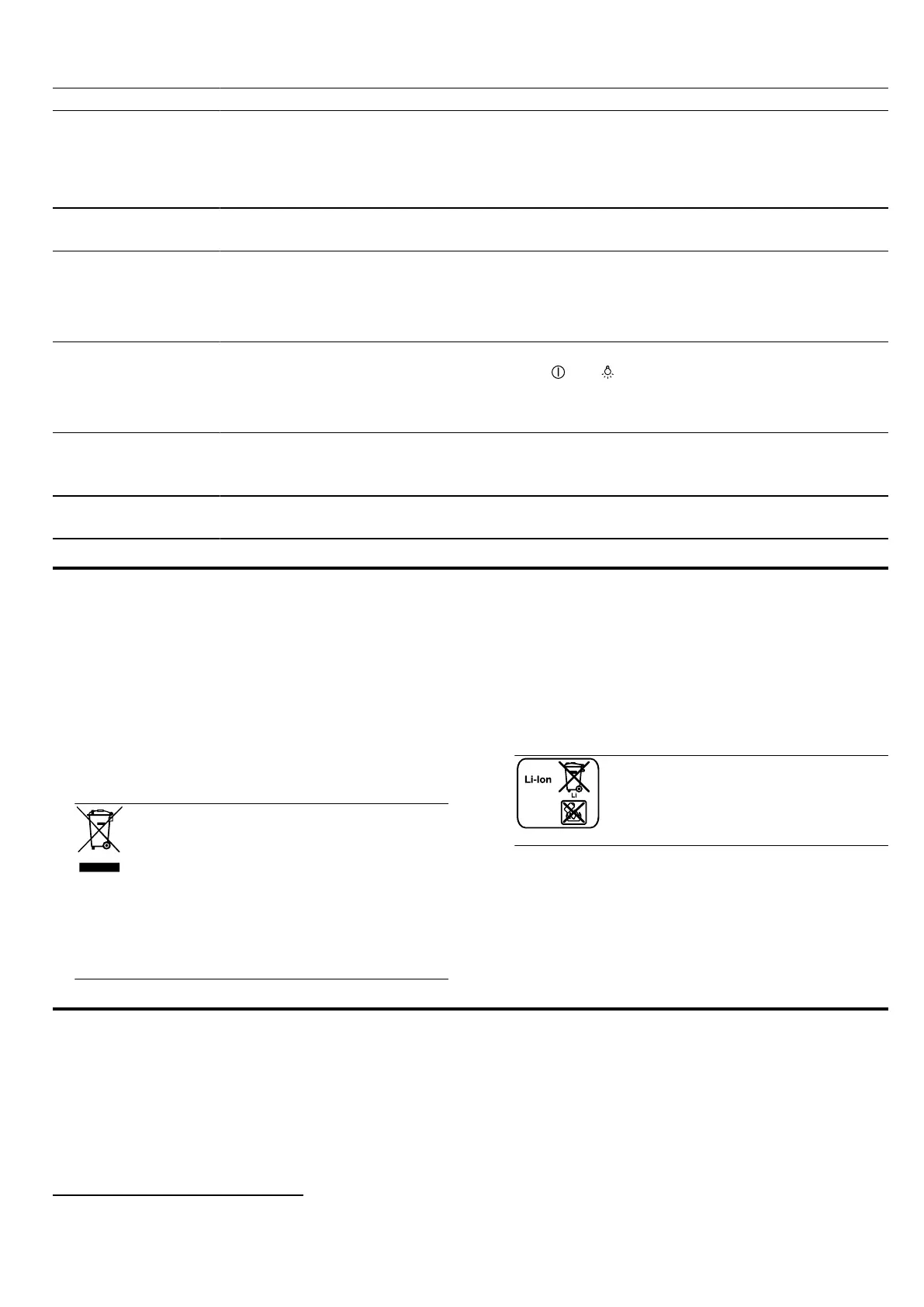en Disposal
14
Fault Cause and troubleshooting
The lighting does not
work.
1
Different causes are possible.
▶
Call
→"Customer Service", Page14.
▶
Defective LED lights may be replaced by the manufacturer, their customer service or a
qualified technician (electrician) only.
Remote control not
working.
The batteries are flat.
▶
→"Replacing the batteries in the remote control", Page13
In the LED display,
the LEDs flash one to
five times after the
appliance is switched
off.
The batteries are almost empty.
▶
→"Replacing the batteries in the remote control", Page13
The lighting automat-
ically switches on as
soon as the appli-
ance is connected to
the power supply.
Demo mode is switched on.
▶
To deactivate demo mode, press and hold
and for approx.3seconds.
LED1 flashes in the
LED display.
The grease filters are saturated.
▶
→"Cleaning grease filters in the dishwasher", Page12
▶
→"Cleaning grease filters manually", Page12
LED2 flashes in the
LED display.
The odour filters are saturated.
▶
Change the odour filter.
Disposal
12 Disposal
12.1 Disposing of old appliance
Valuable raw materials can be reused by recycling.
1.
Unplug the appliance from the mains.
2.
Cut through the power cord.
3.
Dispose of the appliance in an environmentally
friendly manner.
Information about current disposal methods are
available from your specialist dealer or local author-
ity.
This appliance is labelled in accord-
ance with European Directive
2012/19/EU concerning used elec-
trical and electronic appliances
(waste electrical and electronic equip-
ment - WEEE).
The guideline determines the frame-
work for the return and recycling of
used appliances as applicable
throughout the EU.
12.2 Disposing of batteries
Batteries should be recycled in an environmentally
friendly manner. Do not dispose of the batteries in the
household rubbish.
▶
Dispose of batteries in an environmentally friendly
manner.
According to the European Guideline
2006/66/EC, defective or used bat-
tery packs/batteries, must be collec-
ted separately and disposed of in an
environmentally correct manner.
Customer Service
13 Customer Service
Function-relevant genuine spare parts according to the
corresponding Ecodesign Order can be obtained from
Customer Service for a period of at least 10 years from
the date on which your appliance was placed on the
market within the European Economic Area.
Note:Under the terms of the manufacturer's warranty
the use of Customer Service is free of charge.
Detailed information on the warranty period and terms
of warranty in your country is available from our after-
sales service, your retailer or on our website.
If you contact Customer Service, you will require the
product number (E-Nr.) and the production number
(FD) of your appliance.
1
Depending on the appliance specifications