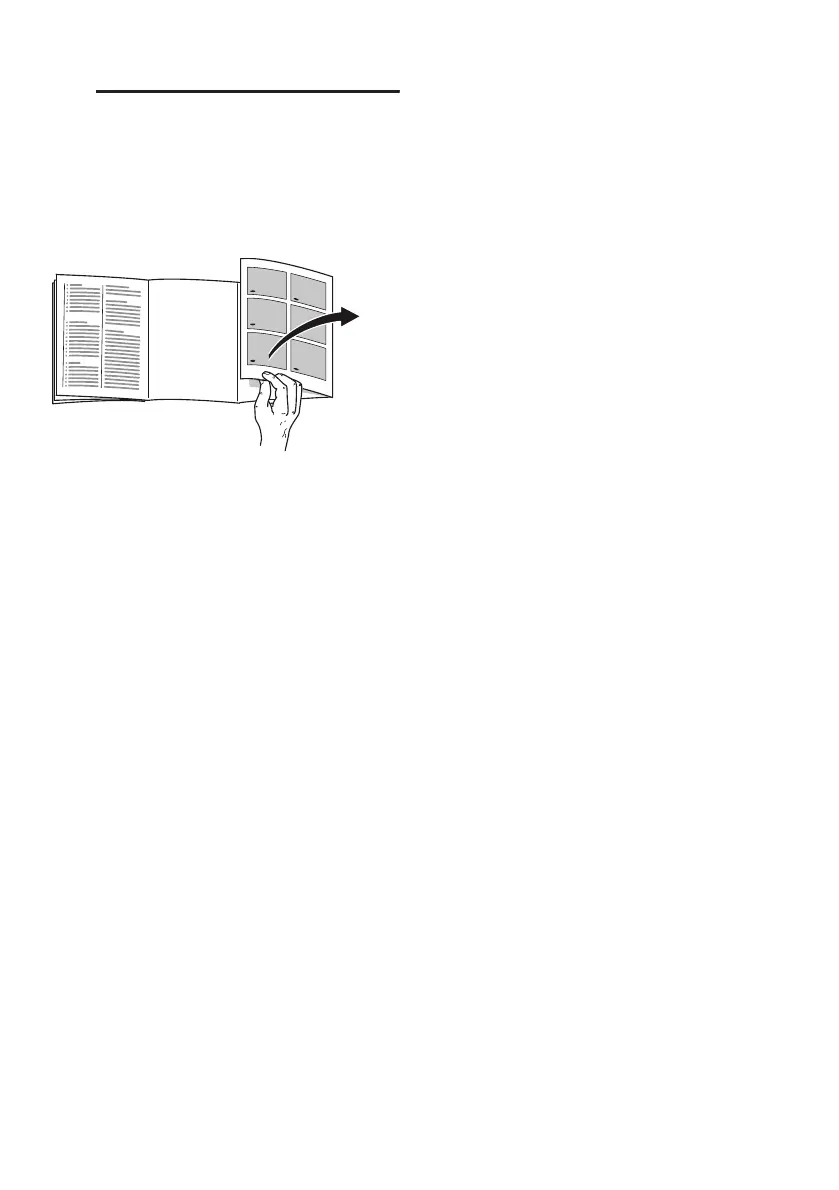Installation and connection en
27
* Getting to know your
appliance
Fold out the last page with the
diagrams. The appliance and diagrams
may differ according to features.
Appliance
~ Fig. !
* Not all models.
Controls
~ Fig. "
Interior fittings
(not all models)
Freezer compartment shelf
~ Fig. #
You can vary the shelf:
1. Lift shelf and remove.
2. Detach mounting bar and reposition.
3. Insert shelf.
Shelf
~ Fig. $
You can vary the shelf:
■ Pull out and remove the shelf.
Vario shelf
~ Fig. %
You can store tall items (e.g. cans or
bottles):
■ Take out the front part of the shelf
and push under the rear part.
# Freezer compartment
+ Refrigerator compartment
(...H Controls
P* Fan
X Lighting
`* Extendable shelf
h Vegetable container with
humidity control
)" Vegetable container
)* Rating plate
)2 Shelf for tubes and small tins
): Butter and cheese
compartment
)B* Storage compartment Vario
)J Tray for large bottles
( Button %
Switches the appliance on or off.
0 Super button
Switches Super cooling on or off.
8 K/J button
Sets the temperature.
@ Temperature display
Indicates the set temperature
in °C.
H Button Alarm
Switches the warning signal off.