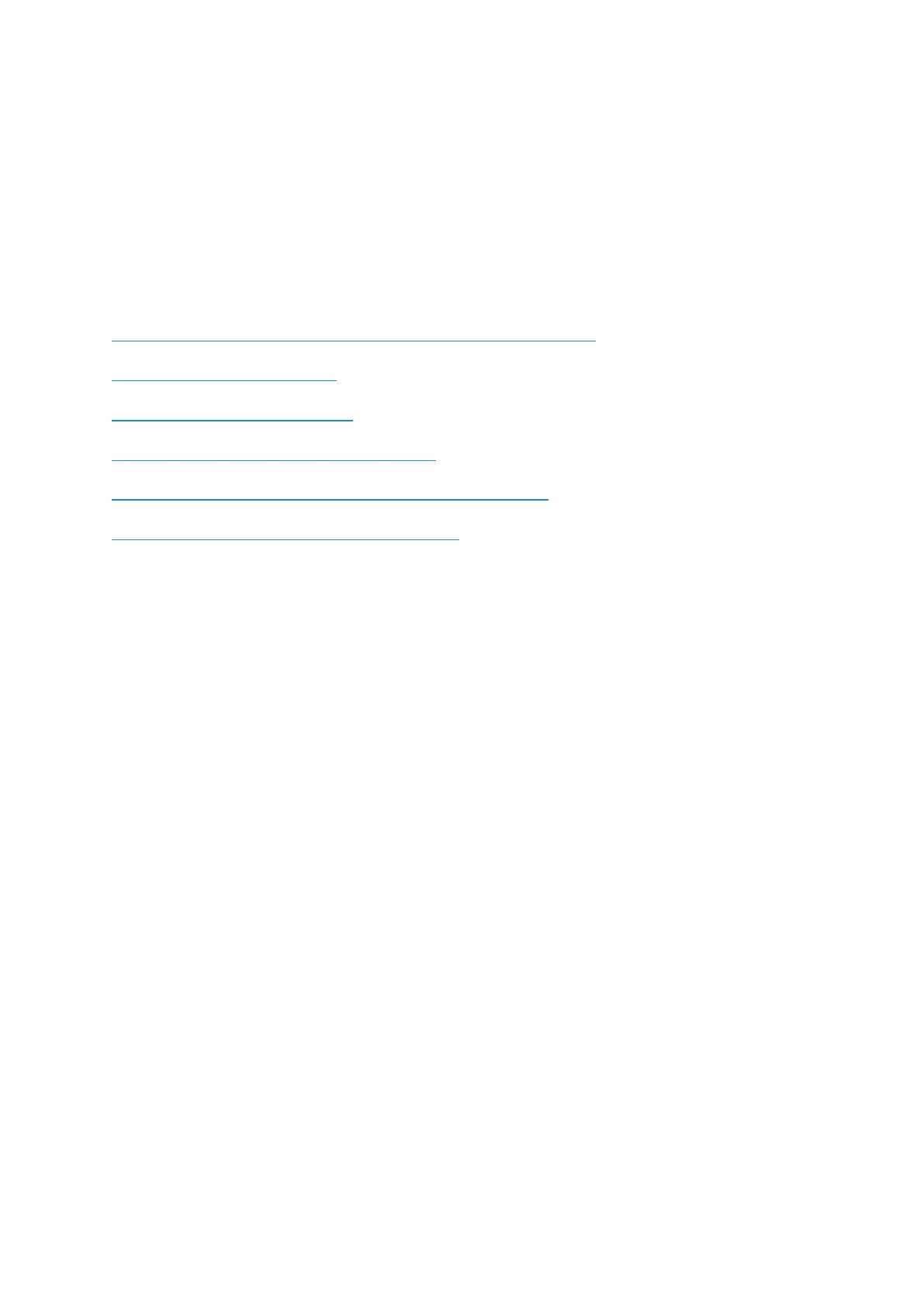 Loading...
Loading...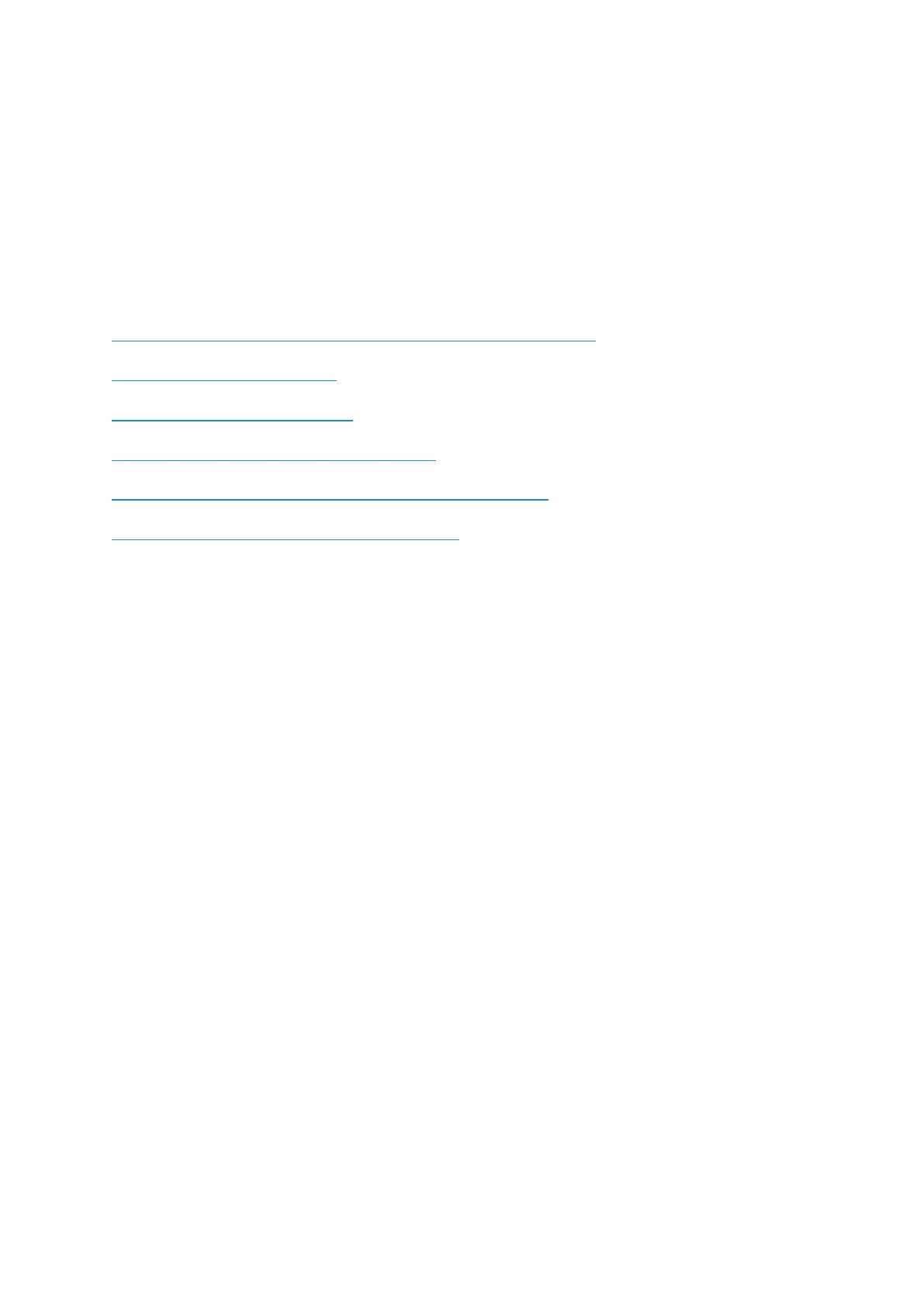
Do you have a question about the NEJE E80 and is the answer not in the manual?
| Input Voltage | DC 12V |
|---|---|
| PWM/TTL Input | TTL |
| Adapter plug | 5.5mm x 2.1mm |
| Laser Power | 10W |
| Supported Materials | Wood, Leather, Paper |
| Connection | USB |
| Software Compatibility | LightBurn, LaserGRBL |
| Operating System Compatibility | Windows, macOS, Linux |