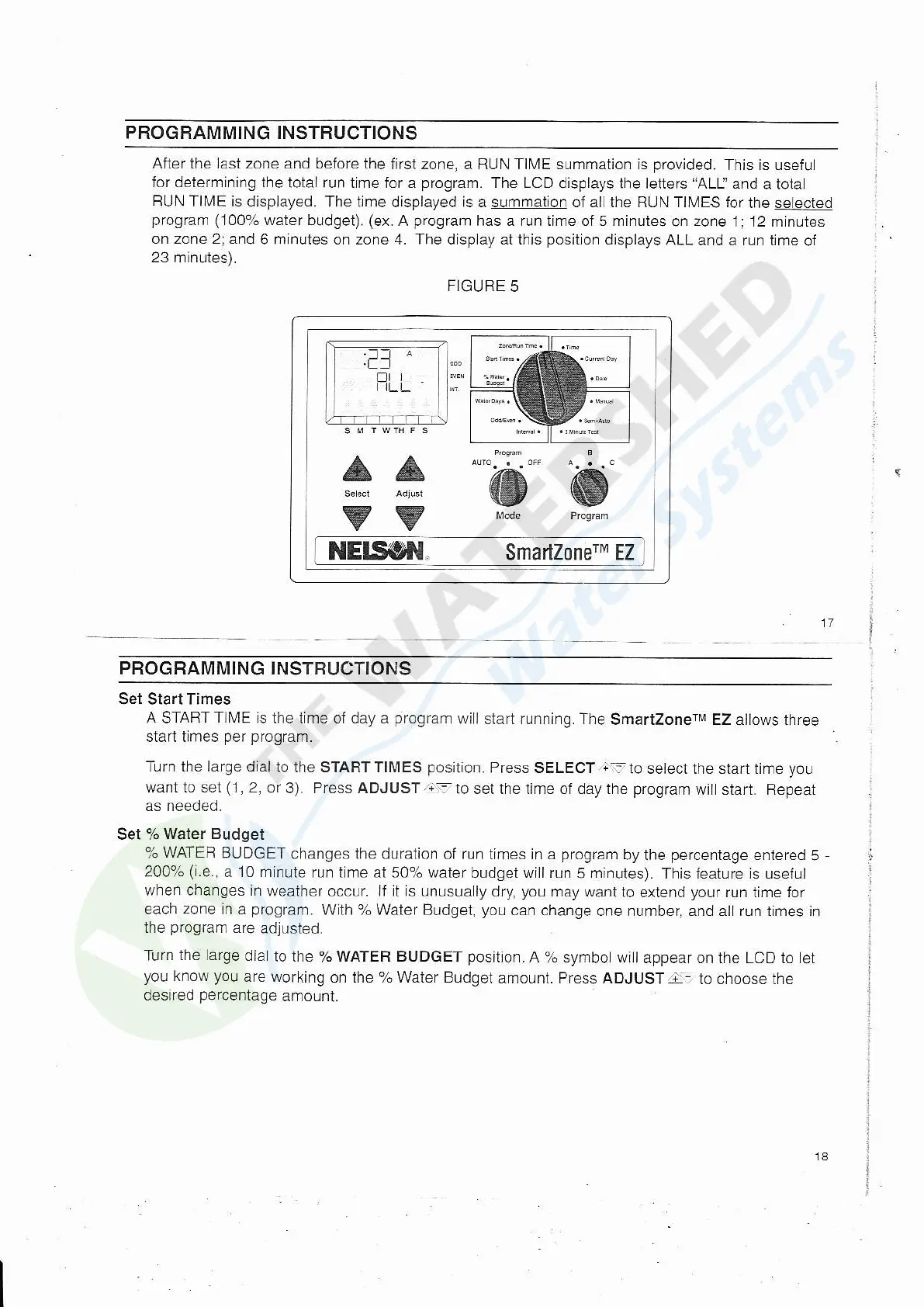PROGRAMMING INSTHUCTIONS
Alter ihe lasi zone and before the
firsl zone, a RUN Tl[,4E summation rs
provided.
This is useiu
ior determining
the total run t me ior a
program
The LCD
displays the lelters
"ALL'
and
a total
FUN TIME is displayed. The tjme
displayed is a summatron ol al the RUN TIMES for
the se ecied
program
(100%
water budgel).
(ex.
A
program
has a run time of 5 mi|utes
on
zone
1
;
12 minutes
.
.
on zone 2; and
6 minutes on zone 4. The display at this
positron
displays
ALL and a run time
of
23 minlrtes).
FIGURE
5
;:ffi-:
A
v
A
Y
-0
SmartZonerM EZ l
&
PROGRAMMING INSTFUCTIONS
Set SiartTimes
A
START
Ti[/4E
]s the iime of day a
program
will start running. The
SmartzonerM EZ allows
three
start t mes
per program.
Turn the large d al
to the STARTTIMES
position.
Press SELECT.a-.:,to
seieci the start iime
you
wani to set
(1
,
2,
or 3). Press ADJUST
t..:,
to set the time of day the
prograrn
will start. Repeal
as needed.
Set %
Water Budget
%
WATEF
BUDGET
changes the duralion of run
times in a
program
by the
percentage
entered
5
1
200%
(
.e.,
a 10 minute
run trme at 50% water
budget will run
5
minutes).
This feature ls useful
:
when changes in
weaiher occur. Ii lt is unlsua
ly dry,
you
may want
to exlend
your
run time for
.;
each
zone
in a
program-
Wiih
%
Water Budgel,
you
can change
one number, and all run iimes in
the
program
are
adiusted.
Turn
the large
dia
to the
%
WATER BUDGET
position.
A
%
symbo wilt
appear on the LCD to
ei
you
know
you
are working
on the % Water Budget
arnount. Press ADJUSTA.:
to choose the
desired
percentage
amo!nt.
