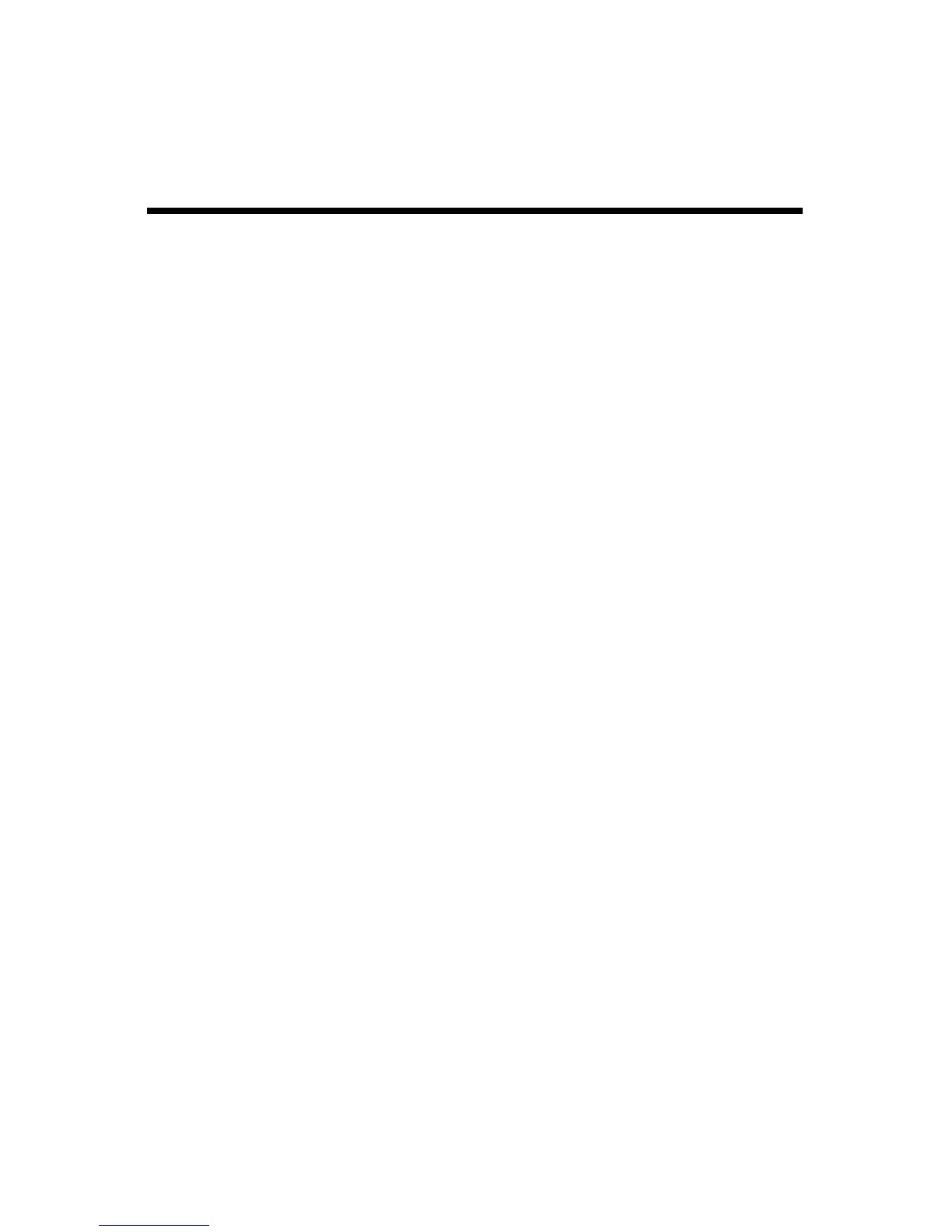10
Avalon Matrix Switch User’s Guide (document number 42-00001-A)
Operation
Once your Avalon matrix switch is plugged into AC power, it will
go into standby mode. If you have chosen a model with an LCD
display, the LCD backlight will be on low and “Standby” will
appear on the display.
From this point, you are ready to begin controlling the matrix
switch.
Controlling from the front panel
The Avalon matrix switch’s front panel uses NeoTouch
technology. This is different from many other front panels you
have seen with ‘membrane’ or ‘dome’ type buttons. The
NeoTouch panel senses a human finger touching the acrylic
panel without any moving parts. For you, the user, this means that
you need not press hard to activate a button, a light tap will do.
Powering the Avalon matrix switch on and off is accomplished by
pressing the power button.
The Avalon matrix switch will suggest to you what buttons to
press next by illuminating the LEDs.
In the powered on and ready state, three LEDs will be lit; In,
Audio, and Video.
In – Selecting the In button will begin the process of switching
both audio and video.
Audio – Selecting the Audio button will begin the process of
switching Audio only
Video – Selecting the Video button will begin the process of
switching Video only.