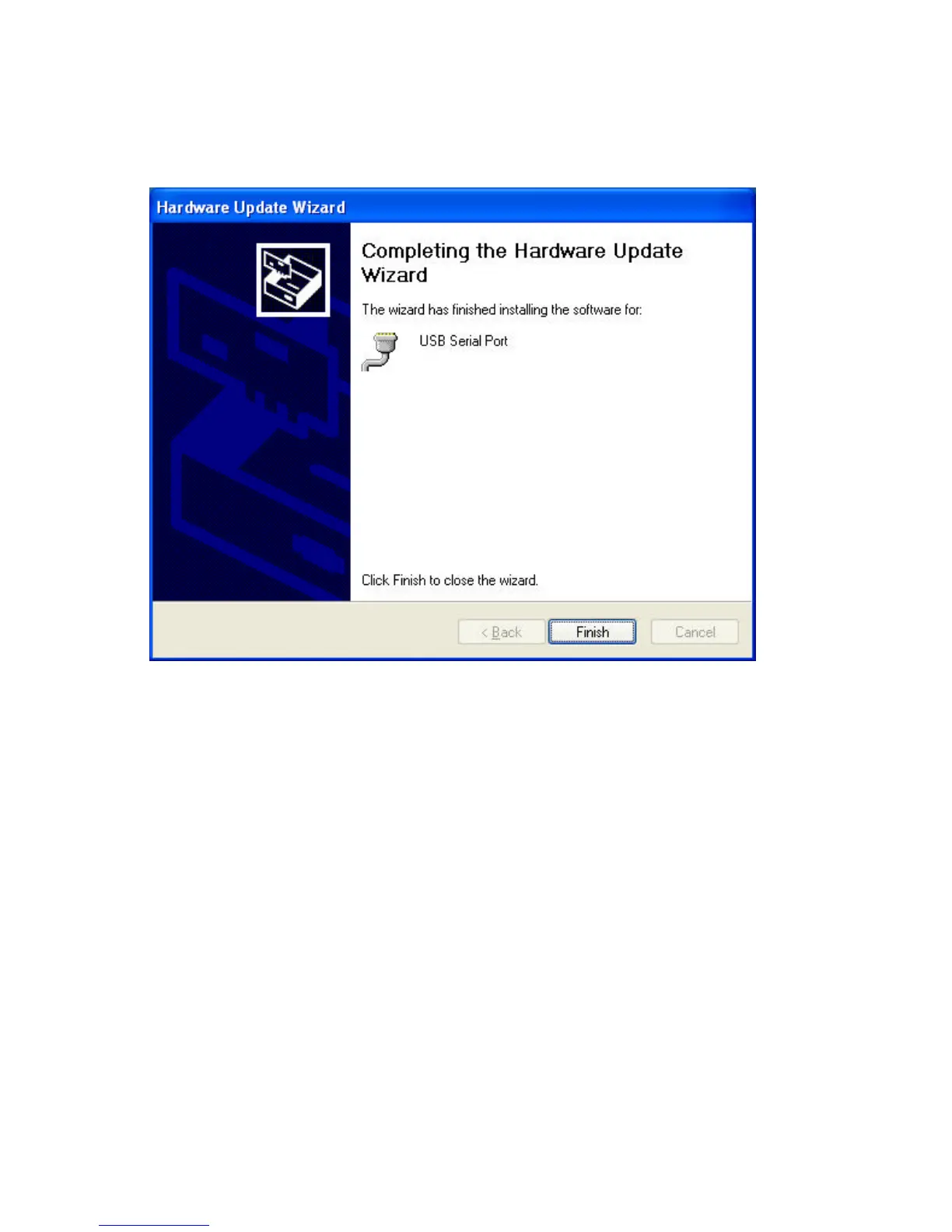21
Avalon Matrix Switch User’s Guide (document number 42-00001-A)
Step 9 – Completing the Hardware Update Wizard
This is the final step, click Finish
At this point, the drivers are installed properly.
USB Port Settings
Whether using a Windows terminal program such as
Hyperterminal or another application, the baud rate settings are the
same: 9600 baud, 8 data, no parity, 1 stop, no flow control. The
COM port shown in the following example may change depending
on your computer.