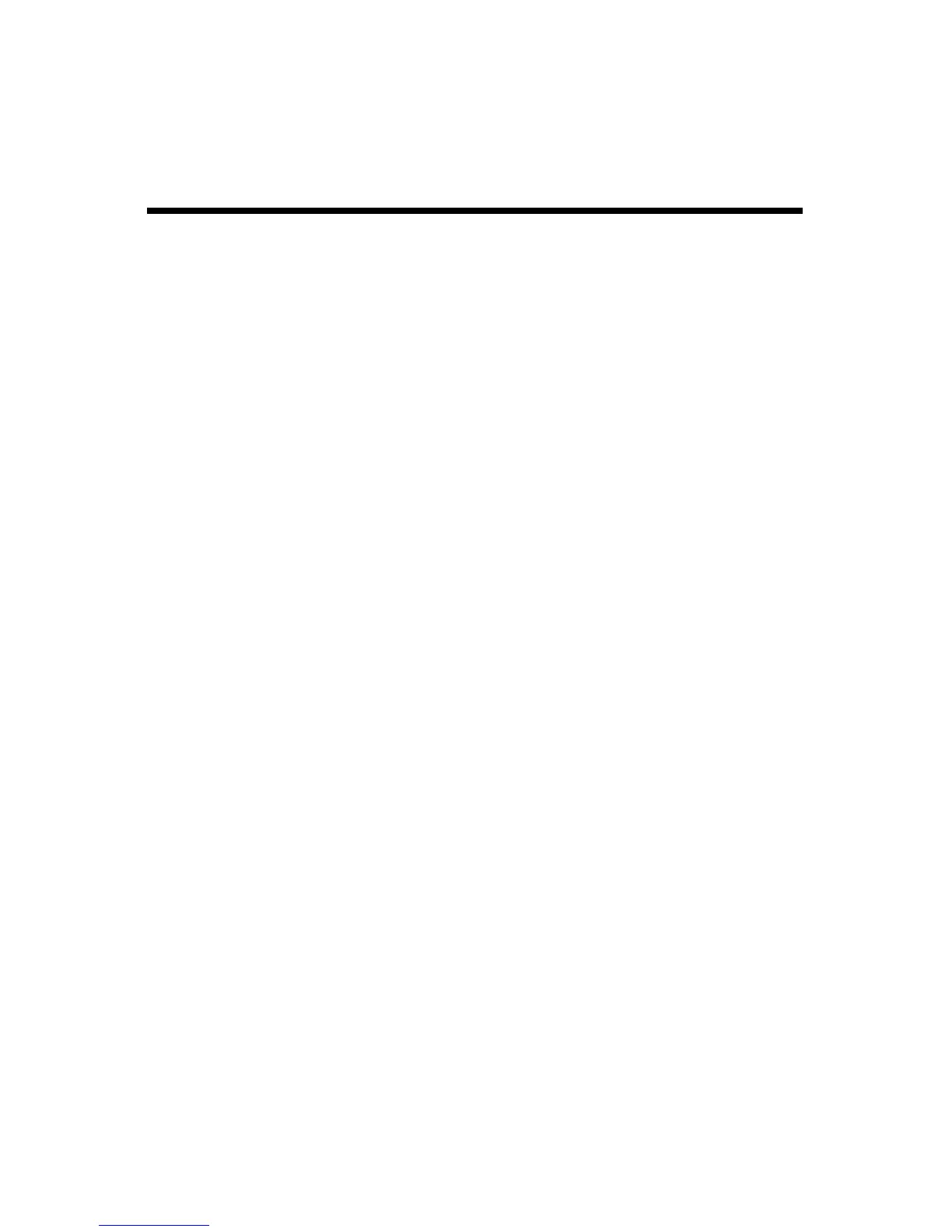29
Avalon Matrix Switch User’s Guide (document number 42-00001-A)
Restoring to Factory Defaults
Just in case you should disable the front panel or IR input via the
USB port, you may require a way to restore those features without
using the USB port again. To restore the Avalon matrix switch
back to factory settings, do the following:
ü Unplug the Avalon for 10 seconds, then plug it back in.
The Avalon should be in standby mode.
ü On the front panel, press 0, 0, 7.
The Avalon will then enter Initialization, and when complete,
return to standby mode. The front panel and IR will work as
normal.