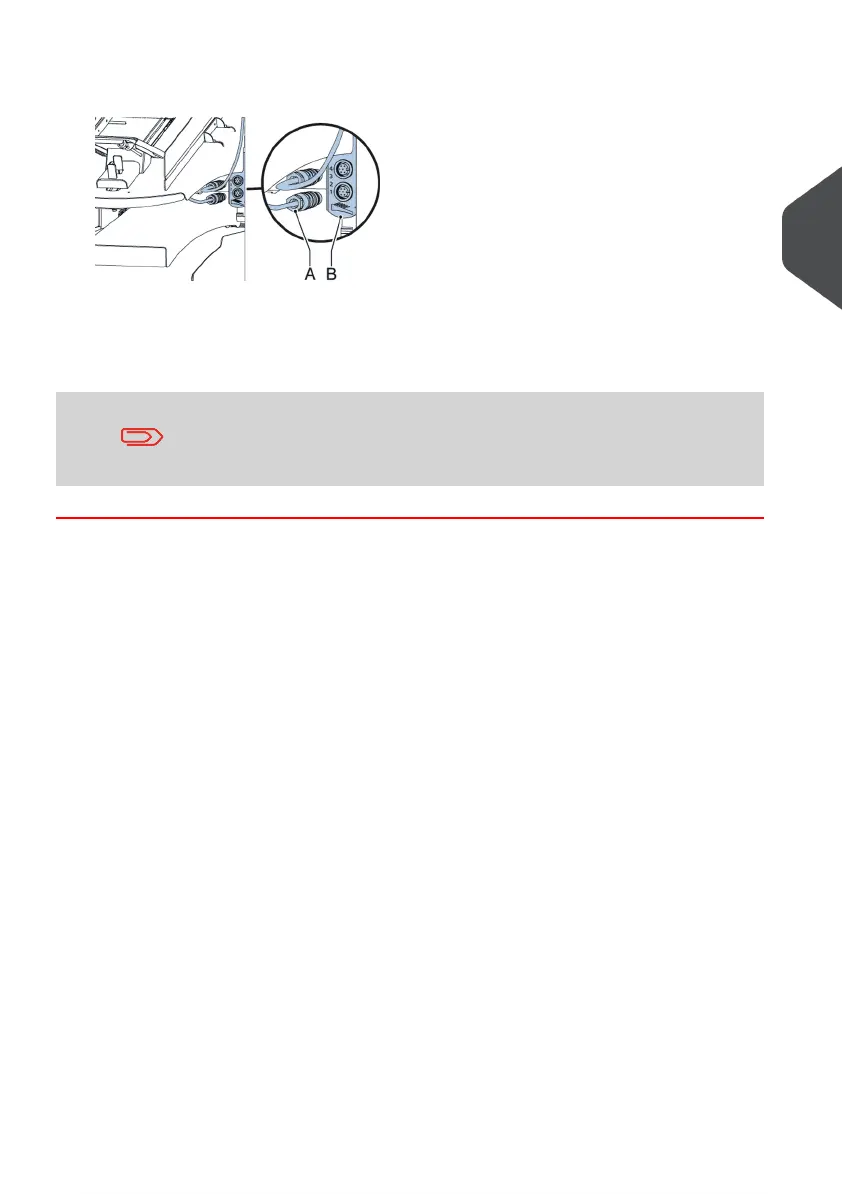2. Move the maxiFeeder forward until it hooks behind the frame axle.
3. Connect the connector A to the socket B.
The maxiFeeder is auto-detected by the system when the system is switched on.This
makes it easy to switch over from the standard document feeder tray to the maxiFeeder
and vice versa.
To make use of a maxiFeeder it is not necessary to (re-)program the jobs.
To allow easier hooking on of the maxiFeeder it is advised to put
the feeding plate in the rear position.
3
English
9
| Page 9 | dec-27-2011 15:24 |
