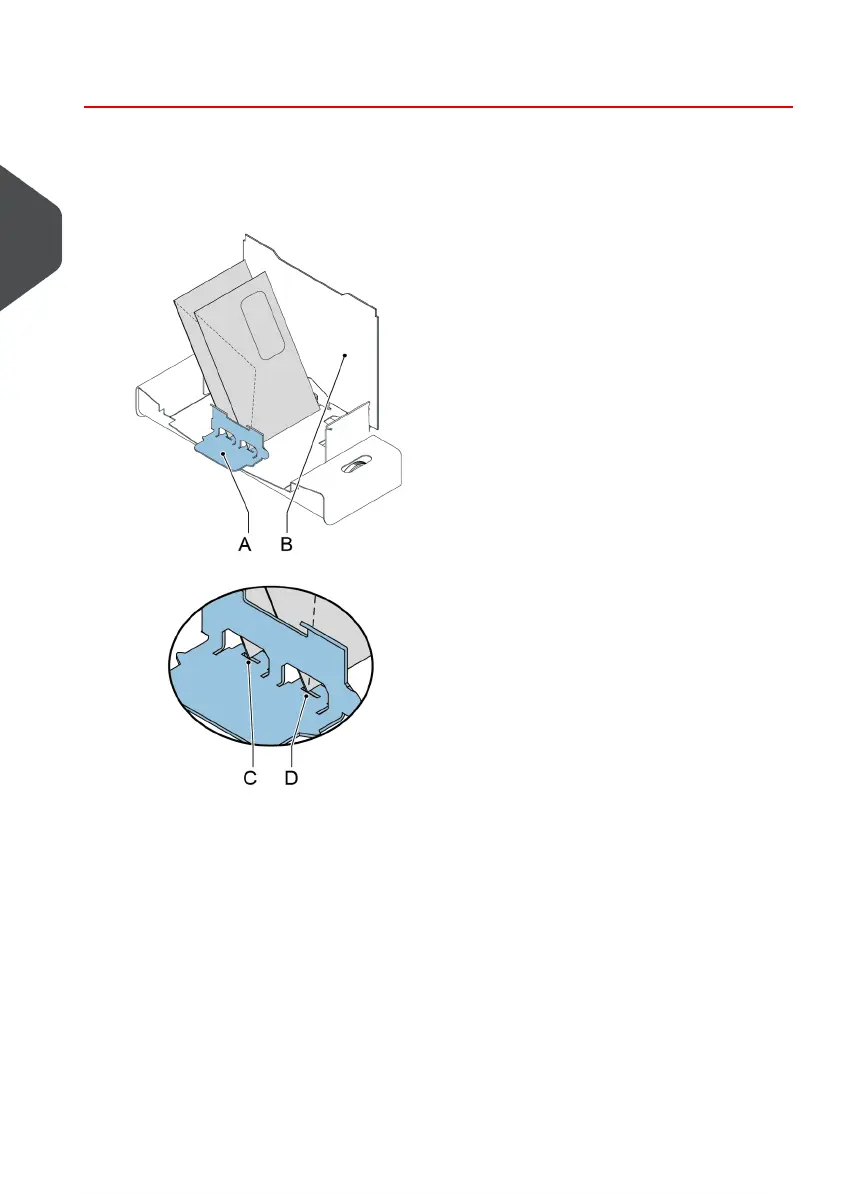High Capacity Envelope Hopper (EF-4)
For feeding large amounts of envelopes a high capacity envelope hopper can be installed.
To start up the high capacity envelope hopper:
1. Switch on the hopper.
To ensure correct feeding envelope support A has to be adjusted parallel. Proceed
as follows:
2. Move the high capacity envelope hopper backwards, away from the inserter.
3. Hold an envelope against the hopper plate B as indicated.
4. Place the envelope support A such that the envelope is aligned with recess C.
5. Apply the same alignment at the position of recess D.
6. Adjust the inserter side guides and the separation as described in Loading Envelopes.
7. Put an envelope in the envelope height measurement area.
10
| Page 10 | dec-27-2011 15:24 |
3
English
