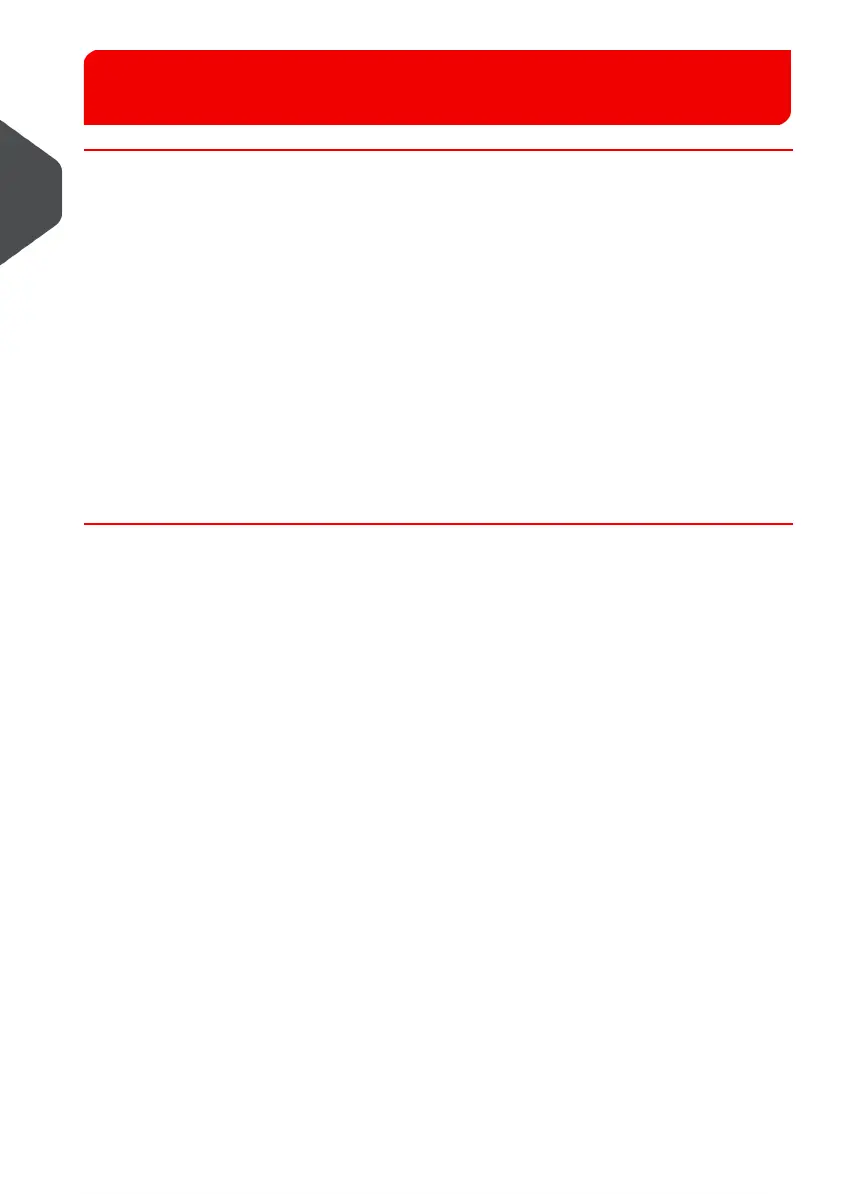Before you Start2
Your inserter is unpacked and installed on a stable surface.The following items are delivered
with your system:
• Operator Manual and this Installation Guide
• Power cable, LAN cable, brushes and moistening cloth
• A bottle with sealing liquid
• Optionally a power stacker support and a box that contains the catch tray
1. Make sure that the indicated parts are available.
2. Make sure that the system is suitable for the local mains voltage. Refer to the type
plate.
3. The power connection must be easily accessible, preferably close to the system. For
safety reasons, it is essential that the system is connected to a socket outlet that has
a protective earth connection.
If all items are delivered and the machine is placed in the correct position, continue with
these instructions.
6
| Page 6 | dec-27-2011 15:24 |
2
English
