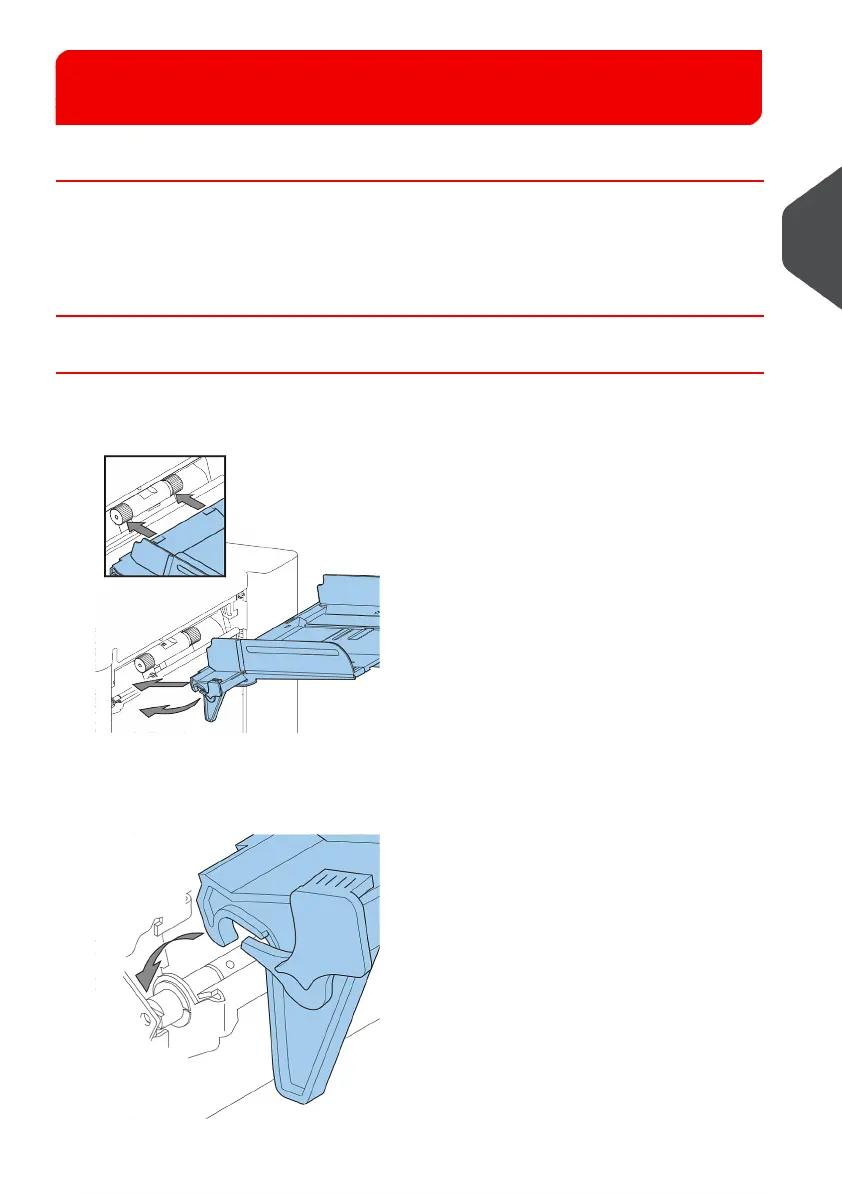Installation3
Installing the Feeder Module
To connect the feeder module to the inserter module
1. Lift the feeder module on the front side and slide it onto the pins of the inserter.
2. Connect the communication cable from the inserter into the plug on the right hand
side of the feeder module.
Installing the Document Feed Trays
Place the document feed trays in position:
1. Hold the document feeder slightly inclined as shown in the figure.
2. Place the front end of the document feed tray underneath the two black rollers.
3. Move the document feed tray upwards (lifting the black rollers), until it is possible to
‘hook’ the feeder into place.
7
| Page 7 | dec-27-2011 15:24 |
3
English
