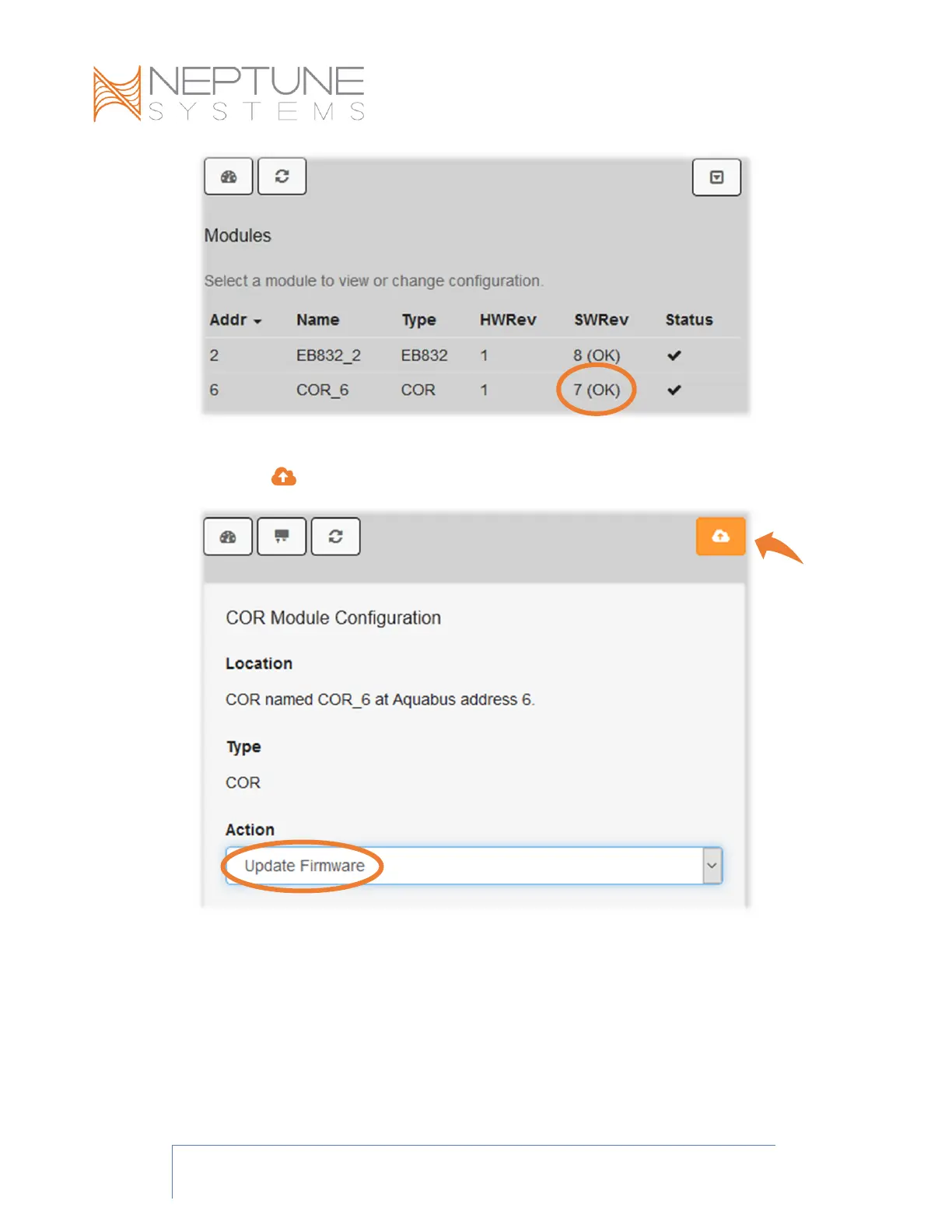COR User Guide Page 11
If it shows OLD, then click on the COR line, choose Update Firmware from the Action
menu, then click the (Update APEX) button
If you have an APEX Classic model, you must use the Classic Dashboard to check the
COR firmware version, and if necessary, update it. This cannot be done through APEX
Fusion. Go to the Configuration->Module Setup page, and look at the table at the
bottom of that page.