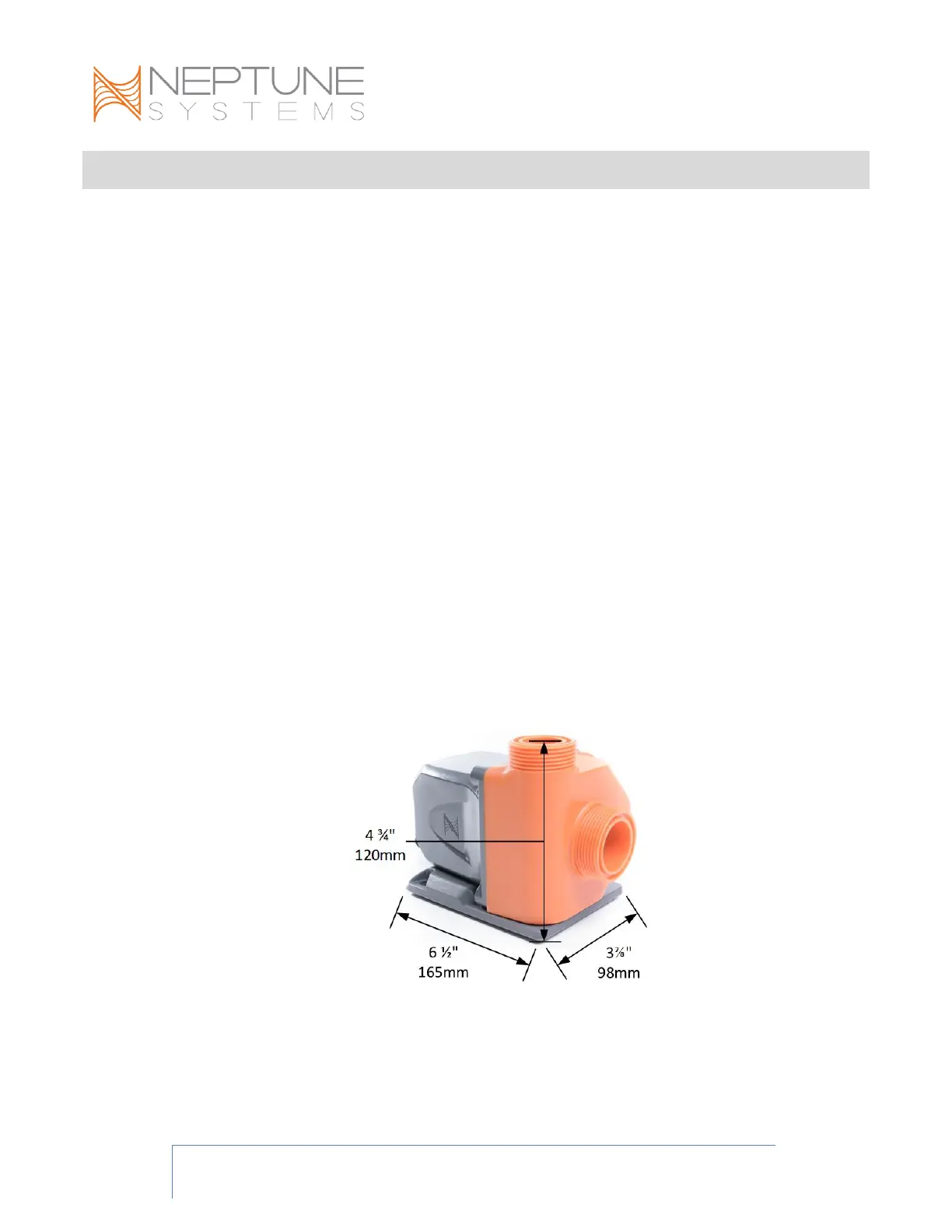COR User Guide Page 2
COR FEATURES AND SPECIFICATIONS
❖ COR-20: 2000GPH @ 0’, 90w maximum current
❖ COR-15: 1500GPH @ 0’, 60w maximum current
❖ COR Pump cable length: 9 feet (275cm)
❖ Multicolor status LED to indicate the operating state of the pump system and of
any conditions requiring user attention
❖ Speed indicator 8-LED bar to visually show the speed for the pump
❖ Convenient push buttons to turn the pump on & off, and to activate a feed mode
which may be used during feeding times or during aquarium maintenance periods
❖ COR pumps may be used submerged/in-sump or for externally-plumbed
installations
❖ 2-port AquaBus hub for APEX system interconnection (COR-20)
❖ Dedicated 100-watt 24VDC power supply (COR-20)
❖ Watertight connectors in the cables between the COR driver and COR pump
❖ 1LINK port for system interconnection to an APEX system, delivering power and
communications through a single cable (COR-15)
❖ Active performance monitoring and error notifications through the APEX and APEX
Fusion
❖ Fallback fail-safe setting. If a communication failure occurs between the APEX and
the COR driver, the COR may be configured to revert to a user-configurable
default speed or to turn off.
❖ Pump dimensions: 120mm x 98mm x 165mm