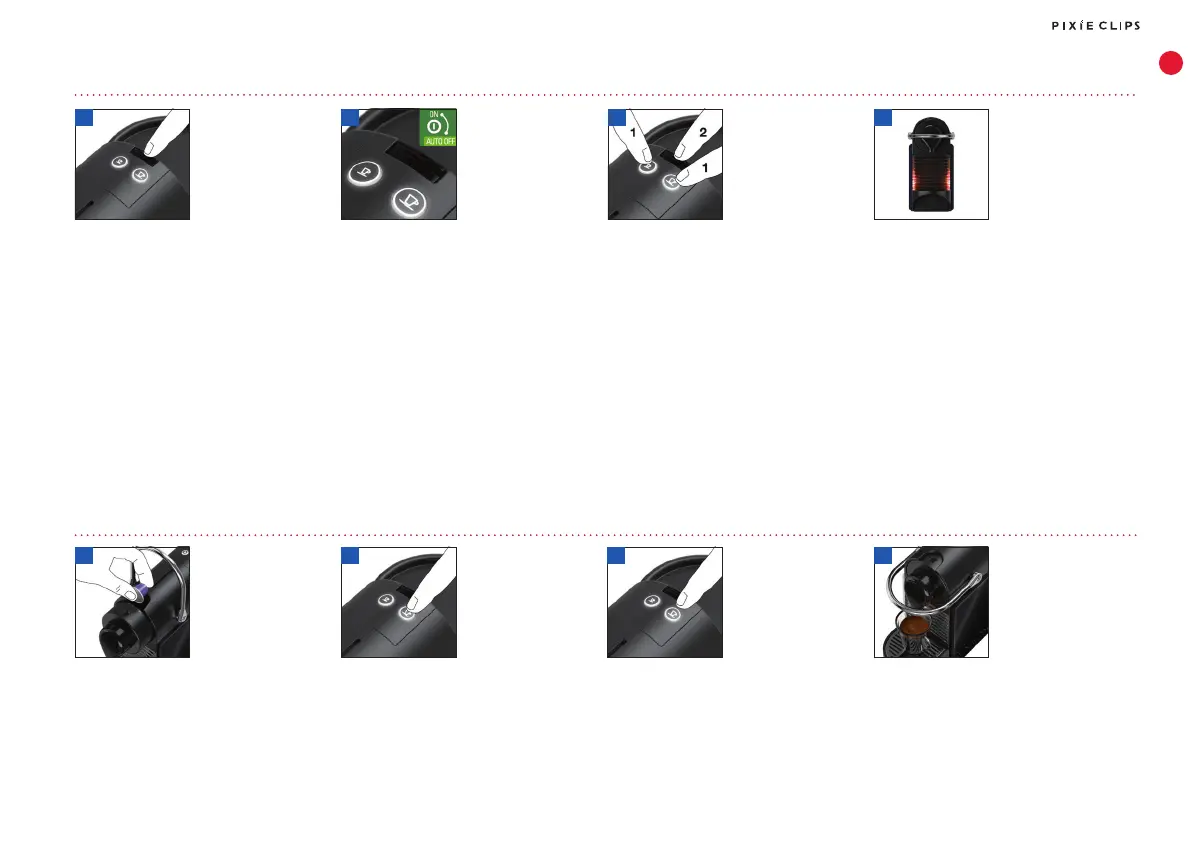11
1 2 3 4
1 2 3 4
EN
PROGRAMMING THE WATER VOLUME
Press and hold the Espresso or Lungo button. Release the button once the desired volume is
served.
ENERGY SAVING CONCEPT AND WATER LEVEL DETECTION
To save energy, switch the machine o when not in use. Automatic power o:
the machine will stop automatically after 9 minutes of non use.
To increase automatic power o from 9 to
30 minutes: switch the machine o, press the
Espresso and Lungo buttons simultaneously then
press the ON/OFF button.
Water volume level is now stored.Fill the water tank and insert
a capsule.
Red backlight lights up: water tank is empty.
Rell the water tank with potable water. Empty
and rinse the used capsule container and the
drip tray.
UM PIXIE_CLIPS_JP.indb 11 28.04.15 11:59
