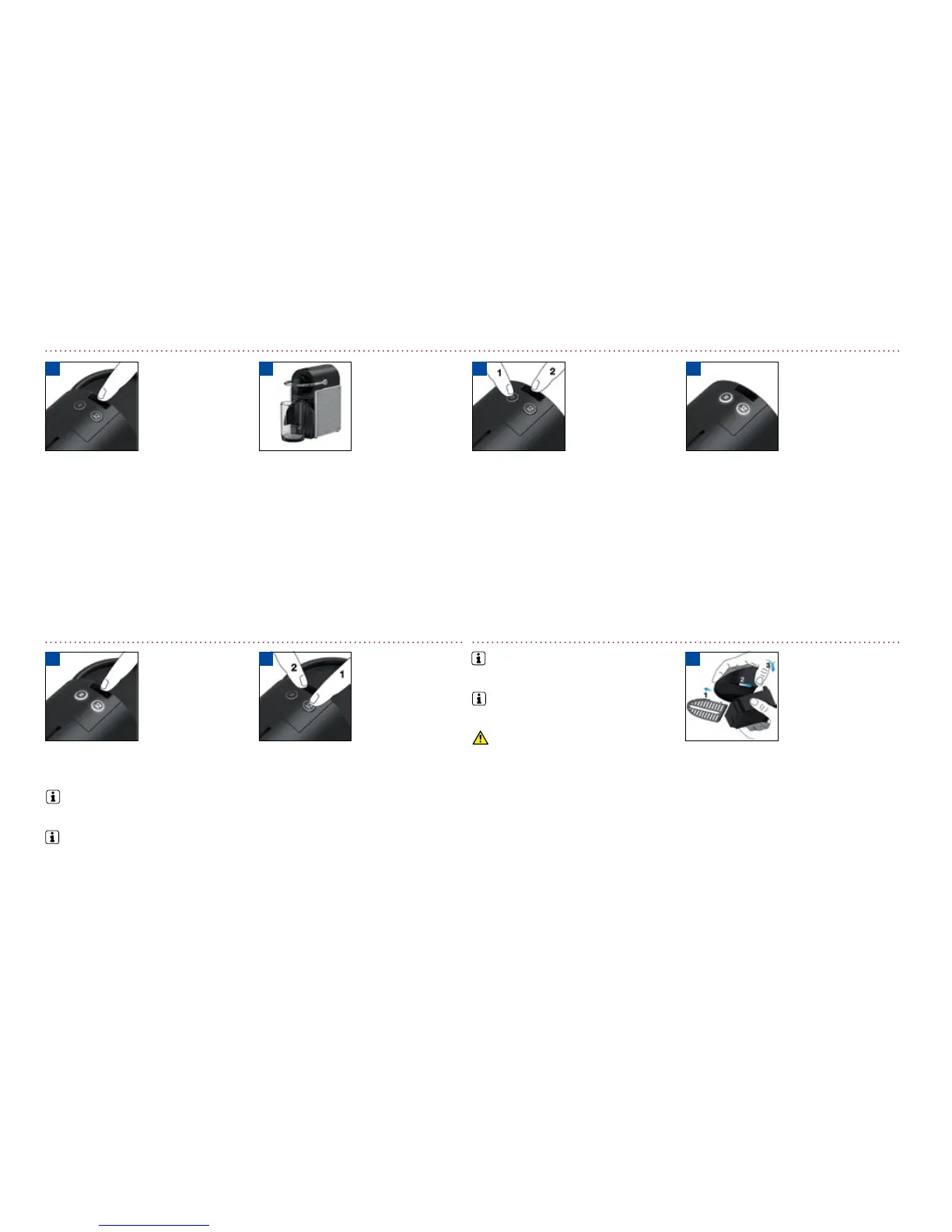12
1 2 3 4
1 2 1
EMPTYING THE SYSTEM BEFORE A PERIOD OF NONUSE, FOR FROST PROTECTION OR BEFORE A REPAIR
Switch the machine o.
Machine switches o automatically.
CLEANINGRESET TO FACTORY SETTINGS
Switch the machine o.
Press and hold the Lungo button and switch the
machine on.
Press and hold the Espresso button and switch
the machine on. Wait until no more water comes
out.
Remove the water tank. Close the Lever. Place a
container under the coee outlet.
To assemble the cup support and the drip tray:
take o the grid, place them side by side and clip
the drip tray to the cup support.
Clean the coee outlet regularly with a damp
cloth.
Espresso cup: 40 ml; Lungo cup: 110 ml.
Do not use any strong cleaning agent or
solvent cleaner. Do not put in a dishwasher.
请勿把机器部件其侵入水
中/
Never immerse the appliance or
part of it in water.
如在一段时间机器处于不使用状态货维修之前需做系统清空处理,以免结霜
关机。
机器自动关机。
清洗除垢
关机。
按住大杯键并同时开机。
按 住 小 杯 键 并 同 时 开 机 。等 待 没 有
水再流出。
移 开 水 箱 ,关 闭 机 器 把 手 。将 一 个
容器置放在咖啡出口。
组 装( 分 拆 )杯 架 子 和 滴 水 盘 ,把
他们边对边垂直对齐把滴水盘查
入锁扣内。
咖啡出口经常用湿布擦拭。
小意式浓 缩咖啡 40 ml。大 杯 咖
啡110 ml。
请不要使用任何强烈的清洗剂
或溶剂清洗。请勿放入清洗剂。
