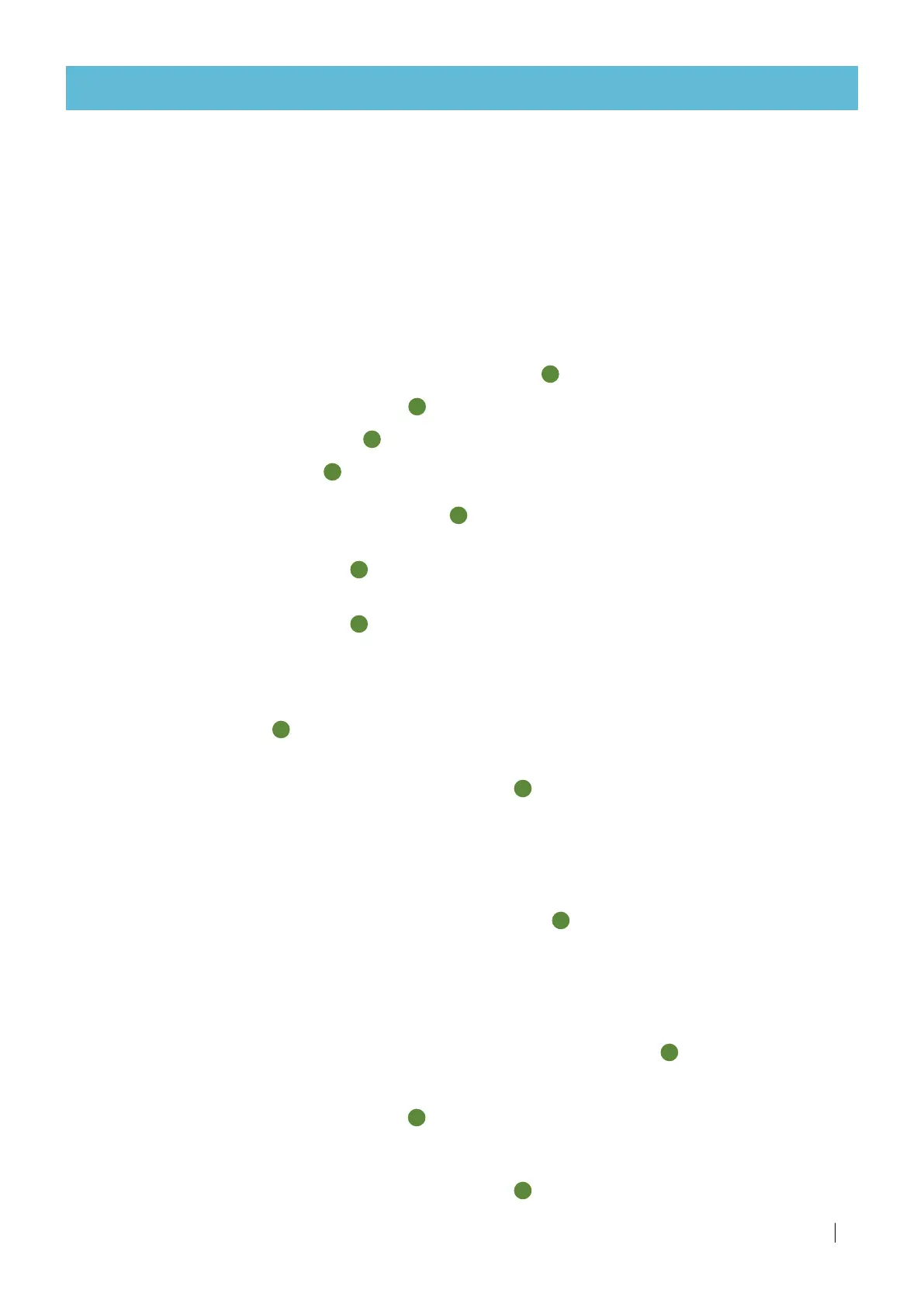NETAJET
™
4G USER MANUAL
27
TROUBLESHOOTING
If one or more of the following symptoms occur regarding a single dosing channel, perform the actions
listed below:
Controller warnings
• Low EC
• High pH
• Low fertilizer/acid flow rate
Rotameter reading
• Low fertilizer/acid flow rate
Action
1) Check that there is fertilizer/acid solution in the stock tank
A
.
2) Check that the stock tank manual valve
B
is in the OPEN position.
3) Check that the fertilizer/acid filter
C
is clean - If not, it should be dismantled and thoroughly cleaned.
4) Check the fertilizer/acid line
D
(from the stock tank to the dosing channel) for leaks and breaches
and make sure all the connectors are tightened.
5) Make sure the dosing channel's needle valve
E
is open according to the reference data in the
NetaJet™ 4G Hydraulic Conditions Checklist (page 45).
6) Visually check the needle valve
E
for chemical damage (internal deformation).
If internal deformation is present - replace the needle valve.
7) Visually check the needle valve
E
for clogging.
If clogging is present - thoroughly clean the needle valve.
8) Check that the dosing valve is functioning:
Analog dosing channel
Set the dosing valve
F
A
to OPEN. Suction should be visible in the Rotameter.
If there is no suction - disconnect the dosing valve and check it for clogging.
If there is clogging - thoroughly clean the dosing valve
F
A
with running water.
If there is no clogging or if there is still no suction after cleaning the dosing valve - replace it.
If after replacing the
dosing valve there is still no suction - check the controller (see the enclosed
Controller Manual)
Digital dosing channel
With the controller in MANUAL mode, set the dosing valve
F
D
to OPEN.
(see the enclosed Controller Manual)
The LED on the dosing valve should be lit.
If it is not - have a qualified electrician check the dosing valve's cable for electrical continuity.
If the cable is in working order - check the controller (see the enclosed Controller Manual).
If the controller and the cable are in working order - toggle the dosing valve
F
D
to OFF and again to ON
in the controller (see the enclosed Controller Manual). A "click" should be heard from the dosing valve
with each toggle - if a "click" is not heard, replace the dosing valve (consult your Netafim™ representative).
If a "click" is heard and the dosing valve
F
D
still does not open - disconnect the dosing valve from the
dosing channel and with the dosing valve set to ON in the controller (see the enclosed Controller Manual),
check for clogging by injecting water at low pressure through the dosing valve.
If there is clogging - thoroughly clean the dosing valve
F
D
with running water.
