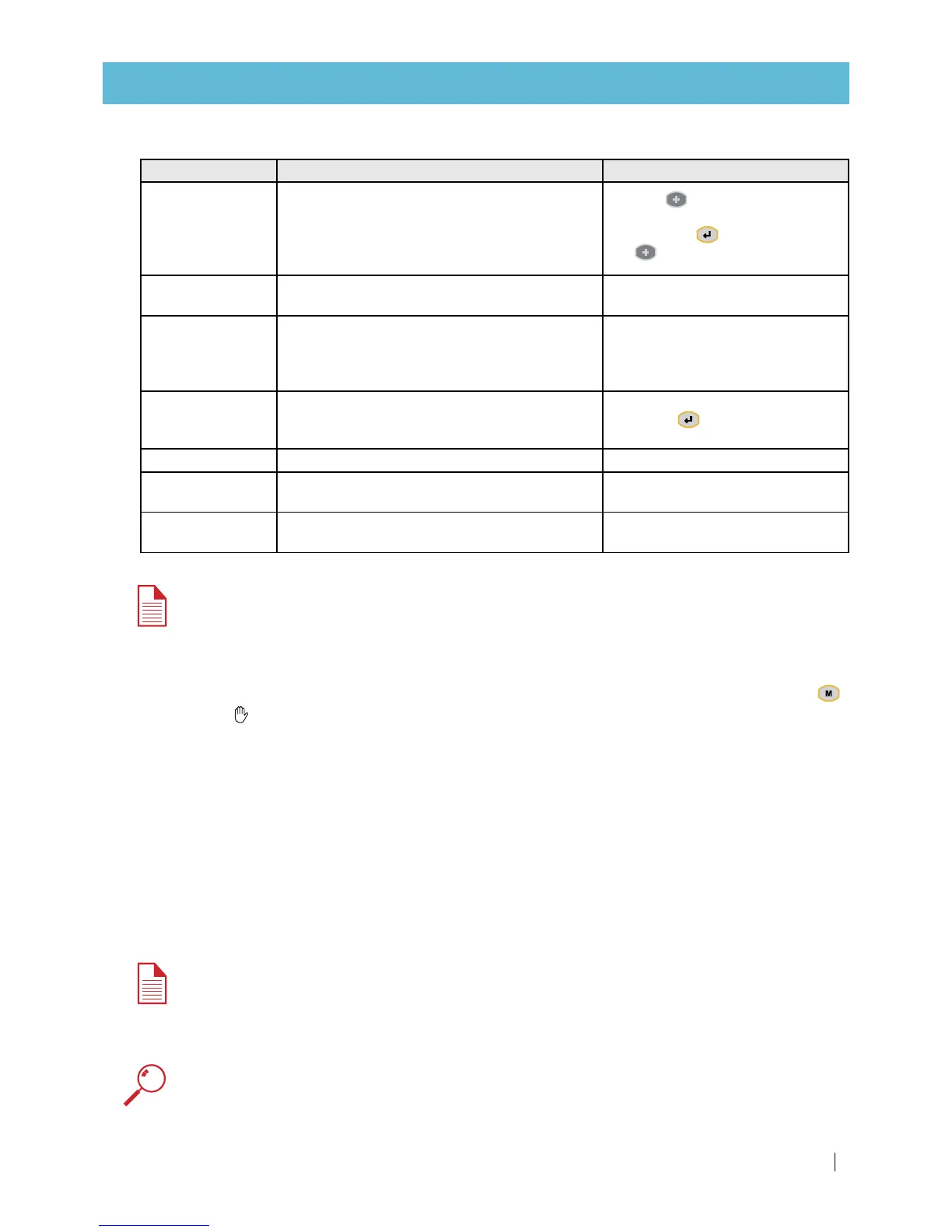SANDSTORM
™
SINGLE-/DOUBLE-CHAMBER USER MANUAL
9
INITIAL OPERATION AND ADJUSTMENT
Parameter Definition Action
View outputs
This is a special mode that enables the user to
review the list of outputs and their allocations.
The output number is displayed in the bottom
left corner and its allocated function appears in
large letters in the center of the screen
Use the
key to toggle between
NO and YES and confirm by
pressing
the key
. Keep using
the
key to review the list
Pressure units
Select the units to be used for pressure
measurement
Select:
BAR
or
PSI
Calibration
Zero calibration of the built-in electronic DP
sensor.
Disconnect the sensor ports from
the command tube and open them
to atmospheric pressure;
then select calibration:
YES
Version display
Displays the controller's software version-
number.
No action required.
Press the key twice to
proceed.
Flush time
The desired flushing time per station. Enter:
100 sec
DP set-point
The pressure difference between the filter’s
inlet and outlet that initiates a flushing cycle.
Enter:
0.7 bar
or
10 PSI
Flush mode
The flushing interval or, when the flushing is
triggered by DP only, the letters “DP.”
Enter:
3 hours
(For full instructions, see the BackFlush controller manual).
NOTE
If the filtration system was not ordered with a BackFlush controller and is used with an existing
irrigation system controller, see your irrigation controller user manual for instructions.
2.
Turn on the water and start irrigation.
3.
As soon as the system is pressurized and stable, start a manual backwashing cycle by pressing the
key. The icon will appear on the display (to manually terminate a backwashing cycle in progress,
press the same key).
4.
After completion of a full backwashing cycle, check that the filtration system DP is within the operational
range (0.15-0.4 bar/2.2-5.8 PSI, depending on the flow rate). Toggle the control kit 3-way ball valve and
note the filtration system inlet and outlet pressure. Subtract the outlet pressure from the inlet pressure.
The result is the filtration system DP.
5.
Check all the filtration system connections for water leaks – re-fit, re-connect and re-secure if necessary.
6.
Check all the command tube connections for leaks – re-fit, re-connect, and re-secure if necessary.
7.
Check that the backwashing cycle is performed in the correct order and that all the filters in the system
are backwashed in sequence.
8.
Check the secondary filter (if installed) for the presence of gravel.
NOTE
If a secondary filter is not installed, disconnect the main line pipe downstream from the filtration
system, let the water flow to the ground and visually check for the presence of gravel.
If gravel is present, see Troubleshooting, page 17.
ATTENTION
Steps
2
to
8
above should be performed whenever the operation of the filtration system is resumed
after being idle (i.e., after seasonal shutdown, maintenance or troubleshooting operations).
Configuration (continued)