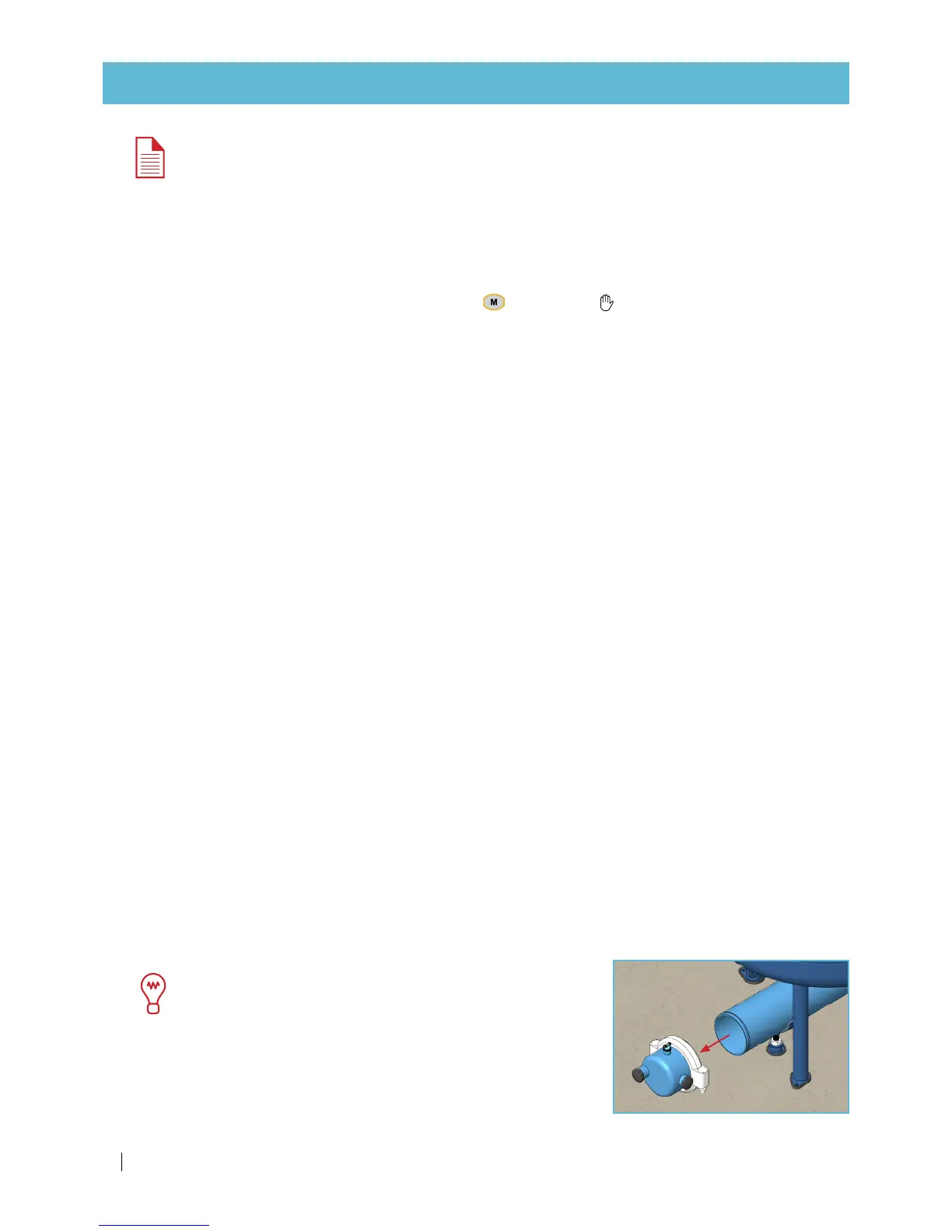10
SANDSTORM
™
SINGLE-/DOUBLE-CHAMBER USER MANUAL
MAINTENANCE
NOTE
It is highly recommended to keep track of the filtration system pressure regime. Make a dated list
of all maintenance activities with system pressure data.
Once a week
While the system is working:
1.
Start a manual backwashing cycle by pressing the key (the icon will appear on the display) and
check that the backwashing happens in sequence according to your backwash controller setup (to
manually terminate a backwashing cycle in progress, press the same key).
2.
Check that during the last 10 seconds of the backwash of every filter, the water from the backwash
manifold runs out freely and clean.
3.
After completion of a full backwashing cycle, check that the filtration system DP is within the
operational range (0.15-0.4 bar/2.2-5.8 PSI, depending on the flow rate). Toggle the control assembly
3-way ball valve and note the filtration system inlet and outlet pressure. Subtract the outlet pressure
from the inlet pressure. The result is the filtration system DP.
4.
Check the control assembly filter and clean it (blockage of this filter will cause a malfunction of the
backwashing process).
5.
Check for leaks from connections and fittings - re-fit, re-connect and re-secure if necessary.
6.
Open the secondary screen filter (if installed) and check its condition - if necessary, take out the filtration
element and clean it with high pressure water. Put the filtration element back in place and close the
filter.
7.
Check the filtration system visually for any damage to the paint. If the protective coating of the tanks
and/or manifolds is damaged, see Paint retouching of the tanks and manifolds, page 16.
For further assistance, contact your local Netafim™ representative.
Once every three months
While the system is working:
1.
Perform steps 1 - 5 as described in the weekly maintenance section above.
2.
Release the pressure from the filtration system. Open any valve downstream from the filtration system
or the manual valve (if installed) on the outlet manifold end-cap until the pressure is fully released.
Check the pressure gauge to be sure it is at 0 before proceeding.
3.
Empty all the water from the filtration system. Open any valve downstream from the filtration system or
the manual valve (if installed) on the outlet manifold end-cap.
4.
Open the filling port (top port) of all the tanks.
TIP
To speed up emptying the water from the filtration system,
you can temporarily dismantle the outlet manifold end-cap.
REV.
DESCRIPTION
DATE
APPROVED
Drawing No.
QA
Project:
MTL SNG 480508 S D08.slddrw
File Name:
General Tolerance According to ISO 2768-f
LINEAR DIMENSIONS
ANGULAR DIMENSIONS
Permissible deviations in mm for ranges in nominal lengths
Permissible deviations in degrees and minutes
for ranges in nominal lengths
3-D Proj.
Part No.
Scale:
Sheet Size:
A3
Drawn By
Designed By
MTL SNG 480508 S D08 BFC DC SOL DC
NGR
13/02/2017
Barga
Subject:
Checked By
Part Name:
Material:
1:50
Finish:
Sheet:
Of:
1 1
PROPRIETARY AND CONFIDENTIAL
THE INFORMATION CONTAINED IN THIS
DRAWING IS THE SOLE PROPERTY OF
NETAFIM. ANY REPRODUCTION IN PART
OR AS A WHOLE WITHOUT THE WRITTEN
PERMISSION OF NETAFIM IS PROHIBITED
Rev.
/1
Quantity:
±1°
±0.05
≥ 0.5
≤ 3
> 3
≤ 6
> 6
≤ 30
> 30
≤ 120
> 120
≤ 400
> 400
≤ 1000
> 1000
≤ 2000
> 2000
≤ 4000
≤ 10
> 400
> 120
≤ 400
> 50
≤ 120
> 10
≤ 50
±0°30'
±0°20'
±0°10'
±0°5'
±0.15
±0.1
±0.05
±0.2
±0.3
-
±0.5