
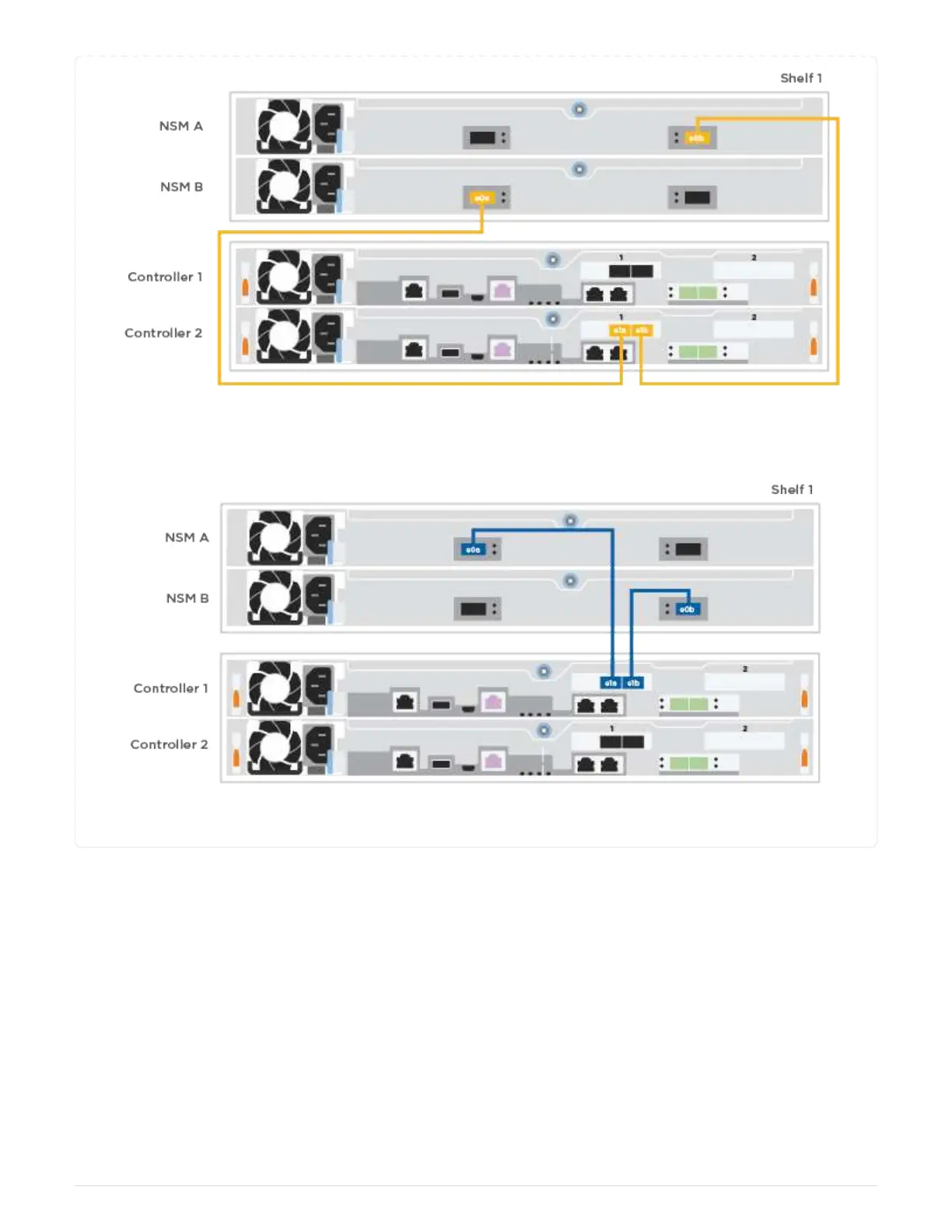 Loading...
Loading...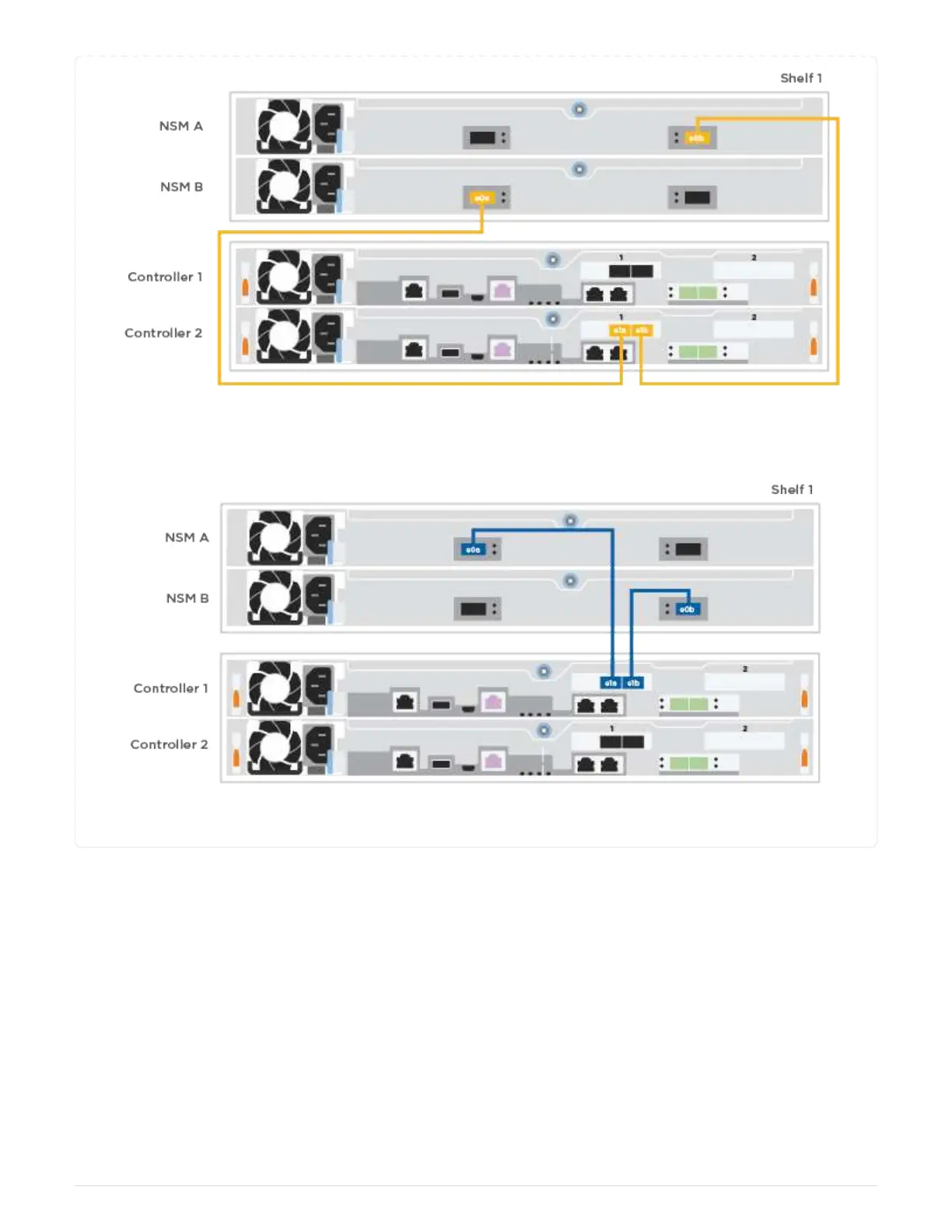
Do you have a question about the NetApp AFF A300 and is the answer not in the manual?
| Form Factor | 2U |
|---|---|
| Controller | Dual Active/Active |
| Operating System | ONTAP |
| Drive Type | SSD |
| NVMe Support | Yes |
| Maximum Memory | 256GB |
| Power Supply | Dual, Hot-swappable |
| Connectivity | 10GbE/40GbE/100GbE |
| Protocols | FC, iSCSI, NFS, CIFS/SMB |
| Latency | Submillisecond |
| Data Reduction | Inline Deduplication, Compression, Compaction |
| Data Protection | RAID-DP, RAID-TEC |
| Cooling | Redundant fans |