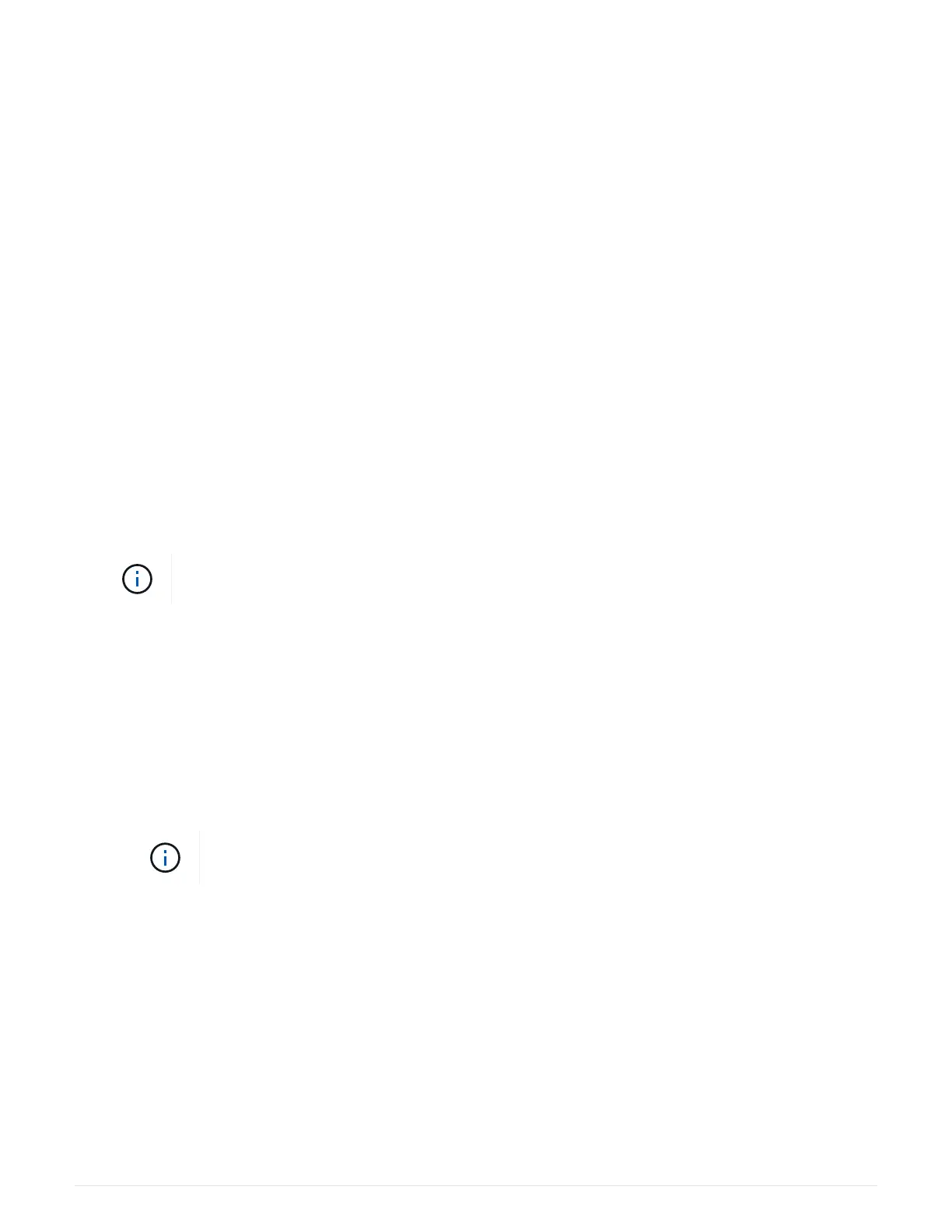Hot-swap a drive
When a drive fails, the platform logs a warning message to the system console indicating
which drive has failed. In addition, both the fault LED on the operator display panel and
the fault LED on the failed drive are illuminated. You can replace a failed drive
nondisruptively while I/O is in progress.
• The replacement drive must be supported by your platform.
NetApp Hardware Universe
• If SED authentication is enabled, you must use the SED replacement instructions in the ONTAP
documentation.
Instructions in the ONTAP documentation describe additional steps you must perform before and after
replacing an SED.
ONTAP 9 NetApp Encryption Power Guide
• All other components in the system must be functioning properly; if not, contact technical support.
•
Verify the drive you are removing is failed by running the
storage disk show -broken command. The
failed drive appears in the list of failed drives. If it does not, you should wait, and then run the command
again.
Depending on the drive type and capacity, it can take up to several hours for the drive to
appear in the list of failed drives.
• Best practice: The best practice is to have the current version of the Disk Qualification Package (DQP)
installed before hot-swapping a drive.
• Drive firmware is automatically updated (nondisruptively) on new drives that have non current firmware
versions.
• When you unpack the replacement drive, save all packing materials for use when you return the failed
drive.
1. If you want to manually assign drive ownership for the replacement drive, you need to disable
automatic drive assignment replacement drive, if it is enabled
You manually assign drive ownership and then reenable automatic drive assignment
later in this procedure.
a.
Verify whether automatic drive assignment is enabled:
storage disk option show
You can enter the command on either controller module.
If automatic drive assignment is enabled, the output shows
on in the “Auto Assign” column (for
each controller module).
b.
If automatic drive assignment is enabled, disable it:
storage disk option modify -node
node_name -autoassign off
You must disable automatic drive assignment on both controller modules.
1487
