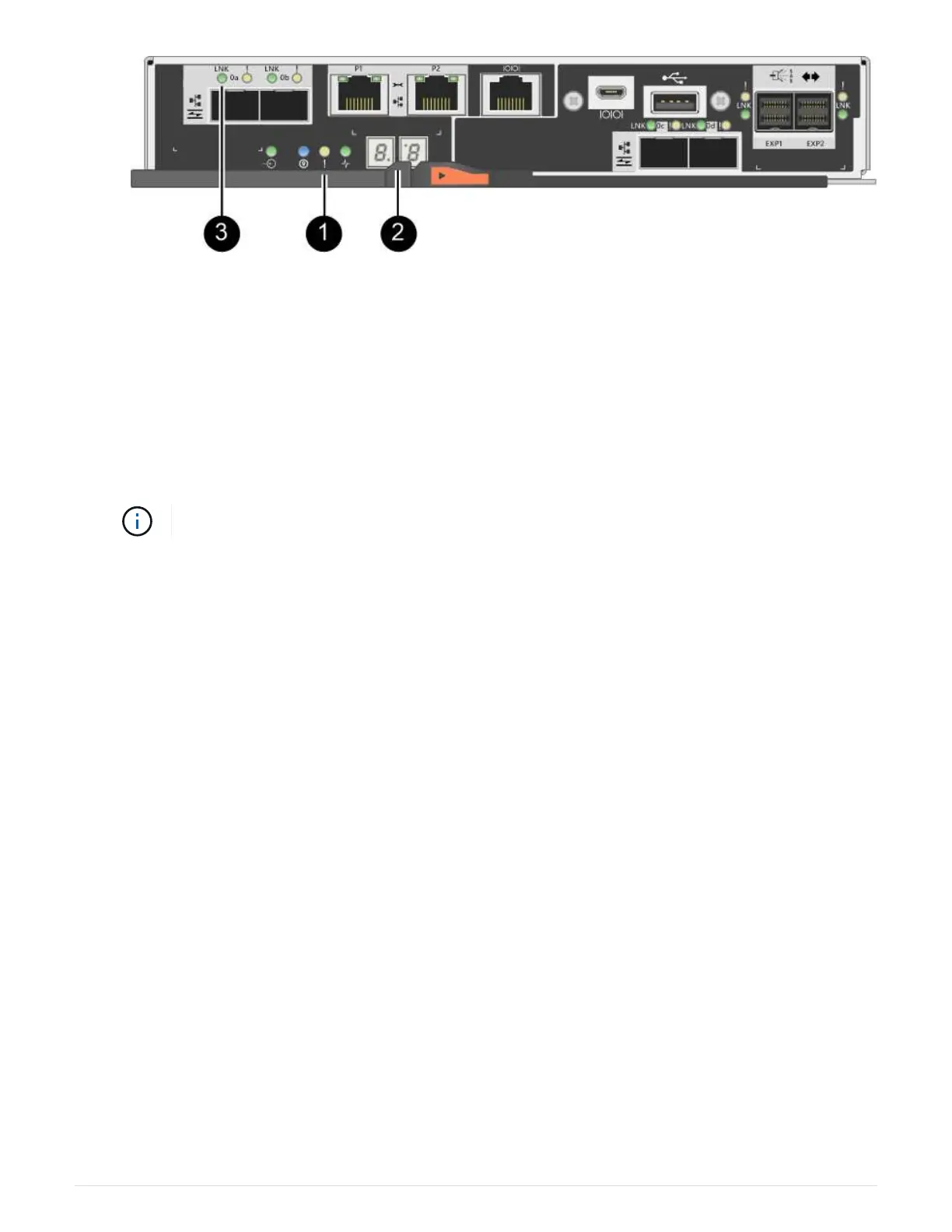(1) Attention LED (amber)
(2) Seven-segment display
(3) Host Link LEDs
3. Confirm that the controller’s status is Optimal, and check the controller shelf’s Attention LEDs.
If the status is not Optimal or if any of the Attention LEDs are on, confirm that all cables are correctly
seated, and check that the HIC and the controller canister are installed correctly. If necessary, remove and
reinstall the controller canister and the HIC.
If you cannot resolve the problem, contact technical support.
4. Collect support data for your storage array using SANtricity System Manager.
a.
Select Support
› Support Center › Diagnostics.
b. Select Collect Support Data.
c. Click Collect.
The file is saved in the Downloads folder for your browser with the name, support-data.7z.
5. Return the failed part to NetApp, as described in the RMA instructions shipped with the kit.
Contact technical support at
NetApp Support, 888-463-8277 (North America), 00-800-44-638277 (Europe),
or +800-800-80-800 (Asia/Pacific) if you need the RMA number.
What’s next?
Your HIC replacement is complete. You can resume normal operations.
39