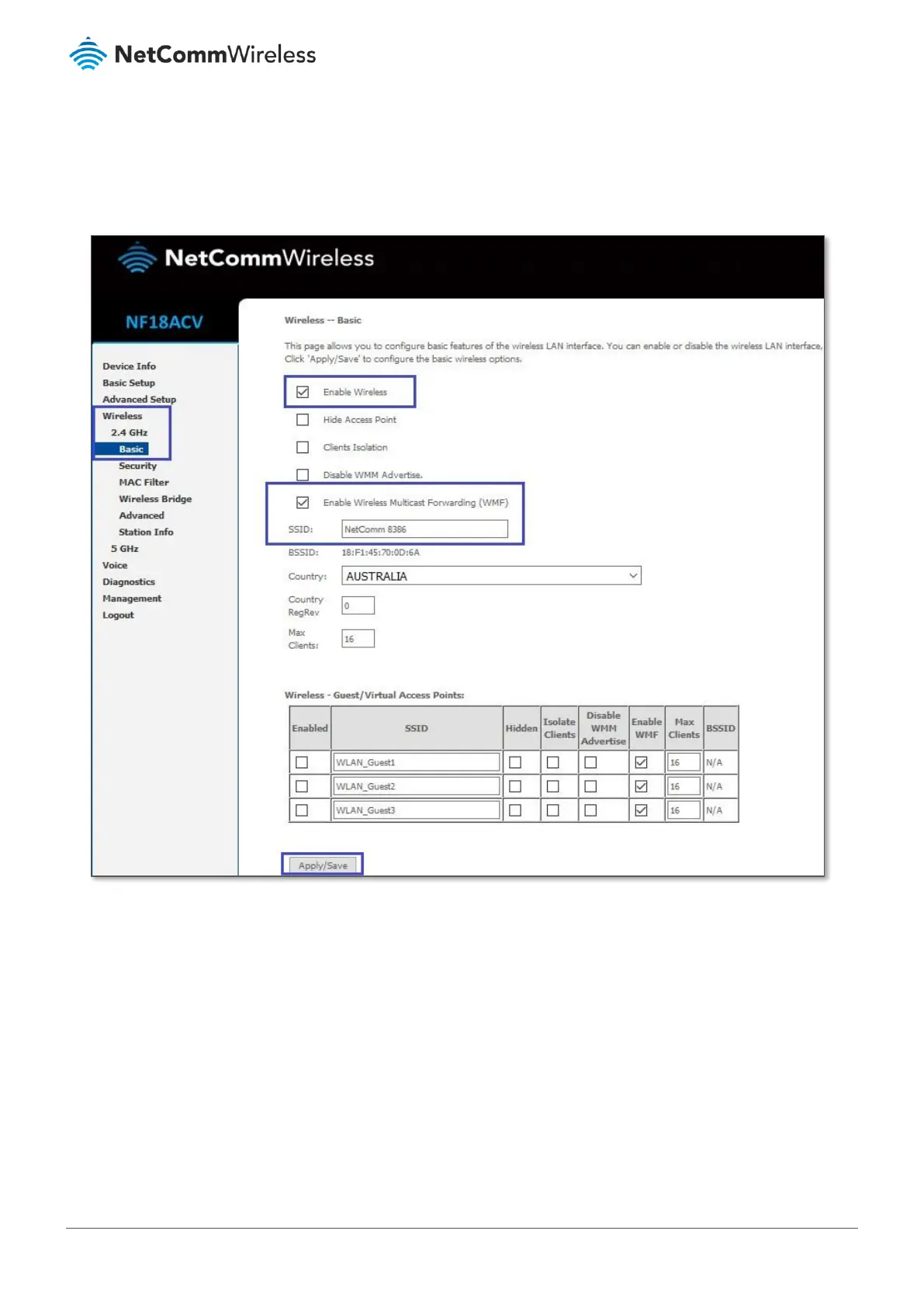Wireless – Basic (Change SSID)
1 Navigate to Wireless > 2.4 GHz/5 GHz > Basic.
2 Confirm that Enable Wireless and Enable Wireless Multicast Forwarding (WMF) are selected.
3 The old WiFi network name/SSID on this example is “NetComm 5354”.
Delete the old WiFi network name/SSID and enter a new SSID (For example: NetComm 8386).
4 Press the “Apply/Save” button.
