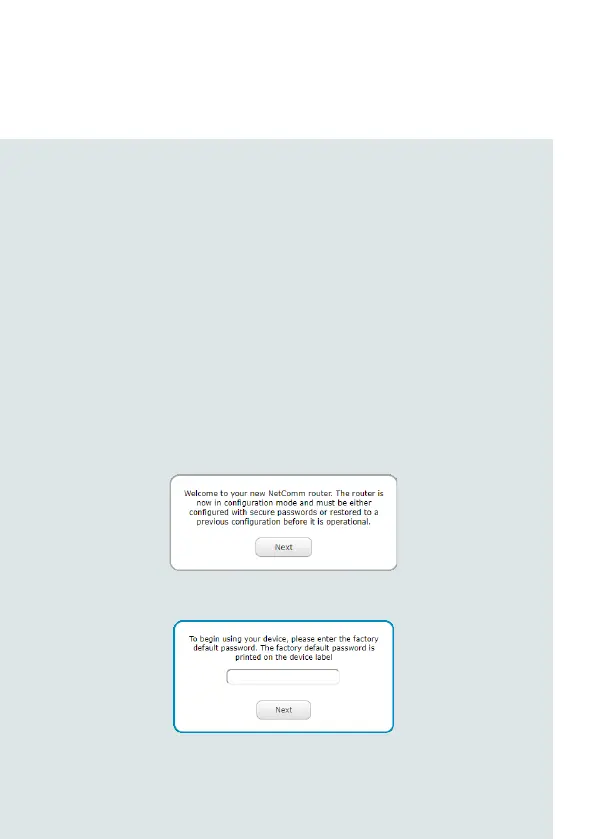| Industrial IoT
13
NTC-221/NTC-222/NTC-224/NTC-227
4G LTE Cat 1 Industrial IoT Router
Step 5: Access the router’s web interface
In your web browser’s address bar, enter https://192.168.1.1/
Note – The HTTP protocol is disabled by default, secure HTTP (HTTPS) is the default protocol.
HTTP access is available but must be manually enabled.
The web user interface is displayed. There are two system management accounts
(Root Manager and Admin) with different management capabilities.
Initialisation
The rst time the device is booted (or booted after it is factory reset), the device
enters “Conguration mode”. In Conguration mode, the router runs a setup wizard
which must be completed before it will boot into “Live mode”. This is a security
feature which enables you to set strong passwords for web root, web user, and
Telnet/SSH access or restore a previous conguration from a le.
To complete the setup:
1. Click the Next button on the rst dialogue box.
2. Enter the factory default password which is printed on the device label then click
the Next button.
3. Select whether to congure the router as a new device or to restore a previous
conguration backup.