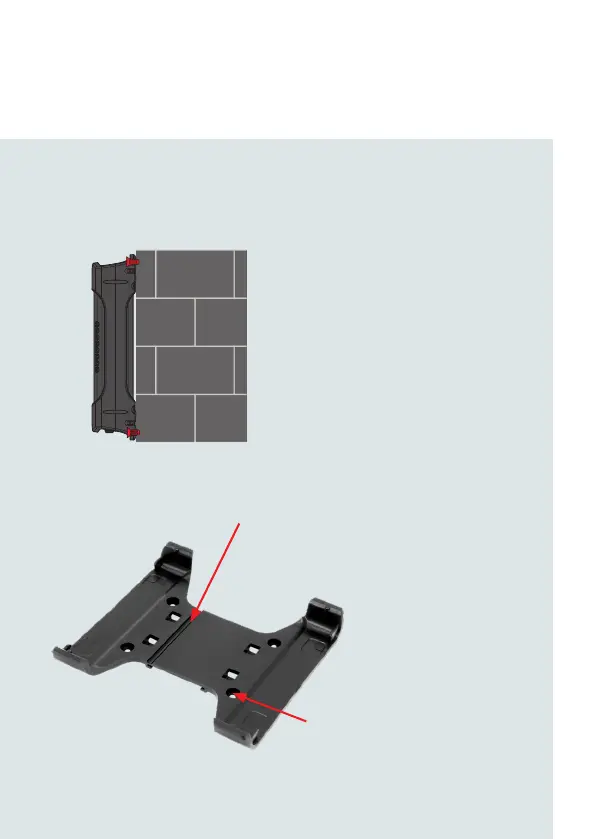| Industrial IoT
9
NTC-221/NTC-222/NTC-224/NTC-227
4G LTE Cat 1 Industrial IoT Router
Step 3: Mount the router
Mount your router in a suitable location using the options listed below.
1. Wall mount
DIN rail mounting bracket
V Bend allows you to snap the DIN
bracket onto the middle of a DIN rail
rather than sliding it onto the end.
Use a minimum of 2 screws
(5mm diameter) through the holes
on either side of the device.
4 x mounting holes allow you to
secure the DIN bracket to a wall,
using a minimum of 2 screws
(3.5mm diameter).
