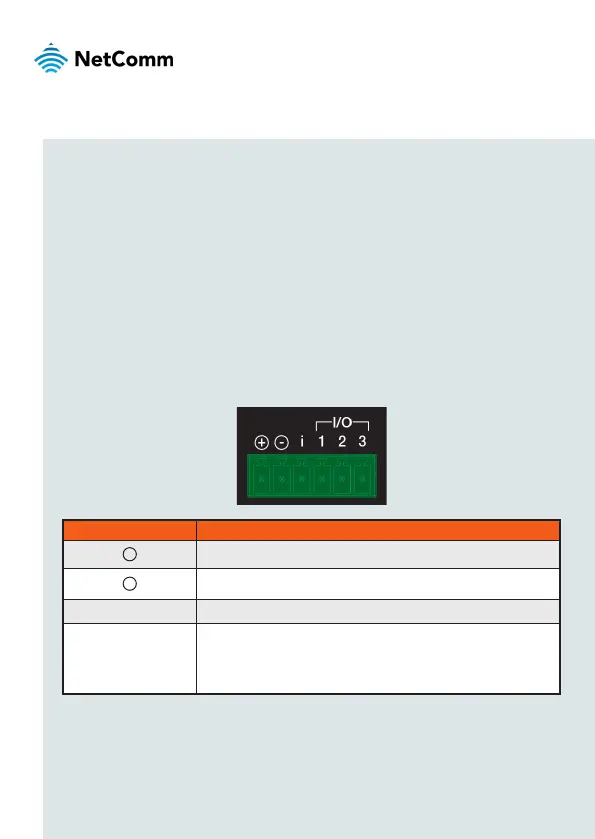| Industrial IoT
12
Step 4: Connect the power and Ethernet cables
Connect power to your router using one of the following options.
DC power via the six-way connector
Remove the attached green terminal block from your router and connect to the
router’s power socket using a DC power supply, sold separately.
DC power via eld terminated power source
If an 8-40V DC power supply is available, you can insert the wires into the supplied
terminal block to power your router. Use a athead screwdriver to tighten the
terminal block screws and secure the power wires, making sure that you have
correctly wired the terminal block as illustrated below.
Terminal
Description
+
Positive wire for power.
-
Ground wire.
i
Dedicated terminal for ignition detection.
I/O
Three terminals used for input/output detection. (Please
refer to the User Guide and SDK Guide for more
information).
The green power LED on the router lights up when a power source is connected.
Attach the supplied yellow Ethernet cable 8P8C to the LAN Ethernet port on your
router and the other end to your computer.