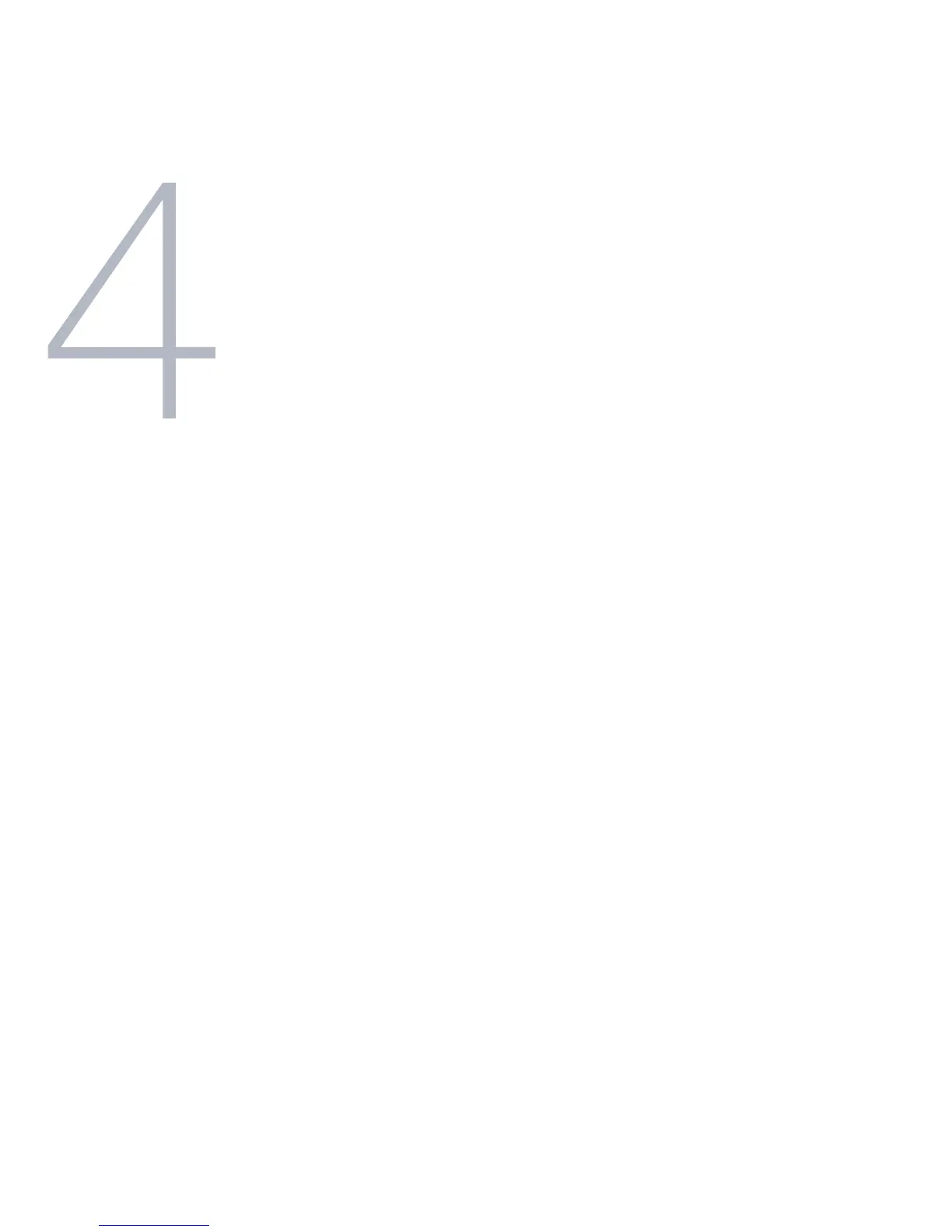Customize your
Router’s settings
To customize your router’s settings, please perform the following steps:
1. After establishing your wired or wireless connection as previously outlined, open your Web
browser and type http://my.router or http://192.168.20.1 into the address bar at the top of
the Web browser window and press enter.
2. The First-Time Setup Wizard will then be displayed. Click on the Yes, Let’s get started with
thewizardbuttontocongureyourrouter.
3. Select your chosen language and time zone and click Next.
4. Select the username and password you would like to use to access the router
congurationpageandclickNext.(Ifyoudonotwanttochangetheusernameor
password simply click Next).
