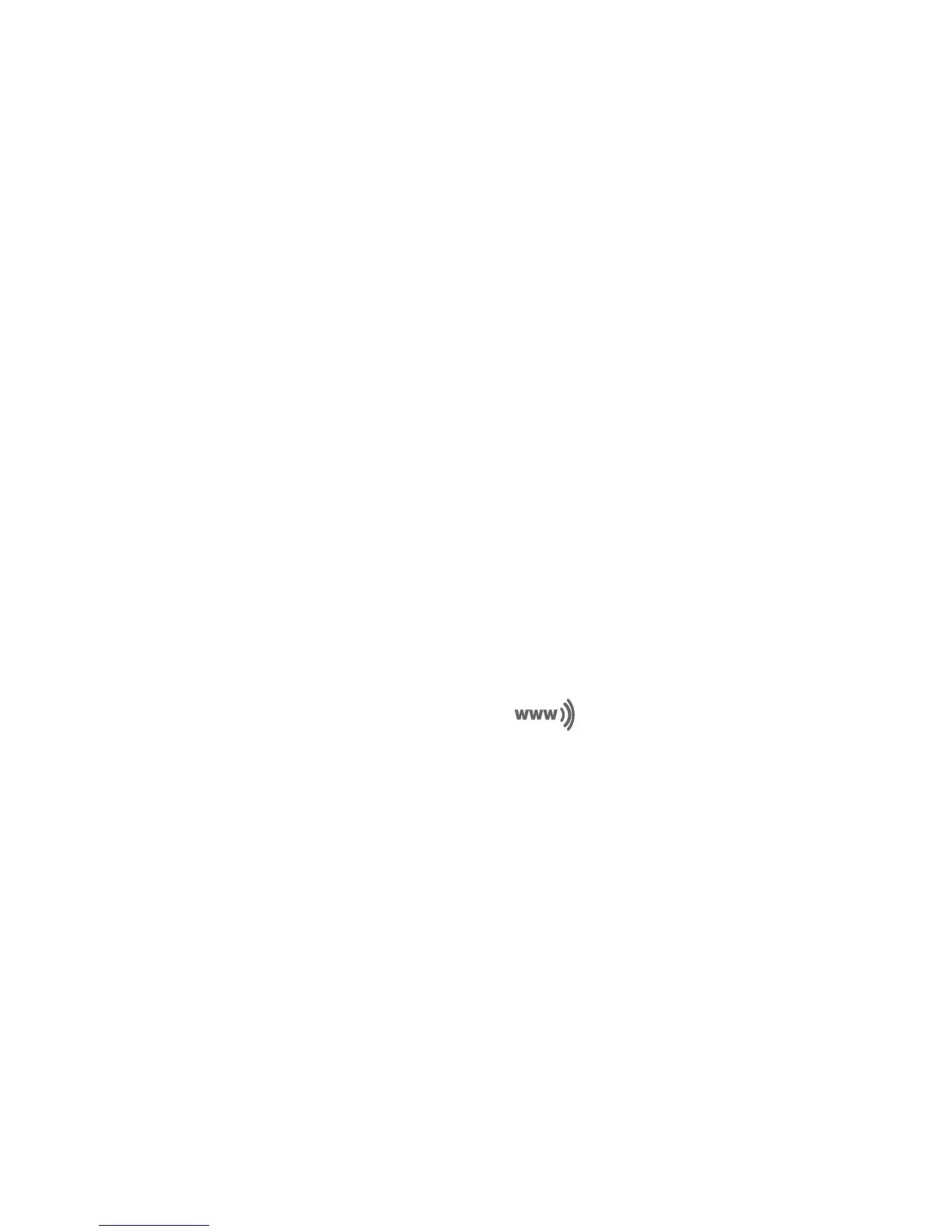5. You may now choose to enable or disable your wireless network, show or hide your
wireless network (Hide SSID) or change your wireless network name (SSID). After making
the desired changes, click Next. (If you do not want to change the default settings, simply
click Next).
6. Select the wireless security type and wireless security key you would like to use on your
wireless network and click Next.
7. Fill in the APN (and SIM PIN if required) as provided by your Mobile Service Provider and
click Next
8. Review your settings and click Finish. To change your settings, click Back until you reach
the required page and adjust them accordingly. Click Next until you reach the summary
page again.
Therouterwillnowapplyyourchangesandattempttoconnectusingthespeciedsettings.
This can take up to 2 minutes.
If a connection is successfully established, the blue network light on the front of the
router will light up.
