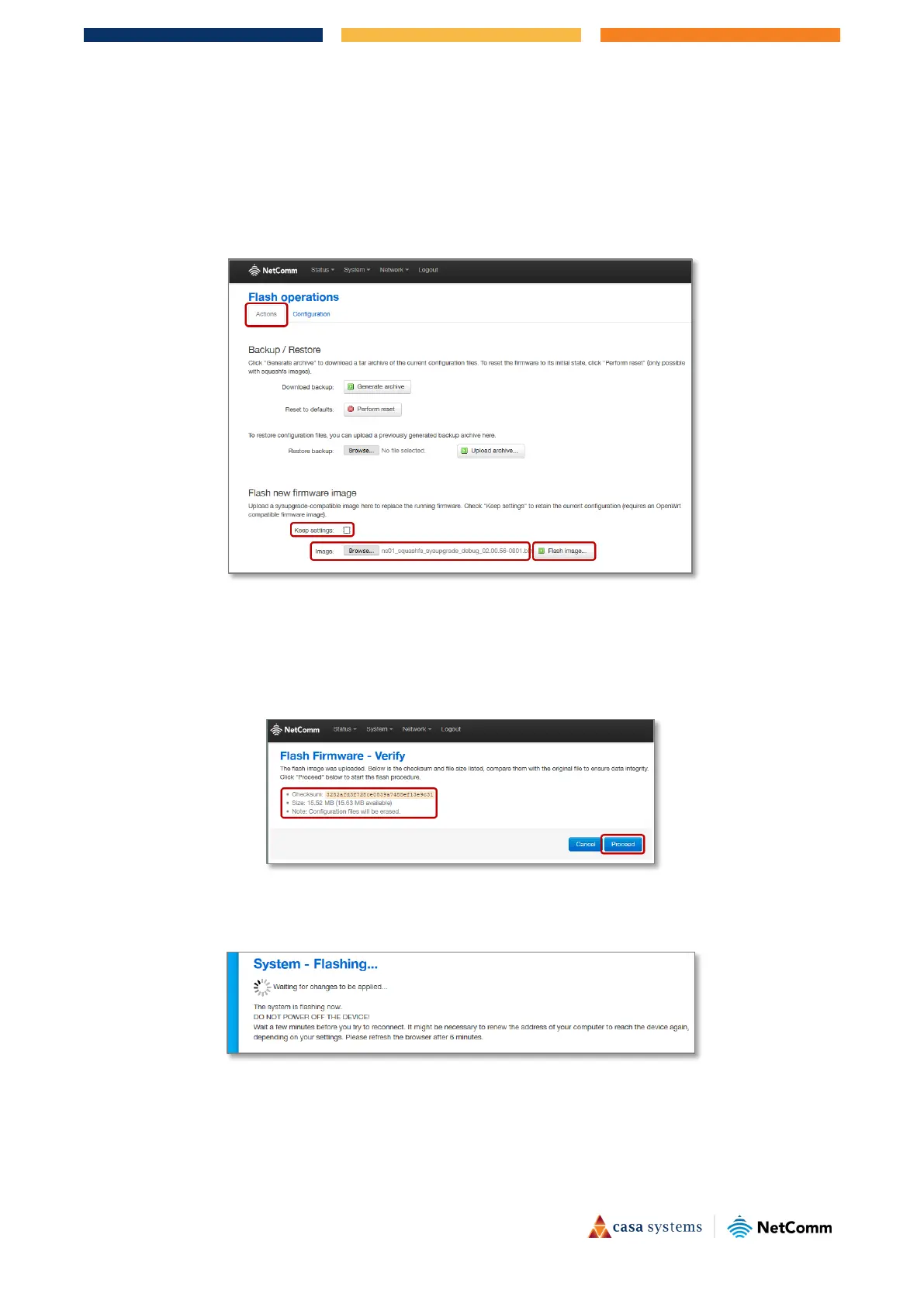16 of 22
CloudMesh Satellite – User Guide
UG01350 v1.00 14 July 2021
6 From the Flash Operations screen, select the A cti ons tab and in the Flash new firmware image section
make the following settings:
a Deselect the Keep settings option.
b Click the Browse button to locate and upload the firmware upgrade file.
F i gure 13 – Update firmware i nterface
c When the file has been uploaded, its filename will appear immediately to the right of the Browse
button.
7 Click the Flash image button to proceed. The system will read the file and ask you to Verify its details:
F i gure 14 – Uploading in progress message
8 Click the Pro ceed button to finalise the upgrade process. A progress message page appears:
F i gure 15 – Uploading in progress message
9 Wait four to six minutes and then refresh the page. The Authorization Required screen is displayed.
The upgrade is complete.
