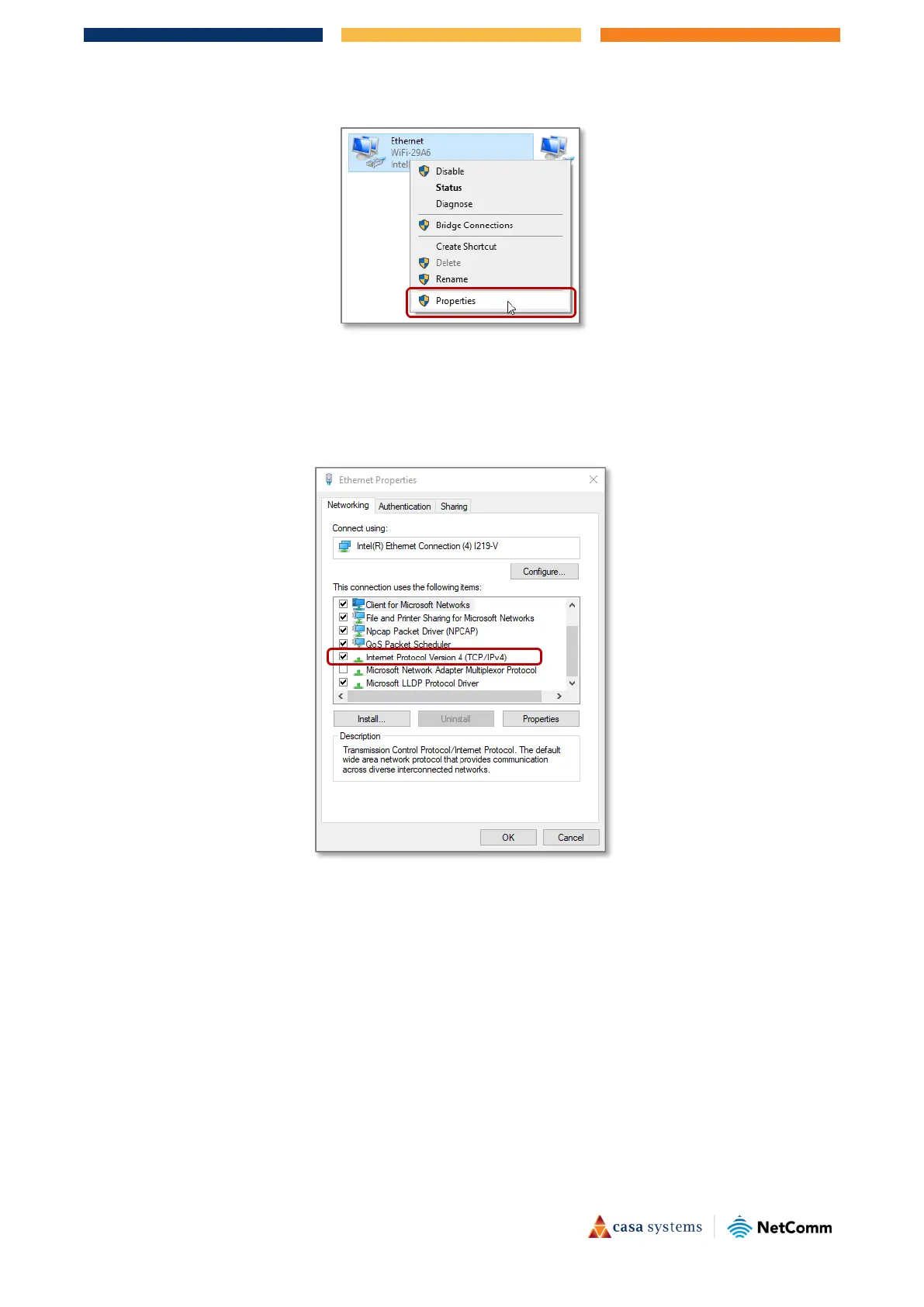21 of 22
CloudMesh Satellite – User Guide
UG01350 v1.00 14 July 2021
F i gure 21 – Sel ect Properties for current connecti on
6 In the Networking tab of the Eth ernet Properties dialog box, go to the list of This connection u ses the
following items:
7 Internet Protocol Version (TCP/IPv4)
F i gure 22 – Sel ec t
Internet Protocol Version (TCP/IPv4)
8 Double click on Internet Protocol Version (TCP/IPv4), see blue highlight above.
9 The Internet Protocol Version (TCP/IPv4) Properties page appears:
