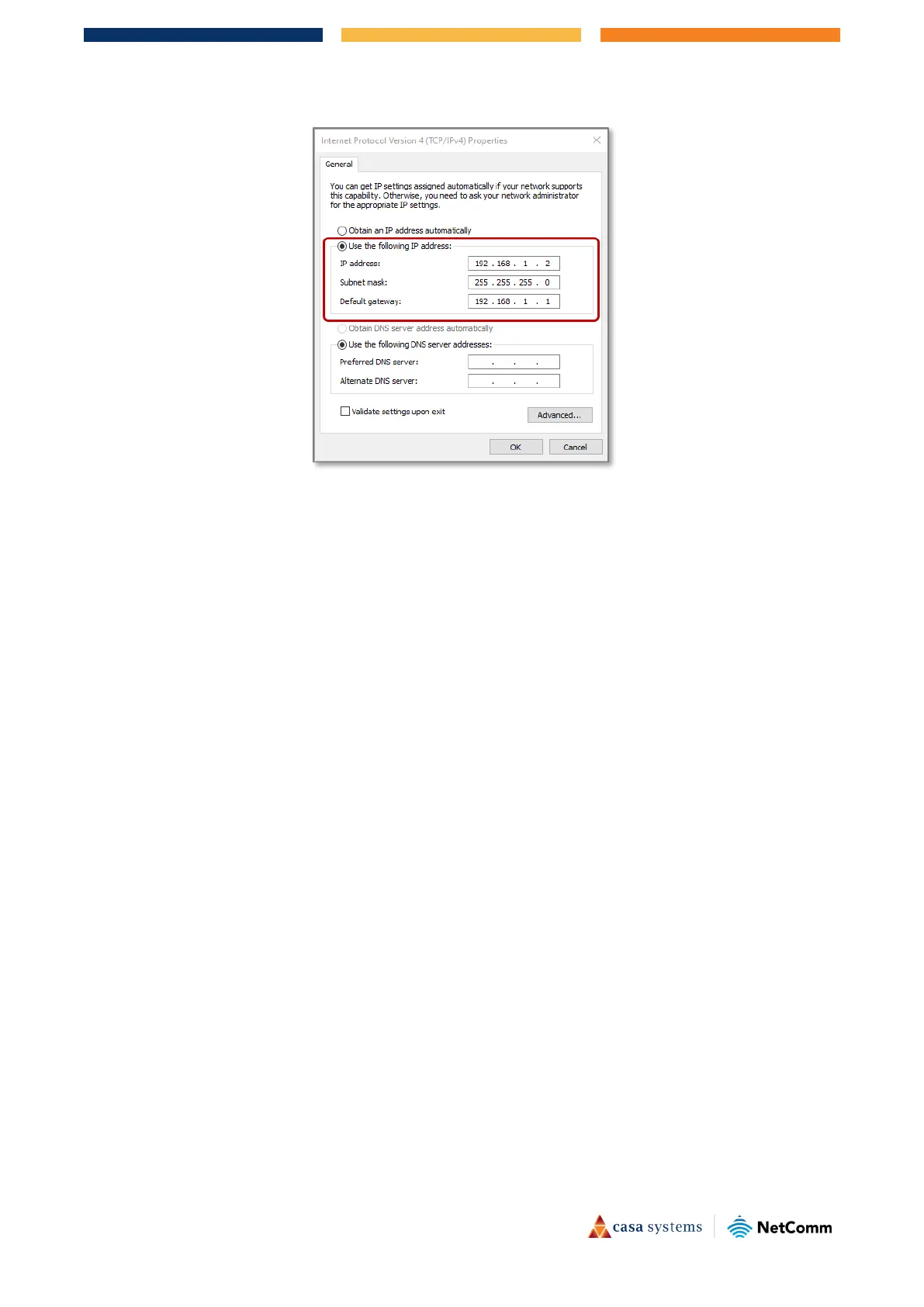22 of 22
CloudMesh Satellite – User Guide
UG01350 v1.00 14 July 2021
F i gure 23 – Set the static IP address
10 Select Use the following IP address to enter the details of the new static IP address for the NS-02
CloudMesh Satellite:
a In the IP address text box enter any IP address in the range: 192.168.1.2 to 192.168.1.254
b In the Subnet mask text box enter: 255.255.255.0
c In the Default gateway text box enter the IP address of the CloudMesh Satellite: 192.168.1.1
11 Click the OK button to close the Internet the Eth ernet Properties dialog box.
12 Click the close button to close the Network connections page.
