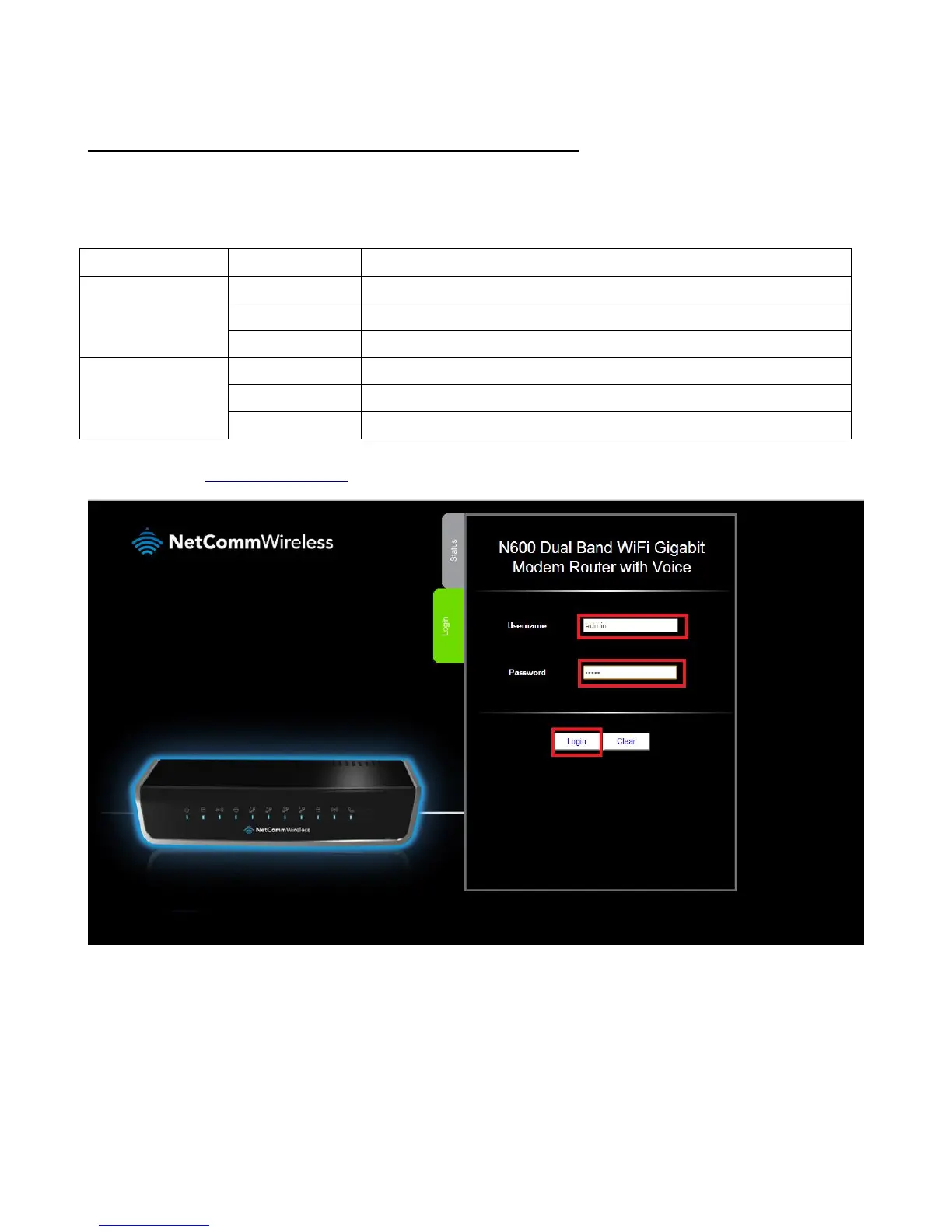Configuring NB16WV for an Exetel NBN Connection
This guide will take you through the steps to connect your NB16WV to the Exetel NBN Connection by using
the Ethernet WAN interface. Ensure that your NBN cable is connected to the WAN port of the router and that
your computer is connected to the LAN port or Wireless LAN before you proceed with the guide.
No device is connected to the Ethernet WAN port
A device is connected to the Ethernet WAN port
No Internet configuration present
The NB16WV-02 is connected via an Ethernet WAN service
Data is being sent or received via the Ethernet WAN service
1. Navigate to http://192.168.20.1 in a web browser.
2. Type admin as both the username and password.
3. Click Login to access the basic configuration page.
