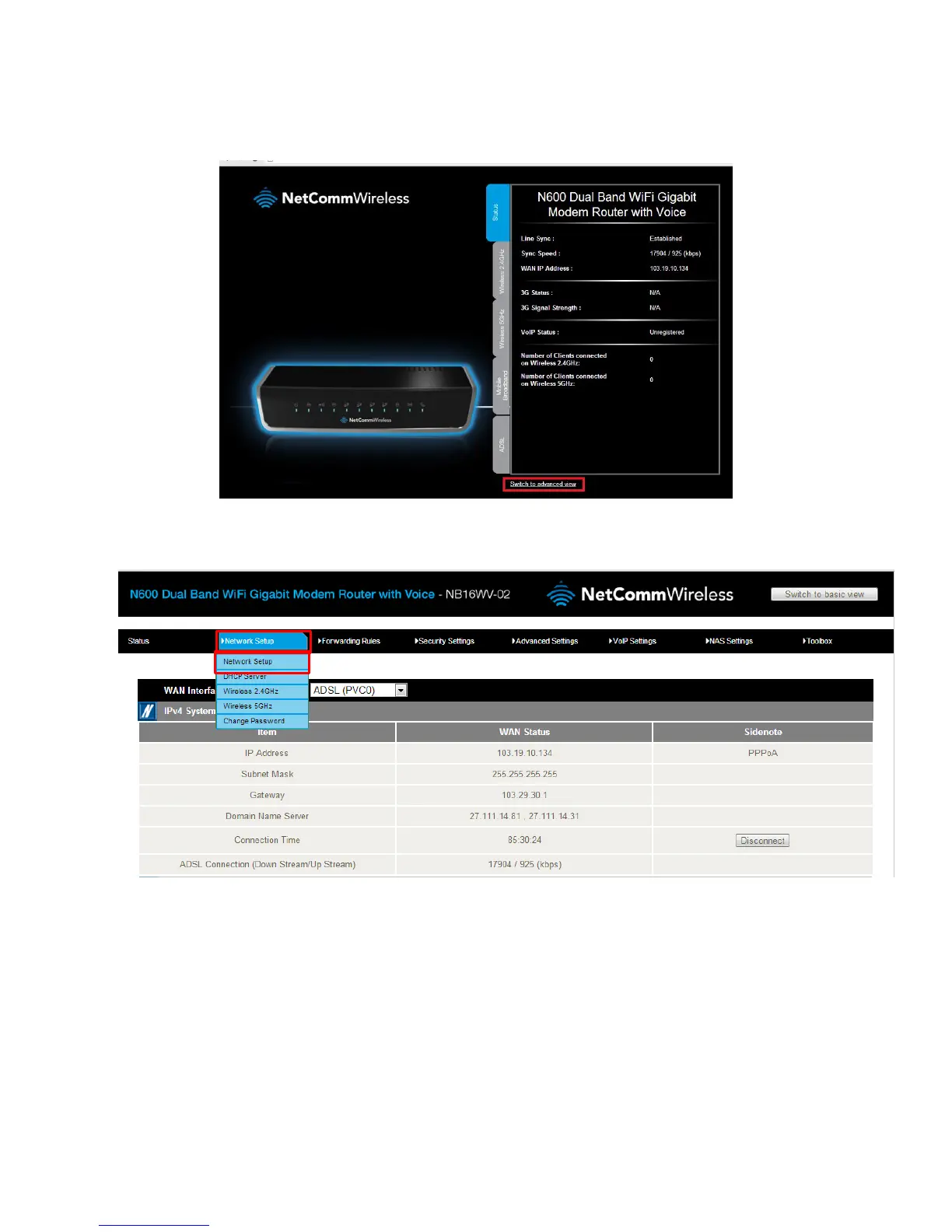4. Click the Switch to advanced view to open the advanced view of the configuration page.
5. Select the Network Setup menu then click the Network Setup option.
For steps 6-12, please refer to the image Exetel NBN Settings in the next page.
6. Select the Ethernet WAN as the WAN Interface.
7. In the WAN Type field, select PPP over Ethernet.
8. In the Username field, type in your Exetel username which is in the format of
<10-digitServiceNumber>@<state>.exetel.com.au (e.g.1234567890@nsw.exetel.com.au)
9. In the Password field, type in the password for your Exetel account.
10. In the Primary DNS and Secondary DNS fields, type in the DNS information as instructed by Exetel.
11. Keep the rest of the fields as default unless otherwise stated by Exetel.
12. Click on the Save button.
