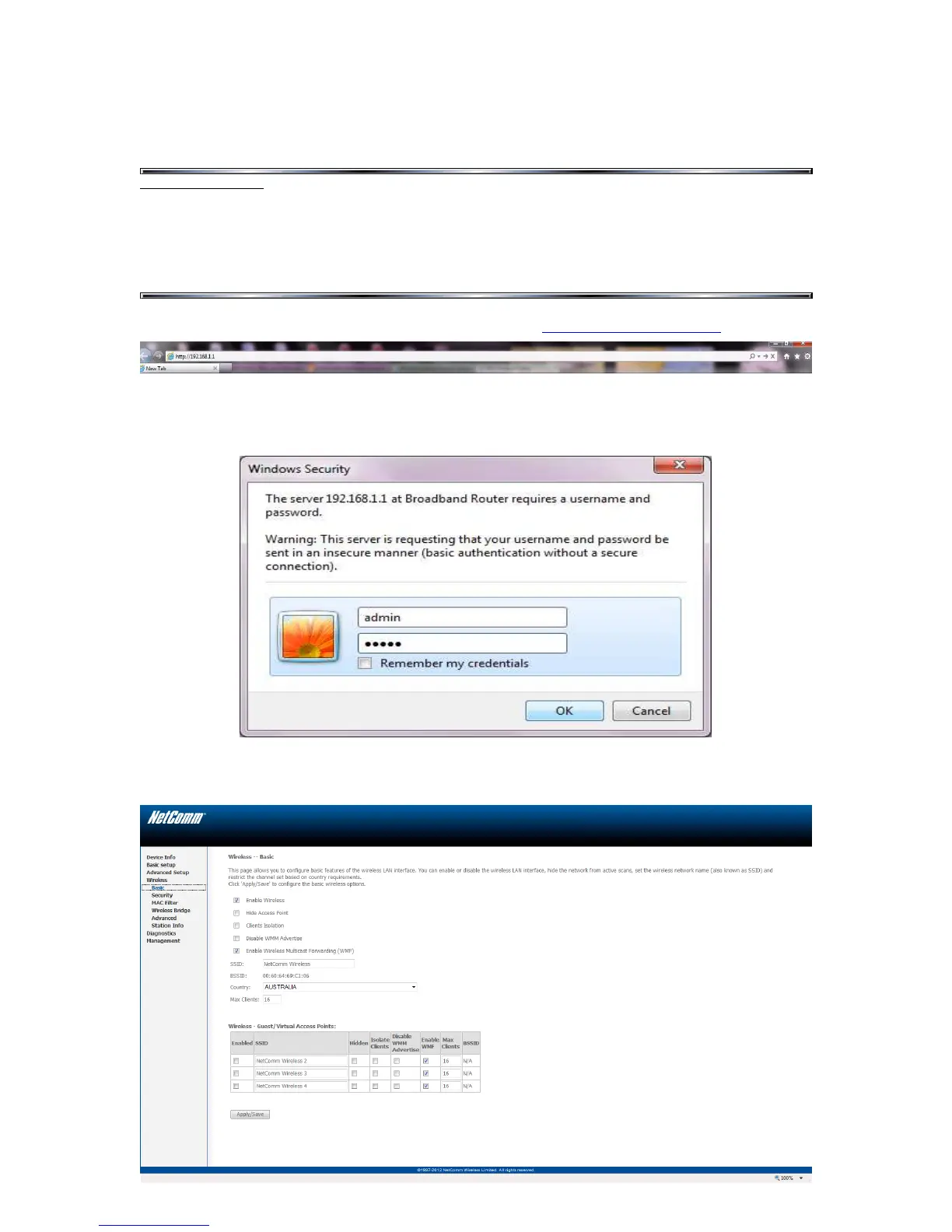Step 2: Configuring your wireless settings:
Please ensure that your modem/router is connected to your computer using an
ethernet cable before continuing.
Troubleshooting Tip
After logging into your router, verify the following settings to troubleshoot issues with your wireless connection:
- Wireless MAC filtering is disabled.
- Your SSID is not hidden.
- Confirm your wireless security settings
(Make sure you are using the correct wireless security key)
.
- Confirm your selected wireless security is supported by your wireless device.
1. Open your web browser and navigate to the site
http://192.168.1.1
2. Use “admin” (without the quotes) for the username and “admin” (without the quotes)
for the password.
3. Click on Wireless and then select Basic from the left-hand menu.
