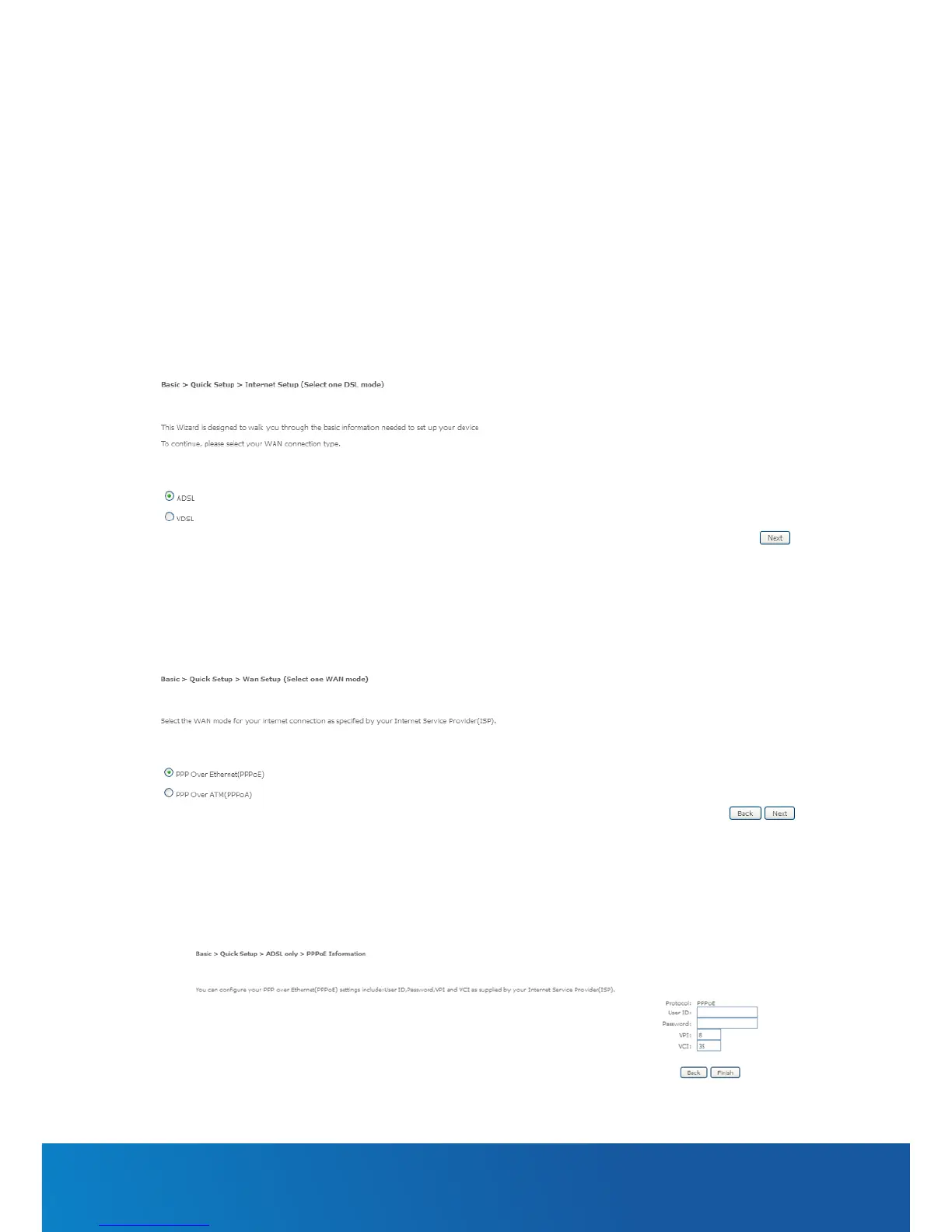LOGGING IN TO THE WEB INTERFACE
1. Open a web browser (such as Internet Explorer, Google Chrome or Firefox), type
http://192.168.20.1 into the address bar and press enter.
2. At the login screen, type admin into both the Username and the Password elds and
click OK.
CONFIGURING THE DEVICE FOR USE WITH AN
ADSL / VDSL SERVICE
1. Click on the Basic menu at the top of the page and then click on Quick Setup.
2. Select either VDSL or ADSL depending on your connection type and click Next.
ADSL:
1. Select either PPP over Ethernet (PPPoE) or PPP over ATM (PPPoA) depending on
your Internet Service Provider’s requirements. Click Next.
2. In the User ID and Password elds, enter the User ID and password supplied to you
by your Internet Service Provider (ISP). If required by your ISP, you may also adjust the
VPI and VCI gures here. Click the Finish button when you have entered the required
information.
