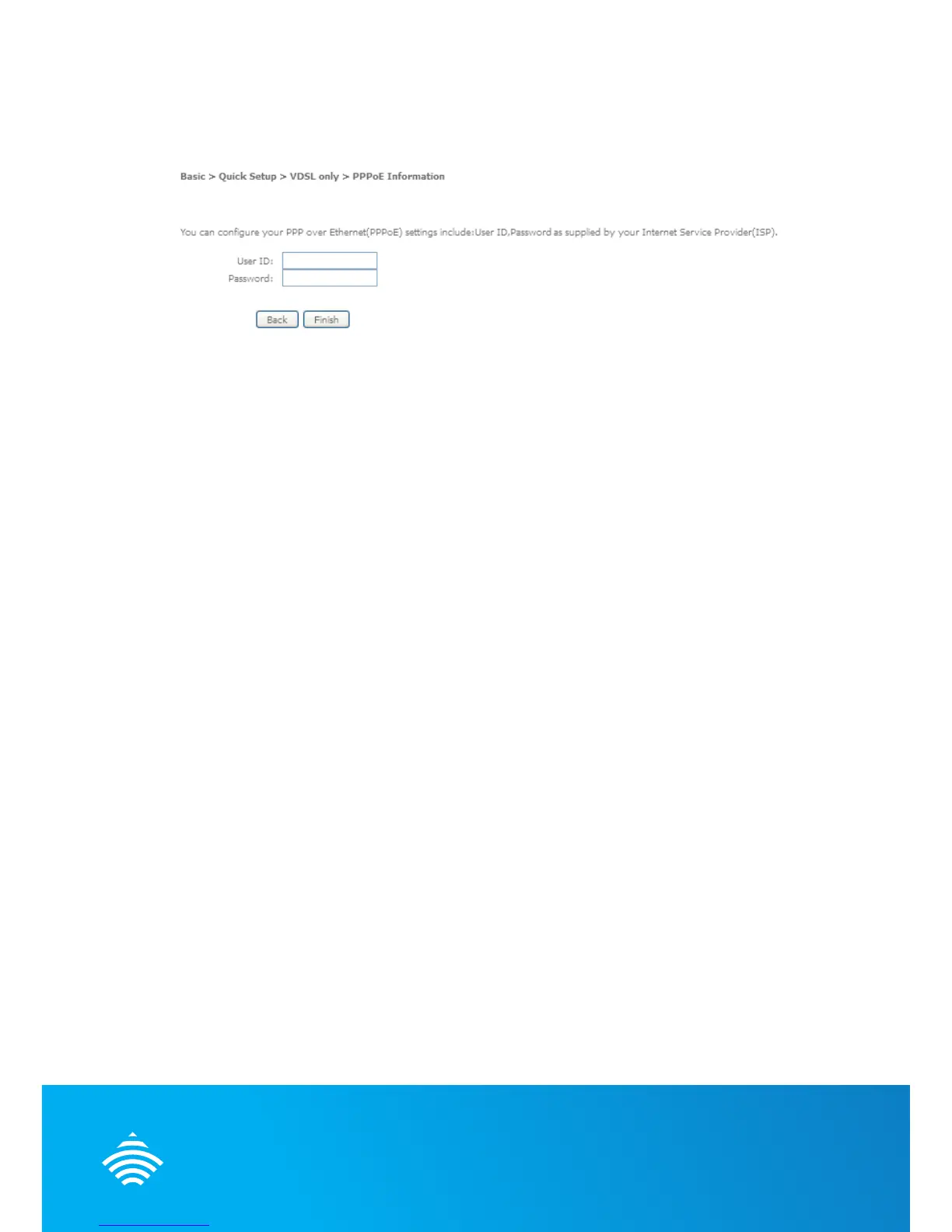VDSL:
1. In the User ID and Password elds, enter the User ID and Password assigned to you by
your Internet Service Provider (ISP).
2. Click the Finish button when you have entered the required details.
WIRELESS
The router comes shipped with the wireless function enabled so there is no conguration
necessary in order to use the wireless function.
To connect to the router wirelessly, search for wireless network on your WiFi enabled device
(laptop, tablet, smart phone) and select the wireless network name that is listed on your
wireless security card. When prompted enter the wireless security key that is listed on your
wireless security card for the password.
If you wish to disable the wireless function, change the default network name or password
you will need to change the settings on the wireless setup pages. You can nd instructions
for this in the user guide.
QSG-00042-rev1
