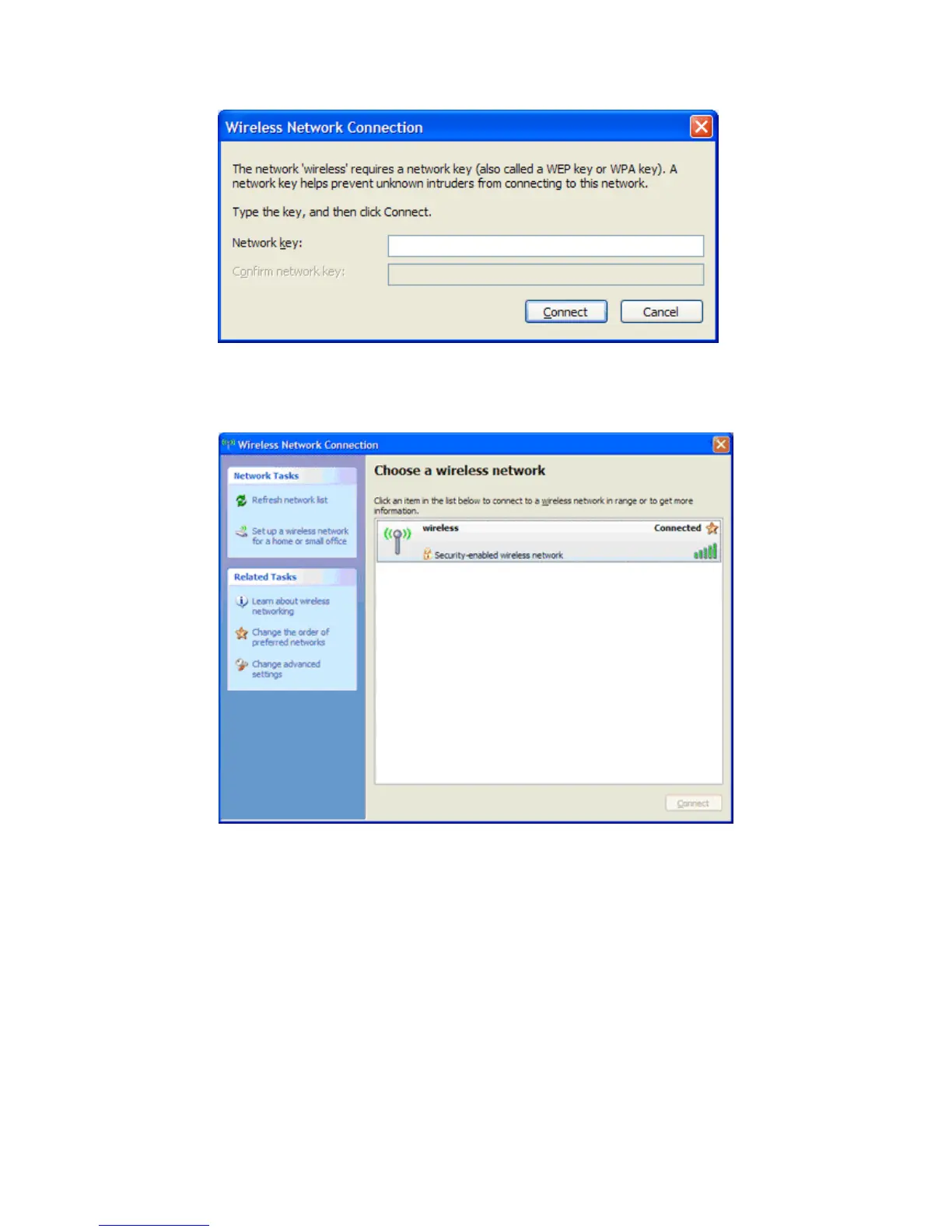6. If you are prompted to enter a “Security key or passphrase” (also known as a WEP or WPA key), please type your
“WPA/WAPI passphrase” and then click "OK".
7. You should now see the following window listing your network with "Connected" showing:
(If you do not, you may have entered an incorrect security key, please try following these steps again.)
After completing the steps above, you should now be connected to your wireless network and able to surf the internet.
Please remember to disconnect your ethernet cable.