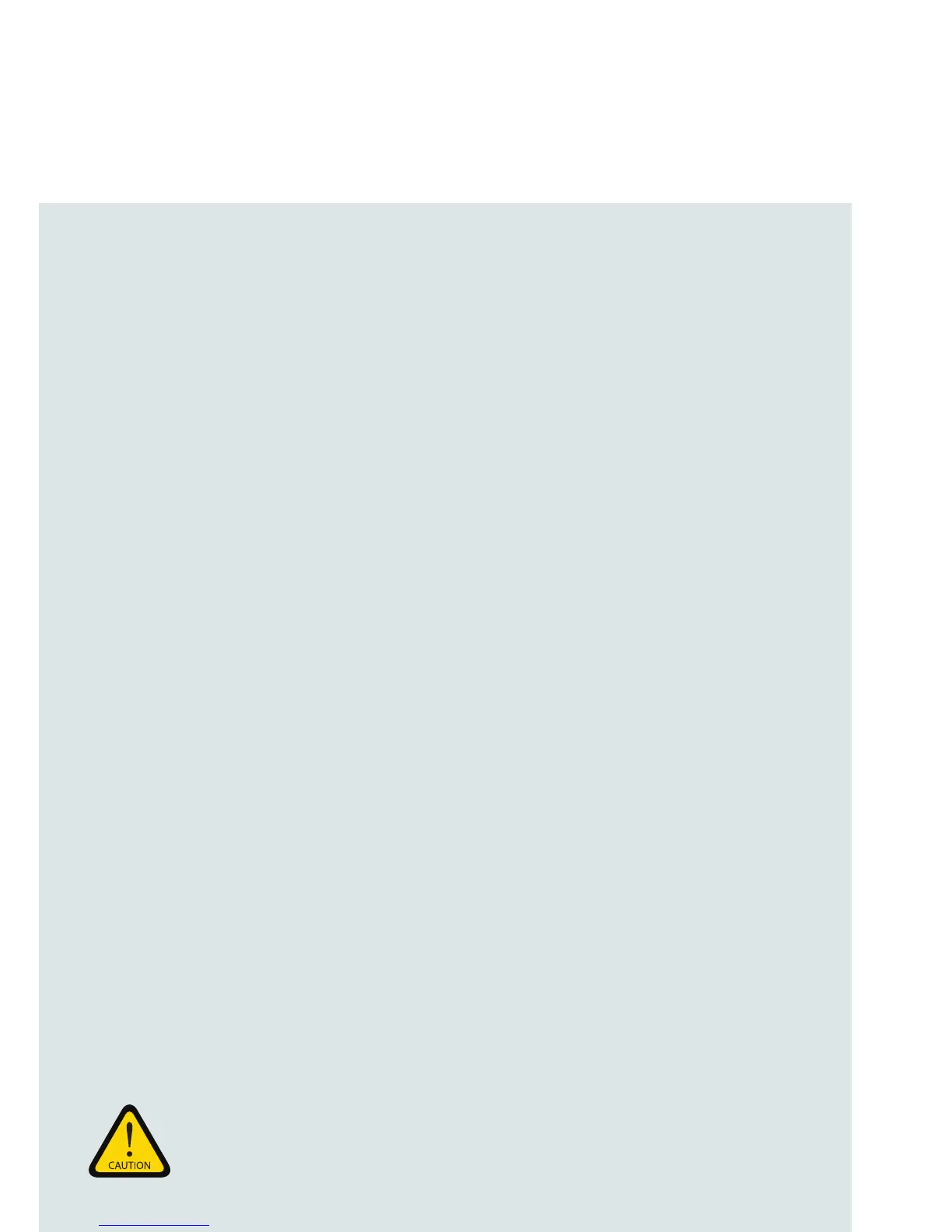Conguring the router
The web interface can be accessed via WiFi or Ethernet.
Connecting via WiFi
1. Connect and power up the NTC-400 Series router.
2. On your client device (e.g. laptop, tablet), connect to the SSID labelled
“NetComm_2.4GHz_XXXX” or “NetComm_5GHz_XXXX” where “XXXX” is four
randomly generated digits. The unique SSID and password for the wireless
networks are printed on the back cover of this Quick Start Guide and on the
label afxed to the bottom of the device. Enter the WiFi password and then
continue to the “Accessing the web interface” section.
Connecting via Ethernet cable
1. Connect and power up the NTC-400 Series router.
2. Connect a standard straight-through Ethernet cable to your client PC and the
other end to any of the LAN ports on the back of the NTC-400 Series router.
Continue to the “Accessing the web interface” section.
Accessing the web interface
3. In a web browser on your client device, navigate to http://192.168.20.1
4. Enter the username and password printed on both the back cover of this
Quick Start Guide and on the label afxed to the bottom of the device, then
press Enter or the click the Login button. Refer to the User Guide for further
conguration instructions.
NOTE: We highly recommend that you secure the WiFi networks
upon initial installation and change the password used to access
the web interface.
