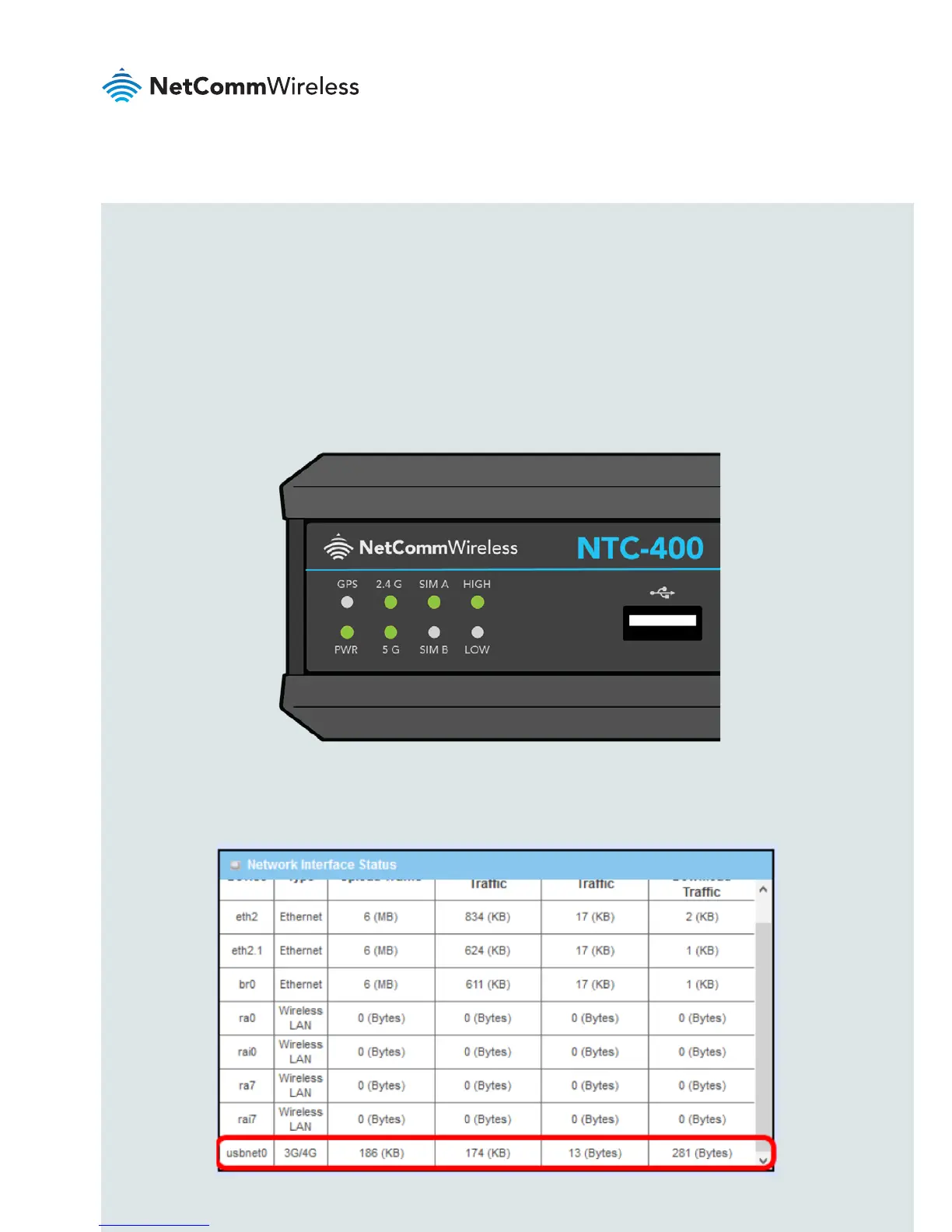10
Verifying the
connection status
When the NTC-400 Series router is connected to the Internet, the “HIGH” or “LOW”
LED on the front of the device lights up to indicate the current signal strength.
To check the connection status from the web interface, navigate to Status >
Dashboard and conrm that there is a 3G/4G Interface displayed under the
Network Interface Status table.
