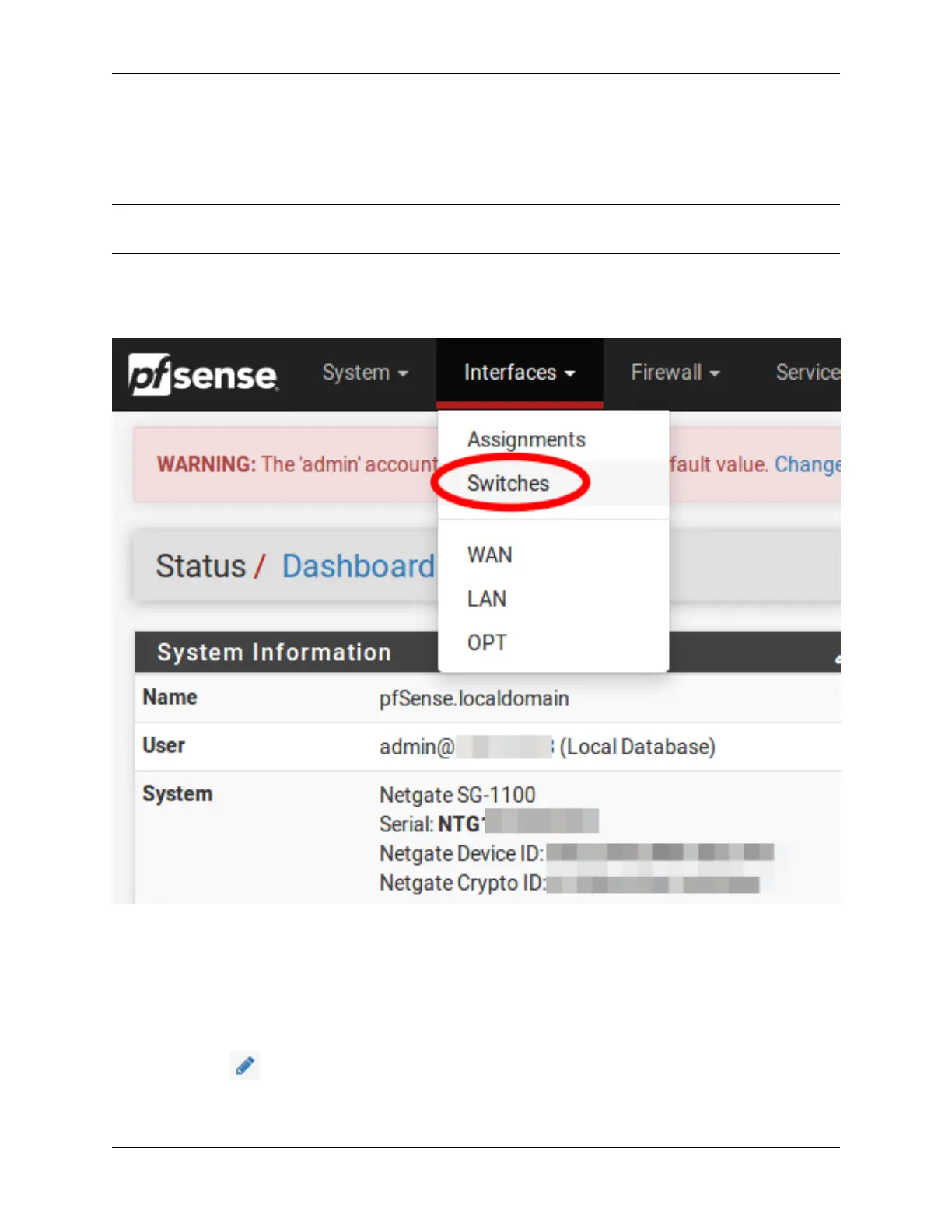Security Gateway Manual SG-1100
2.5 Configuring the Switch Ports
This optional guide shows the steps required to configure the LAN and OPT ethernet ports to be on the same VLAN.
Note: When connecting to the webConfigurator, be sure you are NOT connected to the port you are going to configure
or you will lose connectivity during this procedure.
1. Open the pfSense® WebGUI and log in.
2. From the menu, navigate to Interfaces > Switches.
3. Go to the Ports sub-menu.
4. Click on the Port VID for OPT. Change the default value from 4092 to 4091. In the lower right-hand corner
click Save.
At this point Interfaces > Switches > Ports should look like the following:
5. Click on the VLANs tab.
6. Click on the button for VLAN group 3.
© Copyright 2020 Rubicon Communications LLC 47