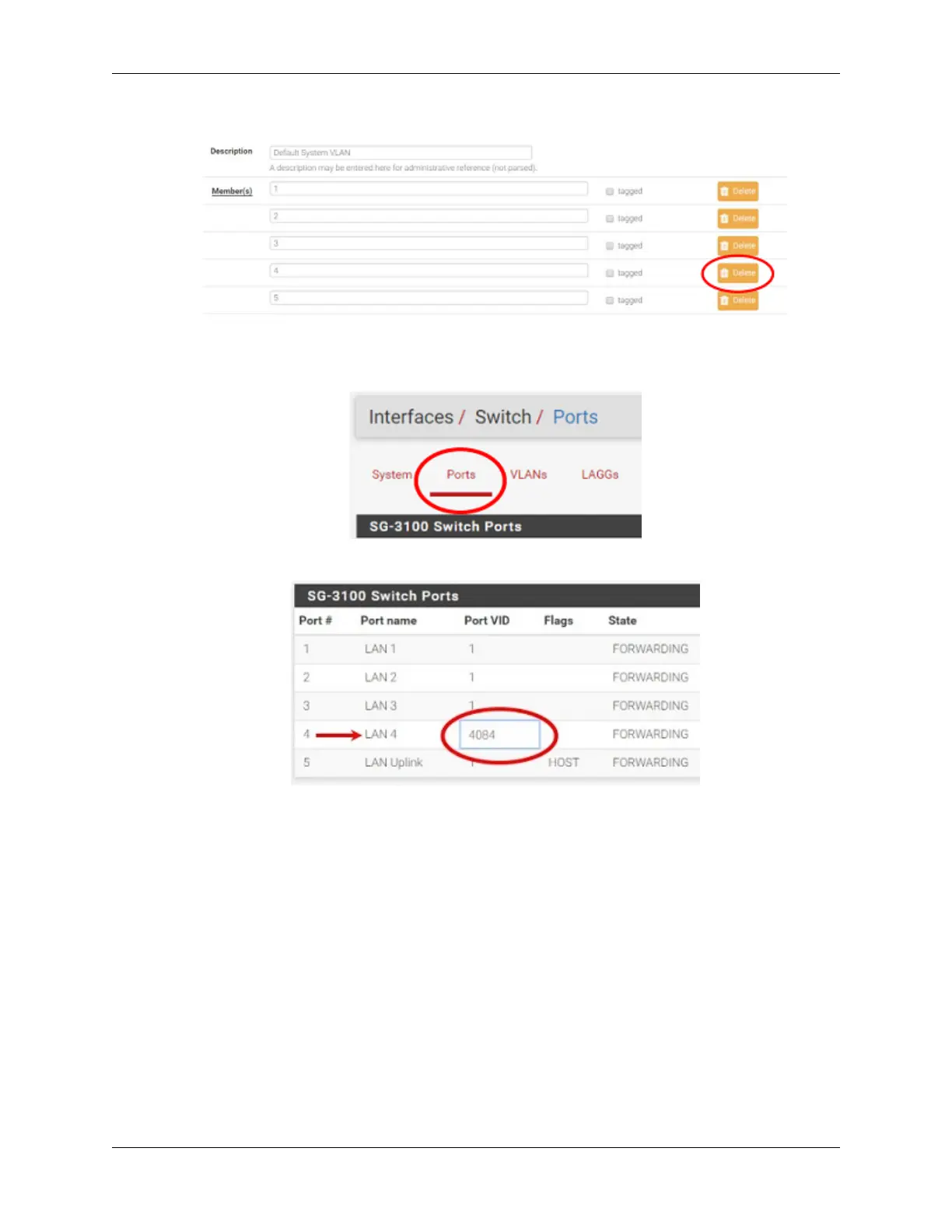Security Gateway Manual SG-3100
22. Click Delete beside Member(s) 4. This will remove LAN4 from this VLAN group.
23. Click Save.
24. Go to the Ports tab.
25. Click on Port VID 1 beside LAN4. Backspace through 1 and insert 4084, the new VLAN ID.
26. Click Save.
This completes the configuration of a discrete port on the SG-3100.
By default all traffic is blocked. Create the appropriate firewall rules to allow the traffic. Go to Firewall > Rules and
then the OPT2 tab (in this example) to configure the firewall rules.
Enable DHCP if necessary by going to Services > DHCP Server, OPT2 tab (for this example).
© Copyright 2022 Rubicon Communications LLC 46