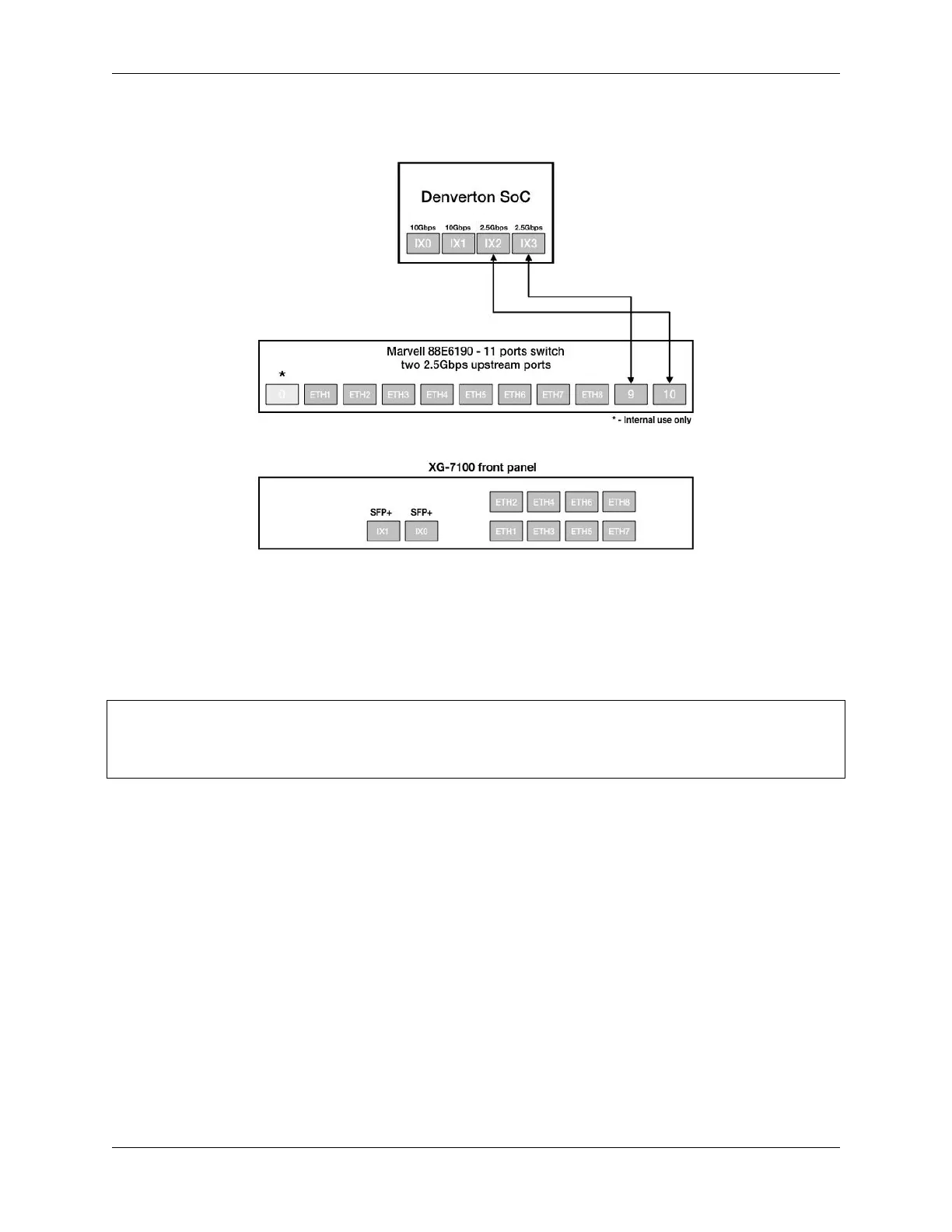Security Gateway Manual XG-7100-1U
From the operating systems perspective, there are four physical interfaces present:
ix0 - 10Gbps SFP+
ix1 - 10Gbps SFP+
ix2 - 2.5 Gbps (2500-Base-KX, switch link to SoC/CPU)
ix3 - 2.5 Gbps (2500-Base-KX, switch link to SoC/CPU)
3.1.2 High Availability
Switched Ethernet ports can be used for High Availability (HA), but there is one limitation when configuring switch-
ports for HA. Because the uplinks from the switch to the SoC are always up, failover is only effective in scenarios
where a system completely dies. If a single switch interface goes down, CARP will not be able to detect this properly
so the PRIMARY will remain PRIMARY on any switch interfaces that drop link.
The SECONDARY will also consider itself PRIMARY of the network associated to the switch link that dropped.
In this situation, LAN clients will likely go through the SECONDARY but will not be able to get online if NAT is
utilized with a WAN CARP IP. It’s possible to NAT to the WAN interface IP to get around this but it can cause state
issues during failover.
For best results, use the ports on a Network Interface expansion card. When configured correctly, the discrete ports of
the add-in NIC will provide full redundancy and failover in the event of a network outage or scheduled maintenance.
For HA configuration instructions, visit the High Availability page.
© Copyright 2020 Rubicon Communications LLC 77
