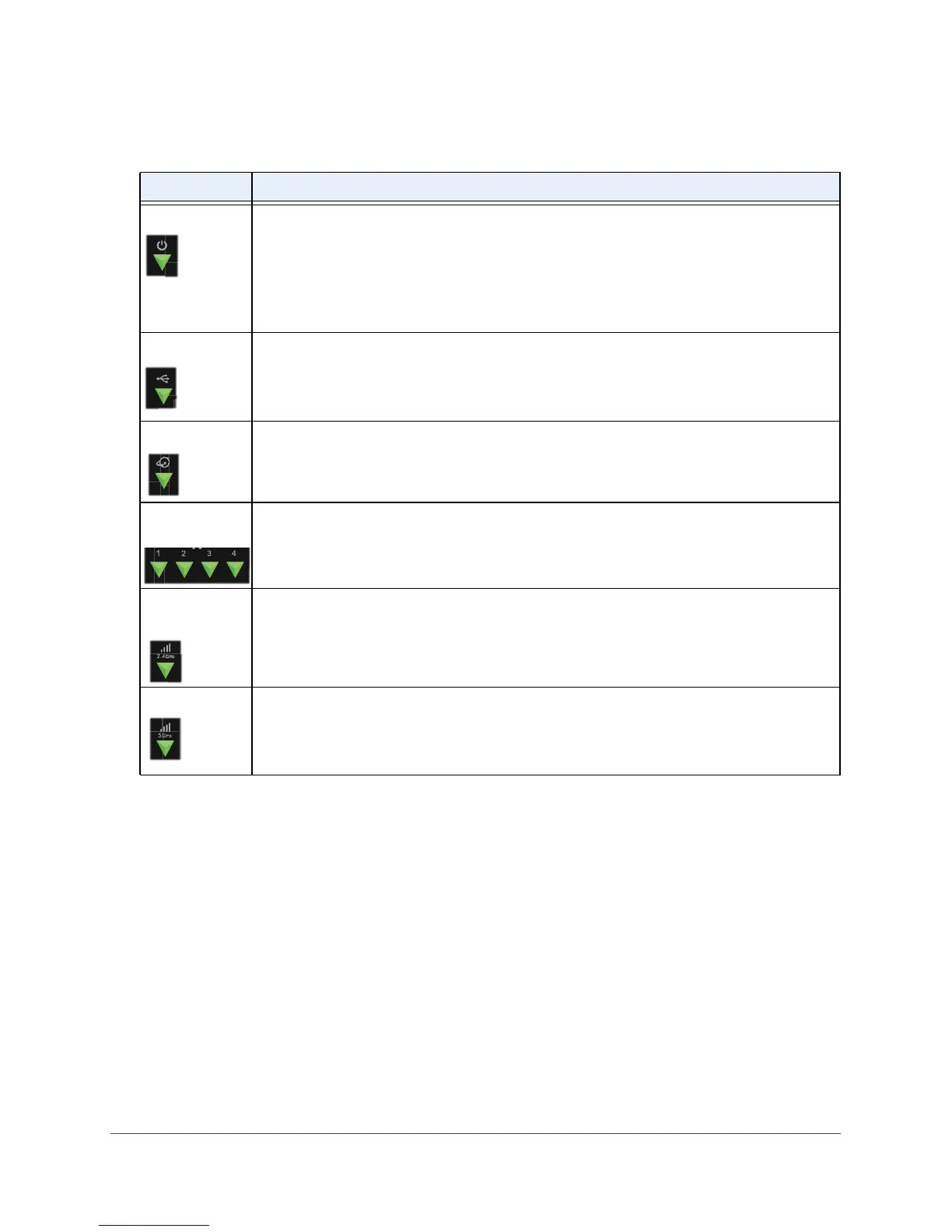Table 1. LED descriptions
LED Description
Power
• Solid amber. The cradle is booting.
• Blinking amber.
The firmware is upgrading, or someone pressed the Reset button.
• Solid green.
The cradle powered on and ready.
• Blinking green.
The firmware is corrupted. Contact your Internet service provider for
technical support
• Off. Power is not supplied to the cradle.
USB port
• Solid green. A USB device is connected and is ready.
• Solid red.
A USB device is connected but unrecognized.
• Off. No USB device is connected or someone clicked the Safely Remove Hardware
button, and it is now safe to remove the attached USB device.
Internet
• Solid green. The Internet connection is ready.
• Solid amber.
The cradle is not connected to the Internet.
• Off.
The Smart Cradle does not detect a docked mobile hotspot.
Ethernet ports
1–4
• Solid green. A powered-on device is connected to this Ethernet port.
• Off. No device is connected to this Ethernet port.
2.4 GHz
Wireless
• Solid green. The 2.4 GHz WiFi radio is operating.
• Blinking. The
cradle is in WPS mode.
• Off. The
WiFi radio is off.
5 GHz WiFi
• Solid green. The 5 GHz WiFi radio is operating.
• Blinking. The
cradle is in WPS mode.
• Off. The
WiFi radio is off.
Hardware Setup
9
AirCard Smart Cradle
