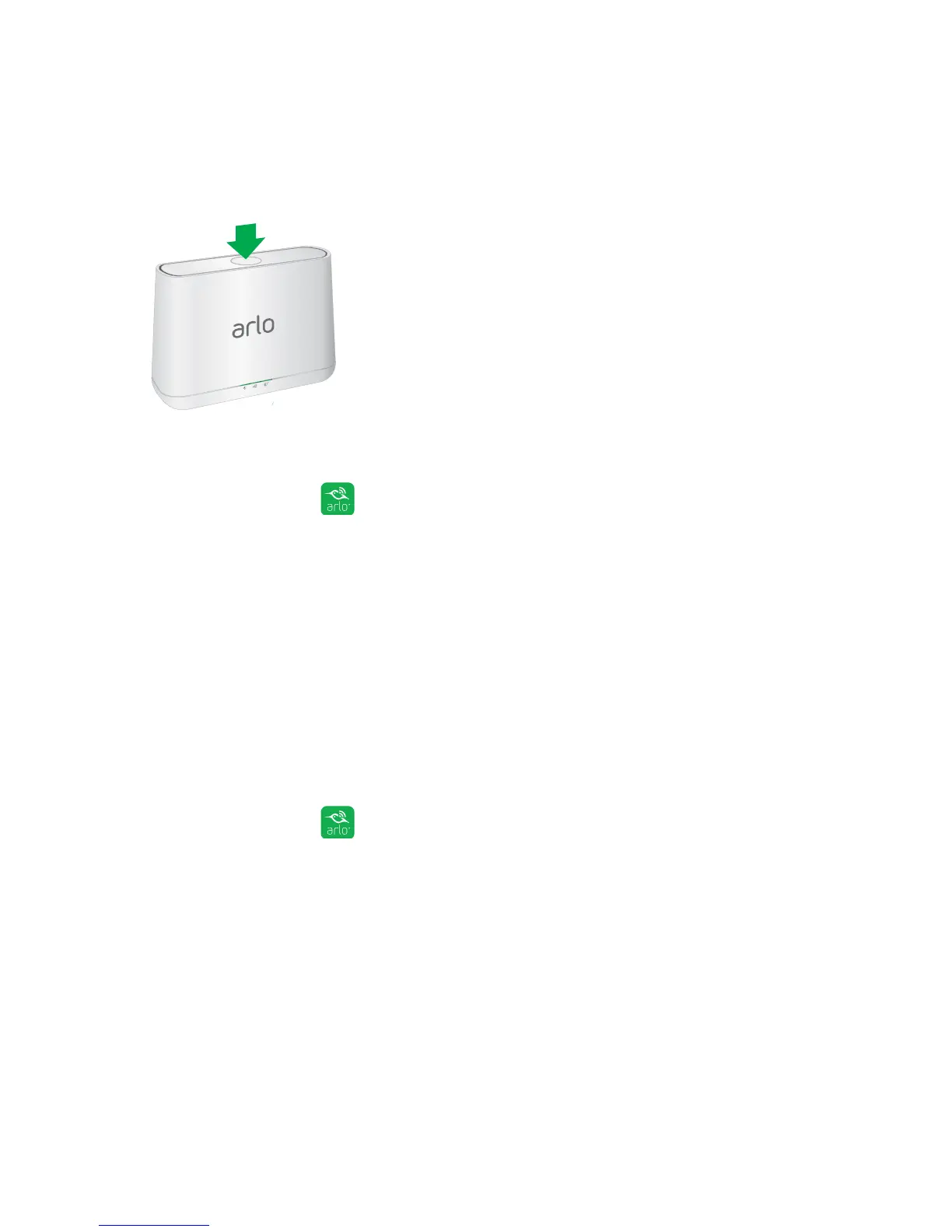Settings
64
Turn O the Siren
To turn o the siren when near the base station, press the button on the top of
the base station.
¾ To turn o the Arlo Pro base station siren remotely:
1. Tap the Arlo icon
on your mobile device.
If you are using a computer, enter arlo.netgear.com in the address bar of a
browser.
The Devices page displays.
2. Tap or click Turn Siren OFF.
The siren stops.
View Device Information
¾ To view device information:
1. Tap the Arlo icon
on your mobile device.
If you are using a computer, enter arlo.netgear.com in the address bar of a
browser.
The Devices page displays.
2. Tap or click Settings > My Devices.
A list of devices displays.
3. Tap or click the device.
The settings display.