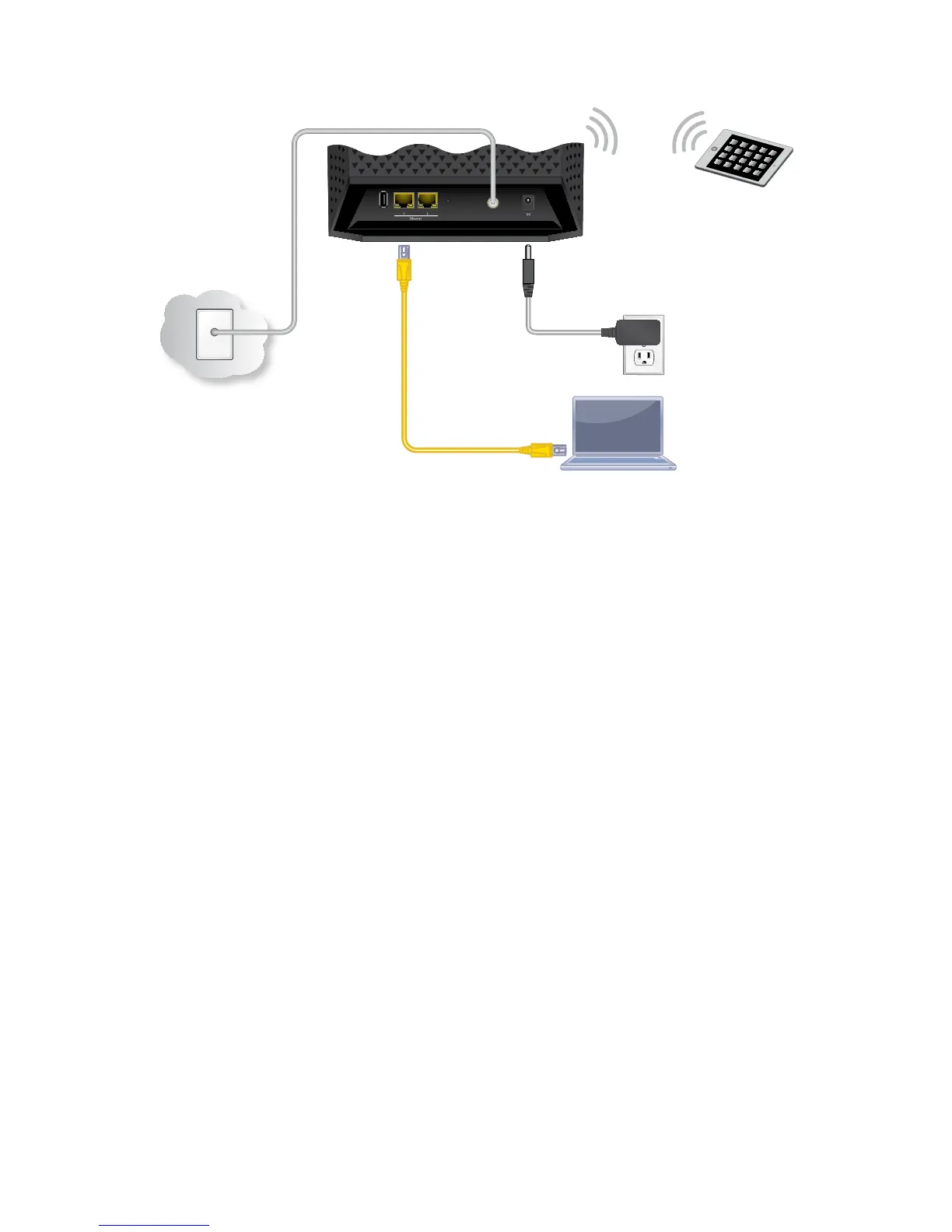5
6. Connect a computer or WiFi device to the modem router.
To connect with WiFi, use the WiFi network name (SSID) and
network key (password) on the product label.
To connect using a wired connection, use an Ethernet cable to
connect a computer to a yellow Ethernet port on the modem
router.
Reboot the computer.
7. To log in to the modem router, launch a web browser.
8. In the address field of the web browser, enter
http://www.routerlogin.net or http://192.168.0.1.
9. When prompted, enter admin for the user name and password
for the password.
10. Activate your Internet service.
For more information, see Activate Your Internet Service on
page 6. If your cable Internet provider is Comcast XFINITY,
see Comcast XFINITY Self-Activation on page 8.
