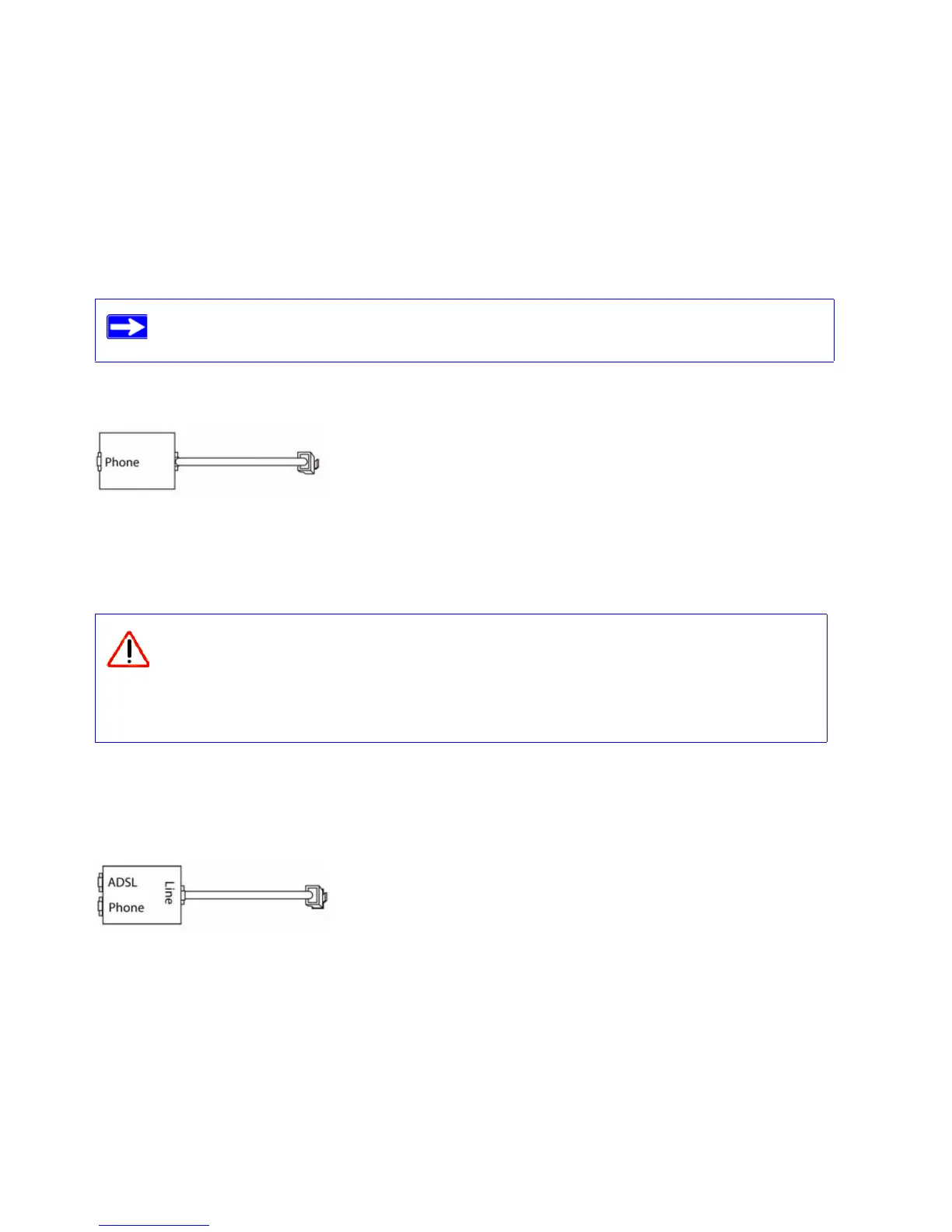12 Installing Your Router Manually (Advanced, Mac, and Linux Users)
Understanding ADSL Microfilters
ADSL technology uses the same wires as your telephone service. However, ADSL adds signals to
the telephone lines which create noise in the telephone service. You must use ADSL microfilters to
filter out these signals before they reach your telephone.
ADSL Microfilter
Each device such as a telephone, fax machine, answering machine, or caller ID display will require
an ADSL microfilter.
ADSL Microfilter with Built-In Splitter
Use an ADSL microfilter with built-in splitter when there is a single wall outlet which must
provide connectivity for both the wireless-N modem router and telephone equipment.
If you purchased the wireless-N modem router in a country where a microfilter is not
included, you must acquire one.
Figure 5
Do not connect the wireless-N modem router to the ADSL line through a
microfilter unless the microfilter is a combination microfilter/splitter specifically
designed for this purpose. Doing so will prevent block your connection to the
Internet. If you have any doubts about this, connect the wireless-N modem router
directly to the ADSL line.
Figure 6