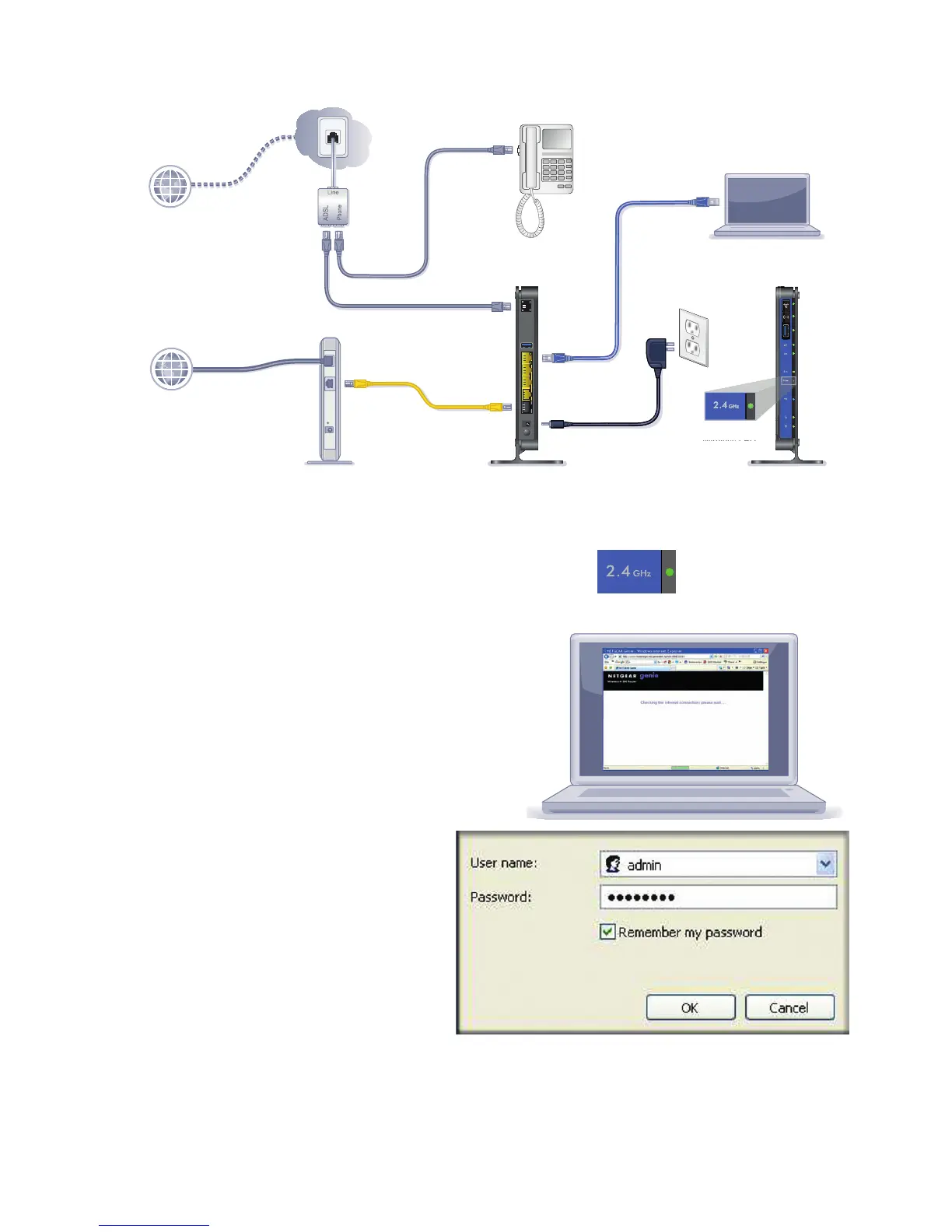a. Connect the power adapter to the router, and plug the power
adapter into an outlet.
b. Wait until the 2.4 GHz Wireless LED
turns solid
green.
4. Open a browser.
4
If a web page does not open,
close and reopen the browser,
and enter http://routerlogin.net
in the address bar. See
Troubleshooting on
page 13.
Enter the router user name
admin and default
password password. Click
OK.
When the main settings
screen opens, you are
asked if you want to check
for an update. Click
Cancel. You can always check for new firmware later after you
are connected to the Internet.
