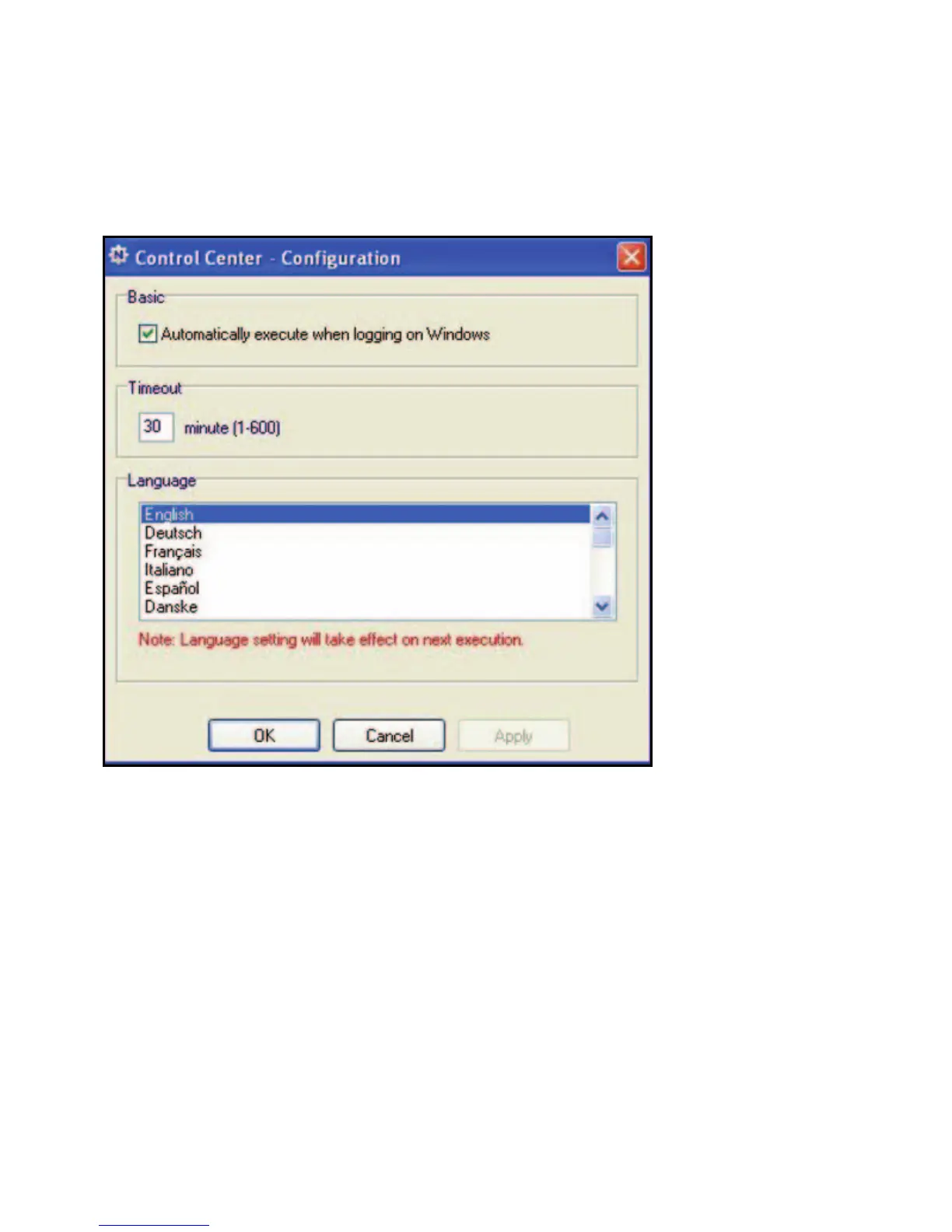17
Control Center Configuration (Konfiguration af
kontrolcenter)
Vælg Tools (Værktøjer) > Configuration (Konfiguration) for at få vist
følgende skærmbillede:
Automatically execute when logging on Windows (Start
automatisk, når der logges på Windows). Marker dette
afkrydsningsfelt, hvis du vil have funktionen til at starte automatisk,
når du logger på Windows.
Timeout (Timeout). Angiv timeout-værdien for, hvor lang tid USB-
ressourcen skal holdes klar, når den ikke bruges.
Language (Sprog). Vælg display-sproget for denne funktion.
