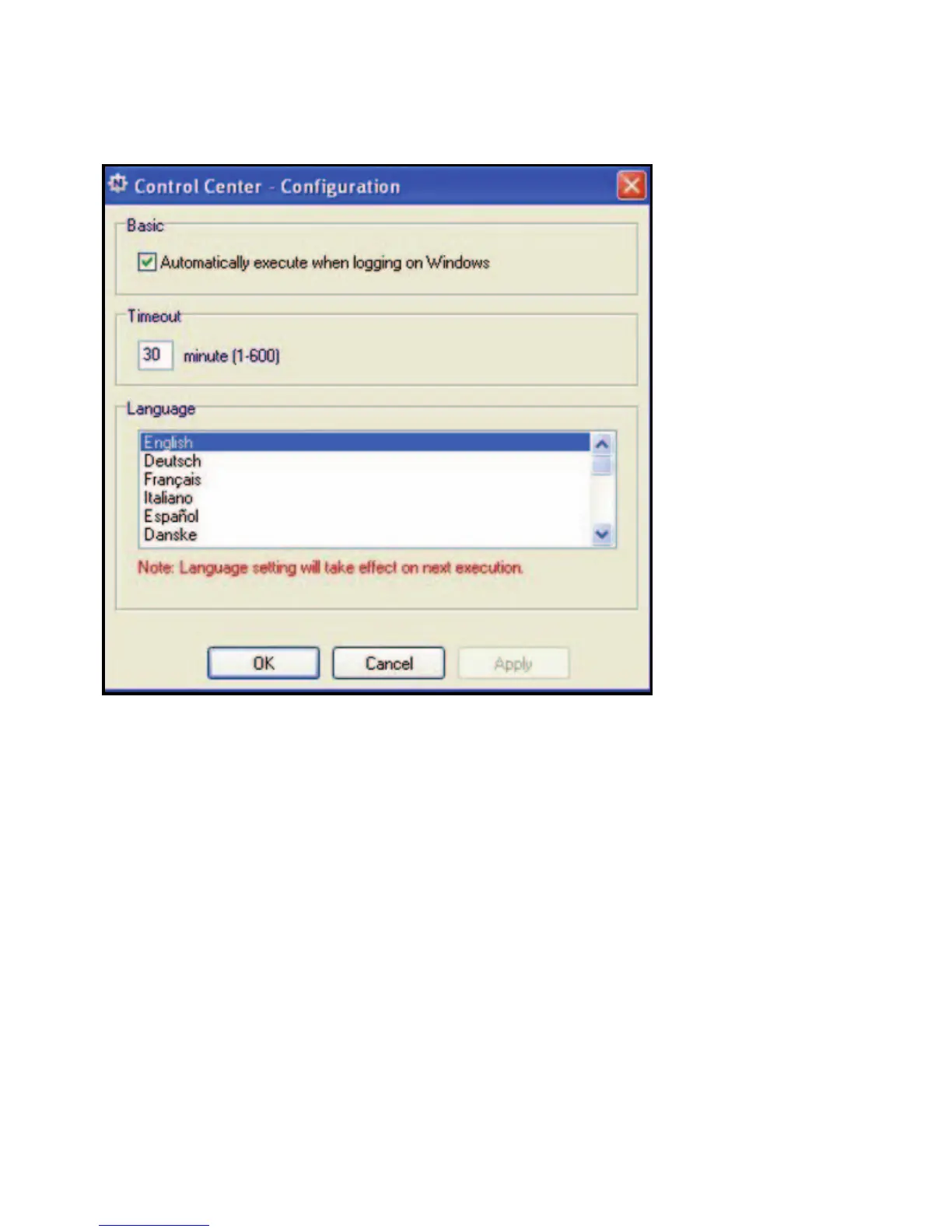17
Konfiguracja Centrum Kontroli
Wybierz Narzędzia > Konfiguracja aby zobaczyć poniższy ekran:
Uruchom automatycznie przy logowaniu do systemu Windows.
Wybierz to okno, by narzędzie uruchamiało się automatycznie przy
logowaniu do systemu Windows.
Limit czasu. Wybierz limit czasu, po którym nie używane urządzenie
USB przestanie być rezerwowane.
Język. Wybierz język wyświetlania tego narzędzia.
