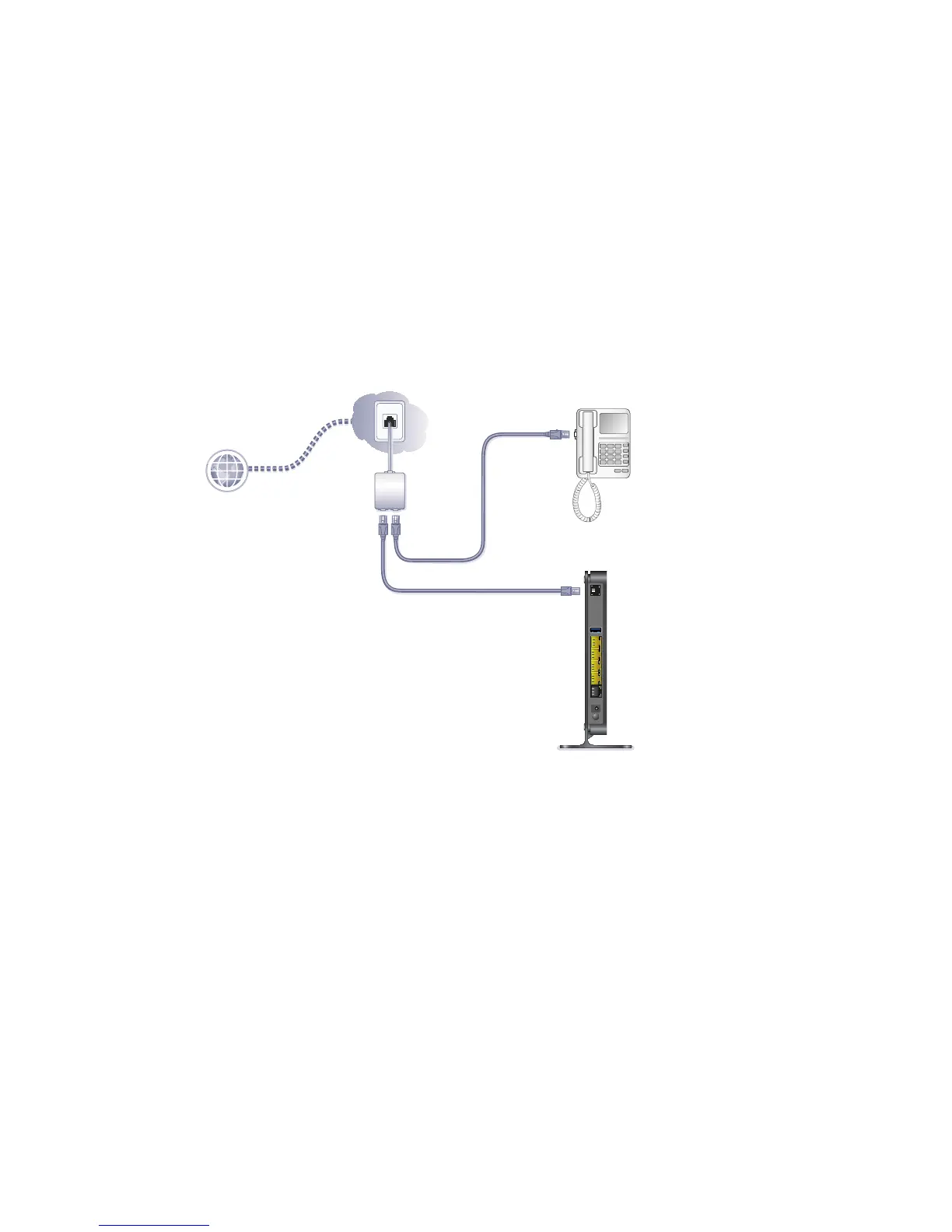3
Instalar o roteador do modem
Observação: Mantenha o roteador do modem na posição vertical.
¾ Para instalar o seu roteador do modem:
1. Conecte à Internet com ADSL ou WAN Ethernet.
Você pode conectar diretamente a uma linha DSL ou a um
modem a cabo/fibra.
a. Conecte à ADSL (se a conexão for feita diretamente a uma
linha DSL).
• Instale um microfiltro ADSL entre a linha de telefone e o
telefone. O microfiltro é usado para filtrar a interferência
DSL vinda de um telefone comum que compartilha a
mesma linha com o serviço DSL. São exemplos desses
equipamentos os telefones, máquinas de fax e
identificadores de chamadas.
• Conecte a porta ADSL do roteador do modem à porta
ADSL do microfiltro.
1
Internet
ADSL
Telefone
Linha
