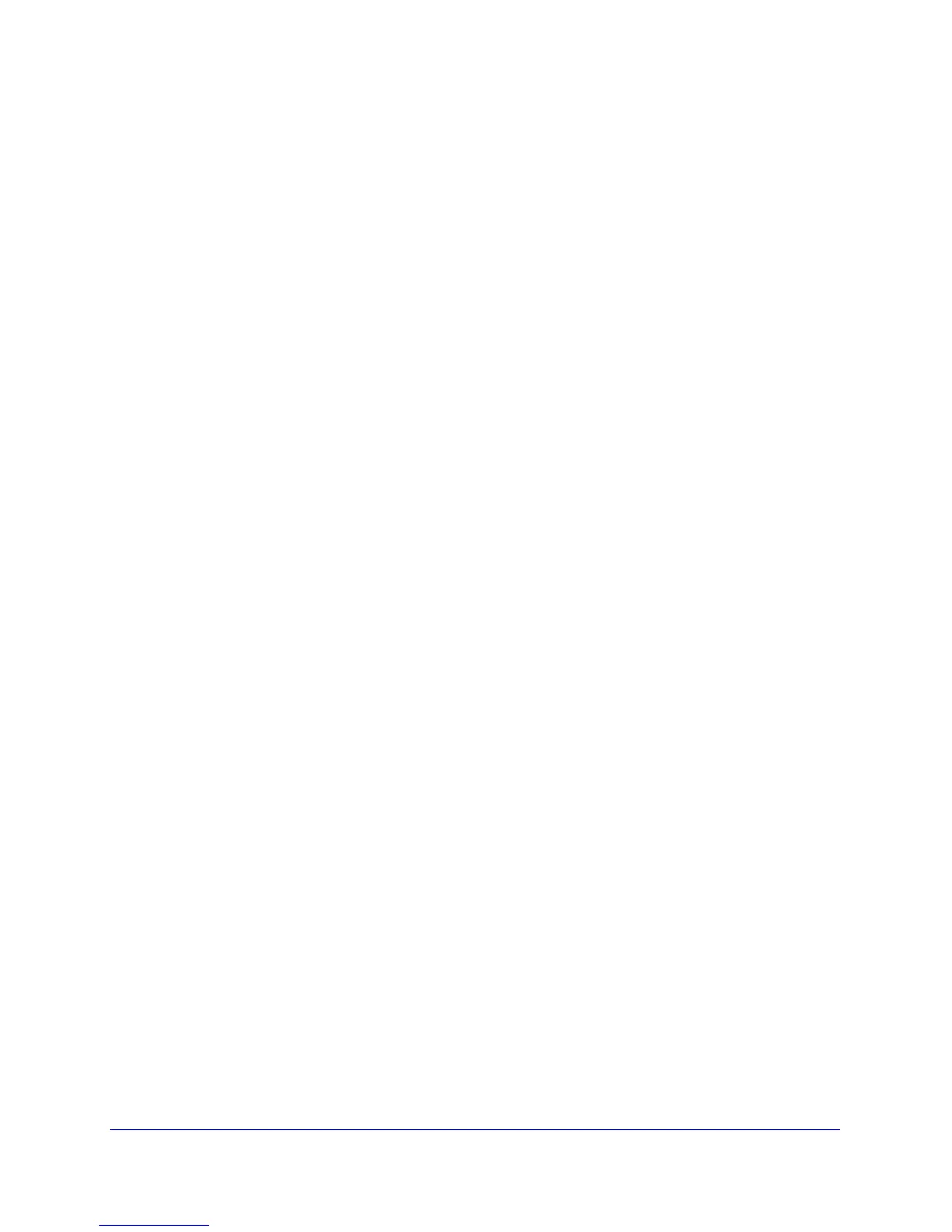5
N750 Wireless Dual Band Gigabit ADSL Modem Router DGND4000
Chapter 8 Administration
Upgrade the Wireless Modem Router Firmware . . . . . . . . . . . . . . . . . . . .86
View Wireless Modem Router Status. . . . . . . . . . . . . . . . . . . . . . . . . . . . .87
Router Information . . . . . . . . . . . . . . . . . . . . . . . . . . . . . . . . . . . . . . . . .87
Internet Port . . . . . . . . . . . . . . . . . . . . . . . . . . . . . . . . . . . . . . . . . . . . . .87
Wireless Settings (2.4 GHz and 5 GHz). . . . . . . . . . . . . . . . . . . . . . . . .89
Guest Network (2.4 GHz and 5 GHz). . . . . . . . . . . . . . . . . . . . . . . . . . .90
View VPN Status . . . . . . . . . . . . . . . . . . . . . . . . . . . . . . . . . . . . . . . . . . . .91
View Logs of Web Access or Attempted Web Access . . . . . . . . . . . . . . . .91
Attached Devices . . . . . . . . . . . . . . . . . . . . . . . . . . . . . . . . . . . . . . . . . . . .92
Manage the Configuration File . . . . . . . . . . . . . . . . . . . . . . . . . . . . . . . . . .92
Back Up Settings . . . . . . . . . . . . . . . . . . . . . . . . . . . . . . . . . . . . . . . . . .93
Restore Configuration Settings. . . . . . . . . . . . . . . . . . . . . . . . . . . . . . . .93
Erase . . . . . . . . . . . . . . . . . . . . . . . . . . . . . . . . . . . . . . . . . . . . . . . . . . .93
Set Password . . . . . . . . . . . . . . . . . . . . . . . . . . . . . . . . . . . . . . . . . . . . . . .94
Password Recovery . . . . . . . .
. . . . . . . . . . . . . . . . . . . . . . . . . . . . . . . .94
Diagnostics. . . . . . . . . . . . . . . . . . . . . . . . . . . . . . . . . . . . . . . . . . . . . . . . .95
Time Machine. . . . . . . . . . . . . . . . . . . . . . . . . . . . . . . . . . . . . . . . . . . . . . .97
Set Up Time Machine . . . . . . . . . . . . . . . . . . . . . . . . . . . . . . . . . . . . . . .97
Access the Connected USB Hard Driv
e . . . . . . . . . . . . . . . . . . . . . . . . .98
Before You Back Up a Large Amount of Data . . . . . . . . . . . . . . . . . . .100
Change the Partition Scheme. . . . . . . . . . . . . . . . . . . . . . . . . . . . . . . .102
Chapter 9 Advanced Settings
Advanced Wireless Settings. . . . . . . . . . . . . . . . . . . . . . . . . . . . . . . . . . .104
Wireless Repeating Function (WDS) . . . . . . . . . . . . . . . . . . . . . . . . . . . .107
Wireless Repeating Function . . . . . . . . . . . . . . . . . . . . . . . . . . . . . . . .108
Set Up the Base Station . . . . . . . . . . . . . . . . . . . . . . . . . . . . . . . . . . . .109
Set Up a Repeater Unit. . . . . . . . . . . . . . . . . . . . . . . . . . . . . . . . . . . . .110
Port Forwarding and Triggering . . . . . . . . . . . . . . . . . . . . . . . . . . . . . . . .111
Remote Computer Access Basics . . . . . . . .
. . . . . . . . . . . . . . . . . . . .111
Port Triggering to Open Incoming Ports. . . . . . . . . . . . . . . . . . . . . . . .112
Port Forwarding to Permit External Host
Communications . . . . . . . . .114
How Port Forwarding Differs from Port Triggering
. . . . . . . . . . . . . . . .115
Set Up Port Forwarding to Local Servers. . .
. . . . . . . . . . . . . . . . . . . . . .115
Add a Custom Service . . . . . . . . . . . . . . . . . . . . . . . . . . . . . . . . . . . . .117
Edit or Delete a Port Forwarding Entry. . .
. . . . . . . . . . . . . . . . . . . . . .117
Set Up Port Triggering . . . . . . . . . . . . . . . . . . . . . . . . . . . . . . . . . . . . . . .118
Dynamic DNS. . . . . . . . . . . . . . . . . . . . . . . . . . . . . . . . . . . . . . . . . . . . . .120
Static Routes . . . . . . . . . . . . . . . . . . . . . . . . . . . . . . . . . . . . . . . . . . . . . .121
Remote Management. . . . . . . . . . . . . . . . . . . . . . . . . . . . . . . . . . . . . . . .124
USB Settings . . . . . . . . . . . . . . . . . . . . . . . . . . . . . . . . . . . . . . . . . . . . . .125
Universal Plug and Play . . . . . . . . . . . . . . . . . . . . . . . . . . . . . . . . . . . . . .125
IPv6 . . . . . . . . . . . . . . . . . . . . . . . . . . . . . . . . . . . . . . . . . . . . . . . . . . . . .127
Traffic Meter . . . . . . . . . . . . . . . . . . . . . . . . . . . . . . . . . . . . . . . . . . . . . . .127
ReadySHARE Cloud . . . . . . . . . . . . . . . . . . . . . . . . . . . . . . . . . . . . . . . .129
Device Mode. . . . . . . . . . . . . . . . . . . . . . . . . . . . . . . . . . . . . . . . . . . . . . .131
